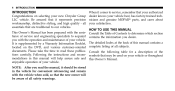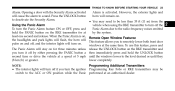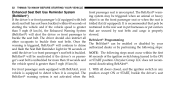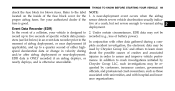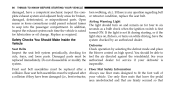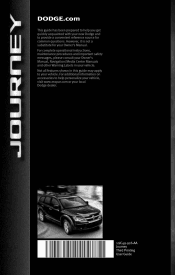2010 Dodge Journey Support Question
Find answers below for this question about 2010 Dodge Journey.Need a 2010 Dodge Journey manual? We have 2 online manuals for this item!
Question posted by luigigak on August 5th, 2014
Will Dealer Update Navi On2010 Dodge Journey
The person who posted this question about this Dodge automobile did not include a detailed explanation. Please use the "Request More Information" button to the right if more details would help you to answer this question.
Current Answers
Related Manual Pages
Similar Questions
2010 Journey 2wd Range Sensor Location
Anybody know where the range sensor is located on a 2010 journey 2wd
Anybody know where the range sensor is located on a 2010 journey 2wd
(Posted by frankwhite052082 8 years ago)
2010 Dodge Journey Key Battery
How do you change the battery for the key to a 2010 Dodge Journey?
How do you change the battery for the key to a 2010 Dodge Journey?
(Posted by tahitimom1 9 years ago)
2010 Dodge Journey Steering Wheel Audio Controls Muting Music.
When I am flipping through programmed stations using the middle button on the left side steering whe...
When I am flipping through programmed stations using the middle button on the left side steering whe...
(Posted by bridgetmd16 10 years ago)
Update Nav System
09 dodge journey how do i update nav system to a 2012 nav system.
09 dodge journey how do i update nav system to a 2012 nav system.
(Posted by peterlad 11 years ago)