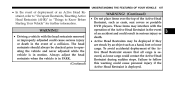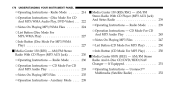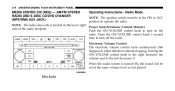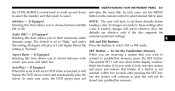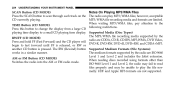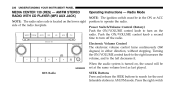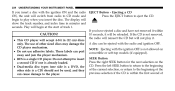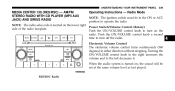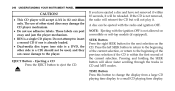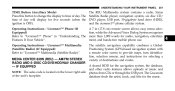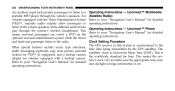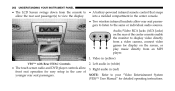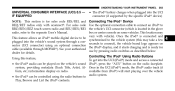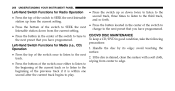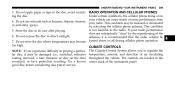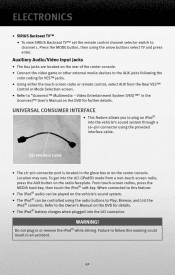2010 Dodge Journey Support Question
Find answers below for this question about 2010 Dodge Journey.Need a 2010 Dodge Journey manual? We have 2 online manuals for this item!
Question posted by frischkl55 on July 20th, 2022
How Do You Play The Dvd Player That's Located In The Backseat. I Can't Get Sound
Current Answers
Answer #1: Posted by SonuKumar on July 20th, 2022 8:44 AM
Answer provided by
Turn on your car.
While in park, start playing the DVD of your choice.
Select Menu, then select DVD Setup.
Shift into Drive.
Press Back on your screen
Please respond to my effort to provide you with the best possible solution by using the "Acceptable Solution" and/or the "Helpful" buttons when the answer has proven to be helpful.
Regards,
Sonu
Your search handyman for all e-support needs!!
Related Manual Pages
Similar Questions
Anybody know where the range sensor is located on a 2010 journey 2wd
I tried pairing my iPhone several times with uconnect on my dodge journey 09. After several attemts ...
THE DASH INDICATOR LIGHT COMES ON, BUT NO FOG LIGHTS ON 2010 JOURNEY.