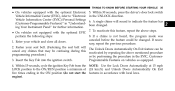2010 Dodge Grand Caravan Passenger Support Question
Find answers below for this question about 2010 Dodge Grand Caravan Passenger.Need a 2010 Dodge Grand Caravan Passenger manual? We have 2 online manuals for this item!
Question posted by pasyfawz on October 27th, 2013
How To Change Accessory Delay Asetting 2010 Dodge Caravan
The person who posted this question about this Dodge automobile did not include a detailed explanation. Please use the "Request More Information" button to the right if more details would help you to answer this question.
Current Answers
Related Manual Pages
Similar Questions
2014 New Caravan The First Oil Change At What Time?
the first oil change at what time? How many kilometers traveled when replacement? My car have a the...
the first oil change at what time? How many kilometers traveled when replacement? My car have a the...
(Posted by rayzhang73 10 years ago)
What Does Malfunction Indicator Lamp Mean In 2010 Dodge Grand Caravan
(Posted by sgharicar 10 years ago)
How To Reset Evic Display On 2010 Dodge Grand Caravan
(Posted by sahsaclit 10 years ago)
How To Change Oil On 2013 Dodge Caravan
(Posted by jolbs 10 years ago)
Possible Causes For Octane Light In A 2010 Grand Caravan
(Posted by Anonymous-94123 11 years ago)