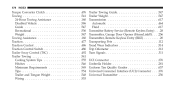2013 Dodge Grand Caravan Passenger Problems and Repair Information
Get Help and Support for Dodge

View All Support Options Below
Free 2013 Dodge Grand Caravan Passenger manuals!
Problems with 2013 Dodge Grand Caravan Passenger?
Ask a Question
Other Models
Free 2013 Dodge Grand Caravan Passenger manuals!
Problems with 2013 Dodge Grand Caravan Passenger?
Ask a Question
Other Models
Most Recent 2013 Dodge Grand Caravan Passenger Questions
What Size Oil Filter Does A 2013 Dodge Caravan Need
(Posted by djhSti 9 years ago)
2013 Dodge Grand Caravan Door Lights Stay On When Headlights Are On
(Posted by jjclotiao 9 years ago)
Where Is Oil Filter Located On 2013 Grand Caravan
(Posted by Eribswaff 9 years ago)
Does 2013 Dodge Grand Caravan Get An Oil Filter
(Posted by mrbcube 9 years ago)
2013 Dodge Minivan Interior Lights Wont
(Posted by paolmrf 9 years ago)
2013 Dodge Grand Caravan Passenger Videos
Popular 2013 Dodge Grand Caravan Passenger Manual Pages
2013 Dodge Grand Caravan Passenger Reviews
We have not received any reviews for the 2013 Dodge Grand Caravan Passenger yet.