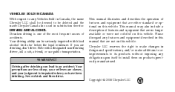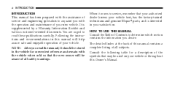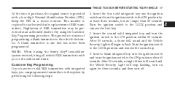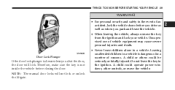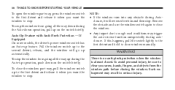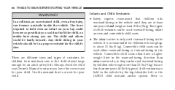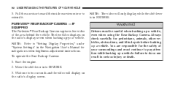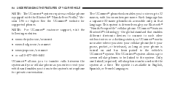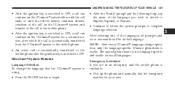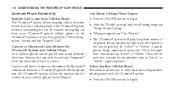2009 Dodge Journey Support Question
Find answers below for this question about 2009 Dodge Journey.Need a 2009 Dodge Journey manual? We have 2 online manuals for this item!
Question posted by shamojen2 on November 5th, 2013
Where Can I Purchase A Used 2009 Dodge Journey Manual?
The person who posted this question about this Dodge automobile did not include a detailed explanation. Please use the "Request More Information" button to the right if more details would help you to answer this question.
Current Answers
Answer #1: Posted by Gugurekas on December 12th, 2013 9:20 AM
No need to buy the manual when you can download it for free from this page:
Related Manual Pages
Similar Questions
How Do You Repair The Horn On A Dodge 2009 Journey
(Posted by DGMCmkja 10 years ago)
Where Can I Find A 2009 Owners Manual For Dodge Journey
(Posted by dasv 10 years ago)
How Do You Start The Journey When The Anti-theft Locks Your System? 2009 Journey
(Posted by cathyscott 10 years ago)