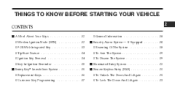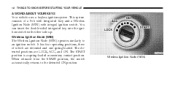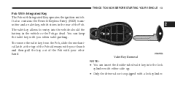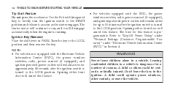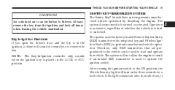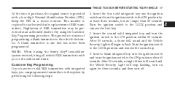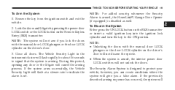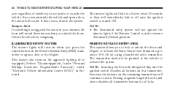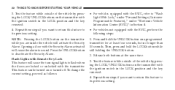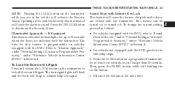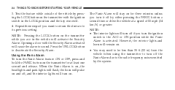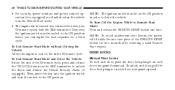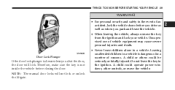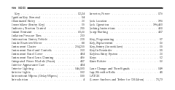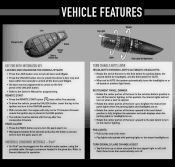2009 Dodge Journey Support Question
Find answers below for this question about 2009 Dodge Journey.Need a 2009 Dodge Journey manual? We have 2 online manuals for this item!
Question posted by eddie17227 on May 14th, 2013
Problem With Fob With Integrated Key
What do I do when the fob with integrated key for my 2009 Dodge journey vehicle is not working. The actual problem is that the key does not turn on the ignition, the remote functions to lock and unlock also do not work. I have changed the battery in the fob but this did not give any luck. when the fob with integrated key is inserted into the ignition, there is absolutely nothing, however, with the driver door open, you do hear a noise indicating the key has been inserted. but then you try to start the vehicle and it will not start, the ignition will not even come on. the mechanics have checked the vehicle and are not able to locate any problem. do you have any idea what the problem could be? is it indeed the key? thanks Eddie
Current Answers
Related Manual Pages
Similar Questions
How To Change Battery For 2009 Dodge Journey Key Fob
(Posted by MRGbe 10 years ago)
How To Change Battery In 2011 Dodge Journey Key Fob
(Posted by fredkzacknr 10 years ago)
Drivers Door Wont Open, But Electrics Still Work
Hi there. I have a problem with my Didge Journey in that the drivers door wont open. It sounds like ...
Hi there. I have a problem with my Didge Journey in that the drivers door wont open. It sounds like ...
(Posted by bev40724 11 years ago)