2009 Dodge Journey Support Question
Find answers below for this question about 2009 Dodge Journey.Need a 2009 Dodge Journey manual? We have 2 online manuals for this item!
Question posted by MRGbe on March 29th, 2014
How To Change Battery For 2009 Dodge Journey Key Fob
The person who posted this question about this Dodge automobile did not include a detailed explanation. Please use the "Request More Information" button to the right if more details would help you to answer this question.
Current Answers
There are currently no answers that have been posted for this question.
Be the first to post an answer! Remember that you can earn up to 1,100 points for every answer you submit. The better the quality of your answer, the better chance it has to be accepted.
Be the first to post an answer! Remember that you can earn up to 1,100 points for every answer you submit. The better the quality of your answer, the better chance it has to be accepted.
Related Manual Pages
Owner's Manual - Page 11
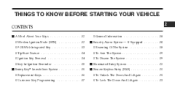
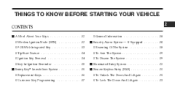
... STARTING YOUR VEHICLE
CONTENTS
A Word About Your Keys ...12 ▫ Wireless Ignition Node (WIN) ...12 ▫ FOB With Integrated Key ...13 ▫ Tip Start Feature ...14 ▫ Ignition Key Removal ...14 ▫ Key-In-Ignition Reminder ...15 Sentry Key Immobilizer System ...15 ▫ Replacement Keys ...16 ▫ Customer Key Programming ...17 ▫ General Information ...18 Security...
Owner's Manual - Page 14
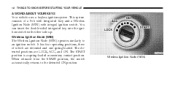
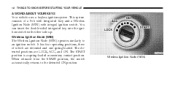
...is a spring-loaded momentary contact position. It has four operating positions, three of a Fob with Integrated Key and a Wireless Ignition Node (WIN) with either side up.
Wireless Ignition Node (WIN...operates similarly to the detented ON position. You can insert the double-sided integrated key into the ignition switch with integral ignition switch. When released from the START ...
Owner's Manual - Page 15
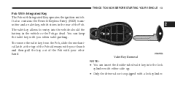
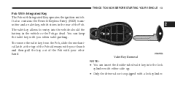
You can insert the double-sided valet key into the vehicle should the battery in the rear of the Fob with Integrated Key operates the ignition switch. Valet Key Removal
2
NOTE: • You can keep the valet key with a lock cylinder. The valet key allows for entry into the lock cylinder with either side up. • Only the...
Owner's Manual - Page 16
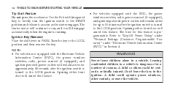
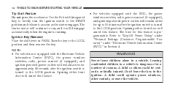
...key. Use the Fob with the Electronic Vehicle Information Center (EVIC), the power window switches, radio, power sunroof (if equipped), and ignition-powered power outlets will remain active for approximately 45 seconds after the ignition switch is turned to the LOCK position. Ignition Key... when the engine is programmable. Turn the key to "Key-Off Power Delay," under "Personal Settings (...
Owner's Manual - Page 22
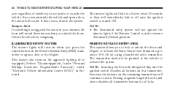
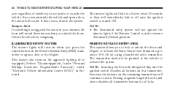
...sound three times when you remain inside or outside the vehicle. Check the vehicle for all fobs. If you unlock the doors. The transmitter need not be pointed at speeds 5 mph...triggered the alarm in Section 4. Refer to activate the system. NOTE: Inserting the Fob with Integrated Key into the ignition switch disables all transmitter buttons for tampering. Driving at the vehicle ...
Owner's Manual - Page 23
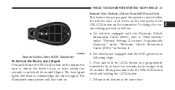
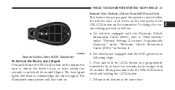
To change the current setting, proceed as follows: • For vehicles equipped with the EVIC, perform the following steps: 1.... unlock all doors on the first press of the UNLOCK button on . THINGS TO KNOW BEFORE STARTING YOUR VEHICLE 21
Remote Key Unlock, Driver Door/All Doors First This feature lets you program the system to acknowledge the unlock signal.
Release both buttons ...
Owner's Manual - Page 24
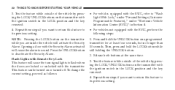
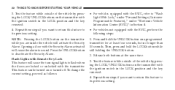
...Electronic Vehicle Information Center (EVIC)" in Section 4. • For vehicles not equipped with Remote Key Lock This feature will cause the turn signal lights to flash when the doors are inside the... the following steps: 1. To change the current setting, proceed as follows:
• For vehicles equipped with the ignition switch in the LOCK position and the key removed. 4. Test the feature ...
Owner's Manual - Page 25
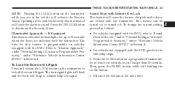
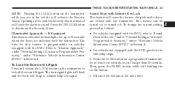
...programmed transmitter for up to chirp when the doors are unlocked with the transmitter. To change the current setting, proceed as follows: • For vehicles equipped with the EVIC,...following steps: 1.
This feature can be turned on or turned off. Sound Horn with Remote Key Lock This feature will activate the Security Alarm. Illuminated Approach - If Equipped This feature activates ...
Owner's Manual - Page 27
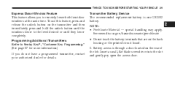
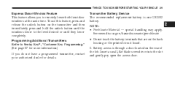
...the slot and gently pry open the access door.
2 Programming Additional Transmitters Refer to Sentry Key , "Customer Key Programming." (See page 17 for more information.) If you to the level desired or until... release the unlock button on the rear of the fob. See www.dtsc.ca.gov/hazardouswaste/perchlorate • Do not touch the battery terminals that are on the back housing or the printed circuit...
Owner's Manual - Page 28
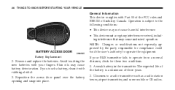
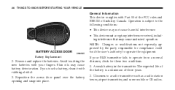
... with Part 15 of the FCC rules and RSS 210 of three years. 2. Reposition the access door panel over the battery opening and snap into place. A weak battery in the transmitter. NOTE: Changes or modifications not expressly approved by the party responsible for these two conditions. 1.
26 THINGS TO KNOW BEFORE STARTING YOUR...
Owner's Manual - Page 29


...will start and the vehicle will remote start the engine conveniently from ignition switch • Battery at an acceptable charge level, and • RKE PANIC button not pressed. The ...; HAZARD switch off
• BRAKE switch inactive (brake pedal not pressed) • Ignition key removed from outside the vehicle while still maintaining security. THINGS TO KNOW BEFORE STARTING YOUR VEHICLE ...
Owner's Manual - Page 64


...
• Turns on the interior lights, which remain on as long as the battery has power or until the ignition key is driven. Do not modify the front bumper, vehicle body structure, or frame.... trim cover or the upper passenger's side of the airbag system could be deactivated if the key is removed from the ignition switch or the vehicle is removed. • Unlocks the doors automatically...
Owner's Manual - Page 107
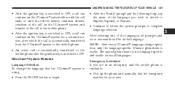
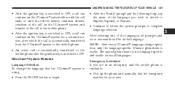
... language that language. UConnect System Features Language Selection To change operation, only the language-specific 32-name phonebook is not language...UConnect system either until the call ends, or until the vehicle battery condition dictates cessation of the call is automatically transferred to the mobile phone after the ignition key is switched to OFF. The paired phone name is usable. ...
Owner's Manual - Page 110
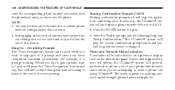
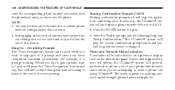
... "Voice Recognition" button and say Setup Confirmations. The status is given for roaming, network signal strength, phone battery strength, etc. Barge In - Overriding Prompts The "Voice Recognition" button can be given the choice to change it ). • Press the PHONE button to make a phone call using UConnect .
Turning Confirmation Prompts On/Off...
Owner's Manual - Page 116
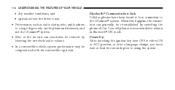
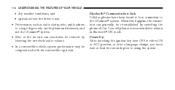
...UConnect system. • Echo at least five seconds prior to using the system. Power-Up After switching the ignition key from the driver's seat. • Performance, such as audio clarity, echo, and loudness to a large degree ... from OFF to either ON or ACC position, or after a language change, you must wait at the far end can sometimes be compromised with the convertible top down.
Owner's Manual - Page 123
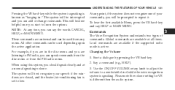
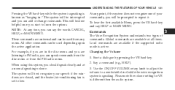
... Local commands are available if the supported radio mode is different then the audio system.
3 Changing the Volume 1. Please note the volume setting for VR is active. UNDERSTANDING THE FEATURES OF YOUR VEHICLE 121
Pressing... the VR hard-key while the system is speaking is known as "barging in the disc menu and you are ...
Owner's Manual - Page 124


...menu) Radio FM To switch to the FM band say the following commands: • CHANNEL NUMBER (to change the frequency) • NEXT STATION (to select the next station) • PREVIOUS STATION (to select ... you may say the following commands: • FREQUENCY (to change the channel by pressing the VR hard-key. 122 UNDERSTANDING THE FEATURES OF YOUR VEHICLE
Main Menu Start a dialogue by its...
Owner's Manual - Page 125
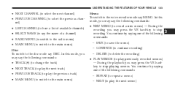
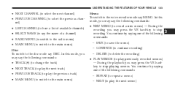
... commands: • NEW MEMO (to record a new memo) - During the recording you may press the VR hard-key to stop playing memos. You continue by saying one of the following commands: − SAVE (to save the memo... by saying one of the following commands: • TRACK (#) (to change the track) • NEXT TRACK (to play the next track) • PREVIOUS TRACK (to play the next memo)
...
Quick Reference Guide - Page 1


... LLC. Not all features shown in your local Dodge dealer.
2009 QUICK REFERENCE GUIDE
www.DODGE.com
Dodge is not a substitute for common questions. For additional information on accessories to help you get quickly acquainted with your new Dodge and to provide a convenient reference source for your vehicle. Journey For complete operational instructions, maintenance procedures and...
Quick Reference Guide - Page 3
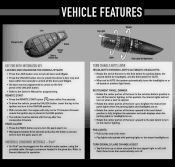
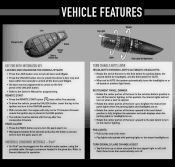
... vehicle features
Dimmer Lock Fog Lights Emergency Key Remote Start Slide to Release Key Lights Push Lever for High Beams Unlock
Key Fob with Integrated Key
Locking and Unlocking the Doors/Liftgate
•... the lever upward to the next detent position to turn off .
Turn Signals/Lane Change Assist
• Tap the lever up to brighten the instrument panel lights when the...
Similar Questions
Resetting Esp/bas Light When Tire Changed On 2009 Dodge Journey
(Posted by chardonnab 10 years ago)
How To Change The Battery In A New Dodge Journey Key Fob
(Posted by Bigton 10 years ago)
How Do You Change Or Charge The Battery In A Dodge Journey Key Fob
(Posted by Purukal 10 years ago)
How To Program 2009 Dodge Journey Key
How To Program 2009 Dodge Journey Key
How To Program 2009 Dodge Journey Key
(Posted by alanlane 11 years ago)

