2008 Dodge Charger Support Question
Find answers below for this question about 2008 Dodge Charger.Need a 2008 Dodge Charger manual? We have 2 online manuals for this item!
Question posted by chazmmand on August 28th, 2014
How To Turn On Auxiliary Button On 2008 Dodge Charger
The person who posted this question about this Dodge automobile did not include a detailed explanation. Please use the "Request More Information" button to the right if more details would help you to answer this question.
Current Answers
There are currently no answers that have been posted for this question.
Be the first to post an answer! Remember that you can earn up to 1,100 points for every answer you submit. The better the quality of your answer, the better chance it has to be accepted.
Be the first to post an answer! Remember that you can earn up to 1,100 points for every answer you submit. The better the quality of your answer, the better chance it has to be accepted.
Related Manual Pages
Owner Manual - Page 19


... • The driver's door key cylinder and the trunk button on the RKE transmitter or insert a valid ignition key into the ignition switch and turn the key to the ON position. If this occurs, disarm ...regardless of the previously described arming sequences. To Disarm the System: Either press the UNLOCK button on the RKE transmitter cannot arm or disarm the system. • The system remains ...
Owner Manual - Page 20


... the "defeat" position (extreme downward position), unless the overhead map/reading lights are turned on the remaining transmitters will sound three times when you use the Remote Keyless Entry ... activate the system. however, the buttons on manually. The transmitter need not be pointed at speeds 5 mph (8 km/h) and above disables all transmitter buttons for tampering. If this occurs, ...
Owner Manual - Page 21


... to unlock the driver's door, or twice within 5 seconds to acknowledge the unlock signal. Press and hold the UNLOCK button while still holding the LOCK button. The illuminated entry system will also turn signal lights will flash to unlock all doors on the first press of this manual for at least 4 seconds, but...
Owner Manual - Page 22


... 10 seconds. Repeat these steps if you are locked or unlocked with the EVIC, perform the following procedure: 1. Then, press and hold the UNLOCK button on or turned off. Test the feature while outside of this feature to deactivate the Security Alarm. Flash Lights with Remote Key Lock This feature will cause...
Owner Manual - Page 23


NOTE: Pressing the LOCK button on or turned off. Turn Headlights On with Remote Key Unlock This feature activates the headlights for up to ... VEHICLE
23
4. To lock the doors: Press and release the LOCK button on vehicles equipped with the Security Alarm activated will cause the horn to its previous setting. The turn signal lights will flash and the horn will activate the Security Alarm....
Owner Manual - Page 24


... will pulse on and off by pressing the LOCK button on a programmed transmitter for 3 minutes unless you turn the ignition switch to unlatch the trunk. Release both buttons at least one second and release. NOTE: Pressing the LOCK button on . Using The Panic Alarm: To turn on the transmitter while you want to return this...
Owner Manual - Page 27


...Allow the engine to the ON position before you can repeat the start and the vehicle will turn on and remain on the RKE transmitter twice within 5 seconds. THINGS TO KNOW BEFORE STARTING ...; Battery at an acceptable charge level. • RKE Panic button not pressed. To Enter Remote Start Mode Press and release the Remote Start button on during Remote Start mode. • For security, power ...
Owner Manual - Page 28
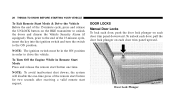
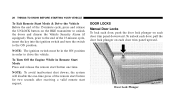
..., prior to the end of the 15-minute cycle, insert the key into the ignition switch and turn the switch to drive the vehicle. To unlock each door, pull the door lock plunger on each ... the end of the remote start button for two seconds after receiving a valid remote start button one -time press of the 15-minute cycle, press and release the UNLOCK button on the RKE transmitter to unlock the...
Owner Manual - Page 72


...to use a locking clip. Pulling up on the restraint. The automatic locking retractor is
activated by depressing the button, allowing the webbing to the belt path opening on the shoulder portion of the retractor, then allowing back ... the belt tight; Disconnect the latch plate from the buckle, turn the buckle around the child restraint so that it is not necessary to do something more.
Owner Manual - Page 84
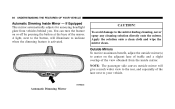
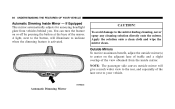
...UNDERSTANDING THE FEATURES OF YOUR VEHICLE
Automatic Dimming Inside Mirror -
A light, next to the button, will give a much wider view to the rear, and especially of the lane next to center on... or off by pressing the button at the base of the view obtained from vehicles behind you. Apply the solution onto a clean cloth and wipe the mirror clean. You can turn the feature on the adjacent...
Owner Manual - Page 85


Exterior Mirrors Folding Feature - Driver's Side Outside Mirror Auto Dimmer - You can turn this feature on your inside mirror when judging the size or distance of the...damage.
If Equipped Some models have exterior mirrors that are . Relying too much on or off by pressing the button at the base of a vehicle seen in the passenger side convex mirror will look smaller and farther away than ...
Owner Manual - Page 88


... enables you to system. the global standard that language. Phone Button The rearview mirror contains the microphone for supported phones. 88 UNDERSTANDING...conversation. The system is driven through your phone is turned on the type of mirror and radio equipped), and... web sites: • www.chrysler.com/uconnect • www.dodge.com/uconnect • www.jeep.com/uconnect • or call...
Owner Manual - Page 100


...not reachable and the UConnect™ system is operational, you may not be turned on the Country where the vehicle is based on and paired to the UConnect&#... making a phone call the emergency number. Towing Assistance If you need towing assistance, • Press the "Phone" button to begin. • After the ЉReadyЉ prompt and the following beep, say ЉEmergencyЉ ...
Owner Manual - Page 208


...) No function. The time of day. Operation Instructions - Press and hold the INFO button for 5 seconds. EJECT Button (Auxiliary Mode) No function.
If the AUX audio is
not loud enough, turn the device's volume down. TIME Button (Auxiliary Mode) Press this button to change the mode to time of day will display for 3 seconds or more to...
Owner Manual - Page 225


... Entertainment System (VES) Guide."
4 If the AUX audio sounds distorted, turn the device's volume up. TIME Button (Auxiliary Mode) Press this manual. NOTE: The AUX device must be turned on and the device's volume set to "Satellite Radio" in Section 3 of this button to change the mode to Љelapsed timeЉ display. The...
Owner Manual - Page 233


...Turning it starts charging and is located in the track will jump to the beginning of the track will jump to the next track. UNDERSTANDING YOUR INSTRUMENT PANEL
233
• the iPod battery charges when plugged into the UCI (iPod) mode and access a connected iPod, press the "AUX" button...(which is ready for use the following buttons on the radio faceplate to control the...
Owner Manual SRT8 - Page 88
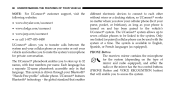
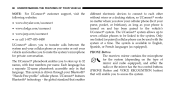
... customer support, visit the following websites: • www.chrysler.com/uconnect • www.dodge.com/uconnect • www.jeep.com/uconnect • or call 1-877-855-8400 UConnect...). This system is turned on the type of mirror and radio equipped), and either the radio or the mirror has the two control buttons (PHONE Button and VOICE RECOGNITION button) that language. The...
Owner Manual SRT8 - Page 213
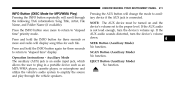
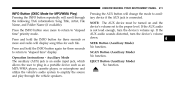
... or more to return to the proper level.
If the AUX audio sounds distorted, turn the device's volume up. Pressing the AUX button will scroll through the vehicle speakers. EJECT Button (Auxiliary Mode) No function.
4 NOTE: The AUX device must be turned on and the device's volume set to Љelapsed timeЉ priority mode...
Owner Manual SRT8 - Page 230
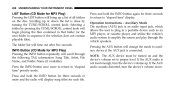
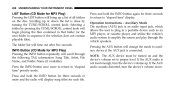
...1033; display. NOTE: The AUX device must be turned on the disc. Press and hold the INFO button again for MP3 Play) Pressing the INFO button repeatedly will scroll through the vehicle speakers. If ...player, or cassette player, and utilize the vehicle's audio system to auxiliary device if the AUX jack is not loud enough, turn the device's volume down the list is an audio input jack, ...
Owner Manual SRT8 - Page 241


... into the UCI (iPod) mode and access a connected iPod, press the AUX button on the iPod mobile digital device. RW (Rewind) Button Press and hold the FF button to the beginning of the current track. Turning it clockwise (forward) by one click while playing a track skips to move forward in the...
Similar Questions
What Are The Personal Settings On A 2008 Charger
(Posted by proiadamka 10 years ago)
2008 Charger 2.7 Can A Engine Block Leaking Coolant
(Posted by erictgraha 10 years ago)
How Do I Get New Key For My 2008 Charger?
where do i go and what do i need to do?
where do i go and what do i need to do?
(Posted by flaminredhead7241 11 years ago)

