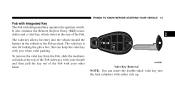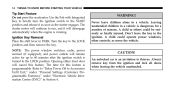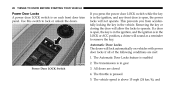2008 Dodge Charger Problems and Repair Information
Get Help and Support for Dodge

View All Support Options Below
Free 2008 Dodge Charger manuals!
Problems with 2008 Dodge Charger?
Ask a Question
Other Models
Free 2008 Dodge Charger manuals!
Problems with 2008 Dodge Charger?
Ask a Question
Other Models
Most Recent 2008 Dodge Charger Questions
2008 Dodge Charger Lights Flash When Arming Alarm
(Posted by Smithrcus 9 years ago)
What Type Of Fuse Do I Need For 2008 Dodge Charger
(Posted by AFEst 9 years ago)
How To Disable The Keyless Entry On A 2008 Dodge Ram
(Posted by davepBeckyN 9 years ago)
My Window Wont Close On A 2008 Dodge Charger
(Posted by dtmf1tro 9 years ago)
How I Fixed The Light Inside The My Trunk
How im fixed the light inside the my trunk 2008 dodge charger
How im fixed the light inside the my trunk 2008 dodge charger
(Posted by wilcuba29 9 years ago)
2008 Dodge Charger Videos

2008 Dodge Charger: 2 x JL Audio W7 Subs / 3 x JL Audio Amplifiers / Focal Speakers | Pacific Stereo
Duration: 2:28
Total Views: 8,499
Duration: 2:28
Total Views: 8,499
Popular 2008 Dodge Charger Manual Pages
2008 Dodge Charger Reviews
We have not received any reviews for the 2008 Dodge Charger yet.