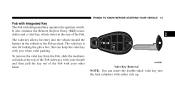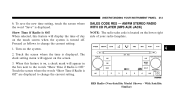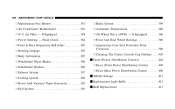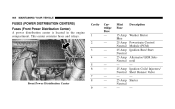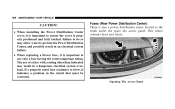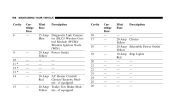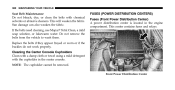2008 Dodge Charger Support Question
Find answers below for this question about 2008 Dodge Charger.Need a 2008 Dodge Charger manual? We have 2 online manuals for this item!
Question posted by anirhull on January 9th, 2014
What Relays Are In The Front Fuse Box Dodge Charger 2008
The person who posted this question about this Dodge automobile did not include a detailed explanation. Please use the "Request More Information" button to the right if more details would help you to answer this question.
Current Answers
Related Manual Pages
Similar Questions
Fuse Box Location
Could please advise where the fuse box is located? The vehicle will not engage into the drive positi...
Could please advise where the fuse box is located? The vehicle will not engage into the drive positi...
(Posted by richardletts 8 years ago)
What Page Is Fuse Box In The Manual Of 2010 Dodge Charger
(Posted by robralind 9 years ago)
What Does The Number 16 Relay Fuse Control In The 2008 Dodge Charger
(Posted by acdweb 9 years ago)
2008 Dodge Charger Rear Turn Signal Fuse Is Which Number
(Posted by pepkibles 10 years ago)
2008 Dodge Charger Relays 9, 16, And 17 - What Are Their Functions?
I am trying to figure out what is the function for the relays in cavity 9, 16, & 17
I am trying to figure out what is the function for the relays in cavity 9, 16, & 17
(Posted by Guerrier117 11 years ago)