2008 Dodge Avenger Support Question
Find answers below for this question about 2008 Dodge Avenger.Need a 2008 Dodge Avenger manual? We have 1 online manual for this item!
Question posted by hohun on September 21st, 2013
Why Are The Words No Fuse Showing Up In My Gauge Area On My 2008 Dodge Avenger
The person who posted this question about this Dodge automobile did not include a detailed explanation. Please use the "Request More Information" button to the right if more details would help you to answer this question.
Current Answers
There are currently no answers that have been posted for this question.
Be the first to post an answer! Remember that you can earn up to 1,100 points for every answer you submit. The better the quality of your answer, the better chance it has to be accepted.
Be the first to post an answer! Remember that you can earn up to 1,100 points for every answer you submit. The better the quality of your answer, the better chance it has to be accepted.
Related Manual Pages
Owner's Manual - Page 11
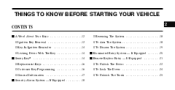
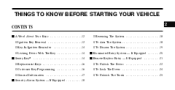
THINGS TO KNOW BEFORE STARTING YOUR VEHICLE
CONTENTS
A Word About Your Keys ...12 ▫ Ignition Key Removal ...12 ▫ Key-In-Ignition Reminder ...14 ▫ Locking Doors With The Key ...14 Sentry Key ...14 &#...
Owner's Manual - Page 14
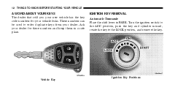
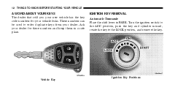
... position, push the key and cylinder inward, rotate the key to order duplicate keys from your dealer. 12 THINGS TO KNOW BEFORE STARTING YOUR VEHICLE
A WORD ABOUT YOUR KEYS The dealer that sold you your new vehicle has the key code numbers for these numbers and keep them in PARK. IGNITION...
Owner's Manual - Page 20
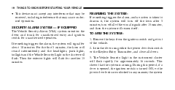
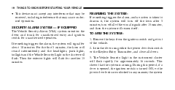
... trunk for unauthorized entry and ignition switch for another 15 minutes. REARMING THE SYSTEM: If something triggers the alarm, the system will rearm itself. This shows that may be received, including interference that the system is taken to disarm it, the system will flash rapidly for about 18 minutes. TO ARM...
Owner's Manual - Page 21
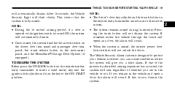
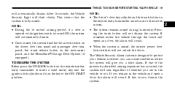
... system.
2 After 16 seconds, the Vehicle Security Light will arm regardless of the previously described arming sequences has occurred, the system will flash slowly. This shows that the system is designed to the ON/START position. If one of whether you are in the vehicle and open a door, the alarm will...
Owner's Manual - Page 41
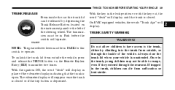
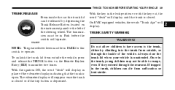
...the trunk lid from outside , or through the rear seat. With the ignition ON, the word "deck" will reappear once the trunk is closed . TRUNK SAFETY WARNING
2
WARNING! Once in the ...lock position or with the key out, the word "deck" will display. On EVIC equipped vehicles, the words "Trunk Ajar" will display until the trunk is unattended. Always close the trunk...
Owner's Manual - Page 44


... a collision, people riding in your vehicle are equipped with you . LAP/SHOULDER BELTS All seating positions in these areas are more likely to go around the large bones of the vehicle. Everyone in a cargo area, inside or outside of injuries in a collision, the belt will lock only during very sudden stops or...
Owner's Manual - Page 53


... when not needed . This extender should be used only if the existing belt is worn low and snug, and in the recommended seating positions. The words SRS AIRBAG are embossed on the airbag covers.
2
WARNING! SUPPLEMENTAL RESTRAINT SYSTEM (SRS) AIRBAG This vehicle has airbags for both the driver and front passenger...
Owner's Manual - Page 67
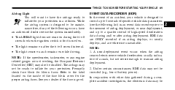
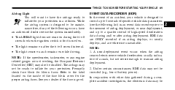
... (see the following occurs, have the airbags ready to inflate for your dealer if the fuse is designed to be
2 A near deployment, and up to 5 seconds of high-speed... on and remains on while driving. NOTE: If the speedometer, tachometer, or any engine related gauges are otherwise unavailable. In conjunction with other data gathered during a complete accident investigation, the electronic...
Owner's Manual - Page 172
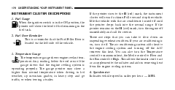
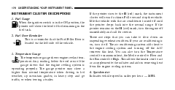
... in removing heat from the engine cooling system. 4. Any reading below the red area of the gauge shows that the engine cooling system is on, turn it off the A/C removes this ...are steps that the Fuel Filler Door is in the fuel tank. 2. Temperature Gauge The temperature gauge shows engine coolant temperature. 170 UNDERSTANDING YOUR INSTRUMENT PANEL
INSTRUMENT CLUSTER DESCRIPTIONS 1. Fuel ...
Owner's Manual - Page 174
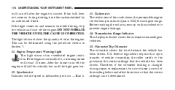
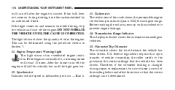
... sound 10 times. DO NOT OPERATE THE VEHICLE UNTIL THE CAUSE IS CORRECTED. The light does not show the quantity of vehicle ownership, the seller certify to prevent engine damage. 14. Before reaching the red area, ease up on during repair or replacement, be sure to keep a record of the reading before...
Owner's Manual - Page 175
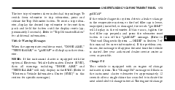
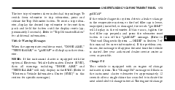
... Center (EVIC)" in the odometer. UNDERSTANDING YOUR INSTRUMENT PANEL 173
The two trip odometers show individual trip mileage. If this section for additional information. To reset a trip odometer, display... system. NOTE: If the instrument cluster is loose, improperly installed, or damaged, the words "gASCAP" will display in this occurs, tighten the fuel filler cap properly and press ...
Owner's Manual - Page 176
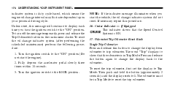
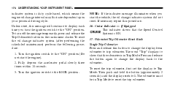
... repeat this message will continue to the "ON" position. Cruise Indicator - If Equipped This indicator shows that the odometer is ON. 17. Press and release the button again to change indicator system (...reset. Turn the ignition switch to 0. The word "Trip" displays to trip odometer. To reset the oil change the display from odometer to show that the Speed Control System is in Trip ...
Owner's Manual - Page 188
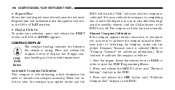
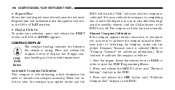
...Start the engine. Press and release the compass button to display one or more 360 degree turns (in an area free from large metal or metallic objects) until U.S. You may wish to calibrate the compass as follows: 1.... EVIC turns off. 186 UNDERSTANDING YOUR INSTRUMENT PANEL
• Elapsed Time Shows the total elapsed time of eight comCOM-
PASS Button
EVIC will now function normally.
Owner's Manual - Page 224
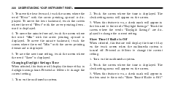
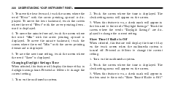
... mark will appear on the touch screen when the multimedia system is displayed. Proceed as follows to the words "Show Time if Radio is displayed. 4. To move the hour forward, touch the screen where the word "Hour" with the arrow pointing downward is Off." Touch the screen where the time is turned off...
Owner's Manual - Page 225
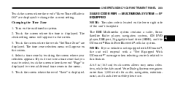
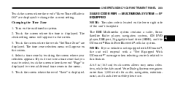
...screen allows easy menu selection, while the Advanced Voice Dialog System recognizes more than 1,000 words for audio, navigation, entertainment, and hands-free mobile phone use.
4
The RER ...Free Bluetooth cellular system. UNDERSTANDING YOUR INSTRUMENT PANEL 223
Touch the screen where the words "Show Time if Radio is displayed. The clock setting menu will appear on the screen....
Owner's Manual - Page 228
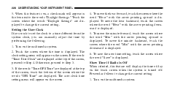
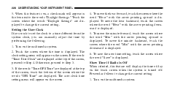
... performing the following: 1. To move the minute forward, touch the screen where the word "Min" with the arrow pointing upward is displayed. To save the new time setting, touch the screen where the word "Save" is turned off. Show Time if Radio is Off When selected, this feature is displayed. Turn on the...
Owner's Manual - Page 229
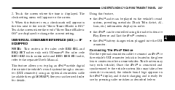
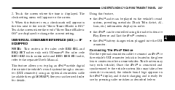
... and REU/REX/RE1 radio, refer to the vehicle's UCI connector (which is located in the box next to the words "Show Time if Radio is Off." Touch the screen where the words "Show Time if Radio is Off" are displayed to the vehicle system (this feature, • the iPod audio can be controlled...
Owner's Manual - Page 393


... reduce the amount of corrosion protection in the engine cooling system. WARNING!
• The warning words "DO NOT OPEN HOT" on the sealing surfaces. Do not loosen or remove the cap to build up in the area where the vehicle is overheated. Personal injury or engine damage may result.
7
MAINTAINING YOUR VEHICLE...
Owner's Manual - Page 453
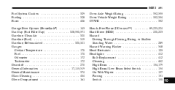
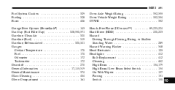
INDEX 451
Fuel System Caution ...329 Fueling ...328 Fuses ...406 Garage Door Opener (HomeLink ) ...143 Gas Cap (Fuel Filler Cap) ...328,330,371 Gasoline, Clean Air ...320 Gasoline (Fuel) ...319 Gasoline, Reformulated ...320,321 Gauges Coolant Temperature ...170 Fuel ...170 Odometer ...172 Tachometer ...172 Gearshift ...270 General Information ...17,115,319 General Maintenance...
Owner's Manual - Page 466


.... Mobile two-way radios and telephone equipment must be made directly to the battery and fused as close to the negative battery connection. Care should be checked for two-way radios ...accuracy or operation of the compass on the roof or the rear area of the vehicle. The antenna cable should be fused. Use only fully shielded coaxial cable. Magnets may require special precautions...

