2007 Dodge Ram 1500 Pickup Support Question
Find answers below for this question about 2007 Dodge Ram 1500 Pickup.Need a 2007 Dodge Ram 1500 Pickup manual? We have 1 online manual for this item!
Question posted by Brrontic on September 25th, 2014
How To Set A Station In A 2007 Dodge Pickup
The person who posted this question about this Dodge automobile did not include a detailed explanation. Please use the "Request More Information" button to the right if more details would help you to answer this question.
Current Answers
There are currently no answers that have been posted for this question.
Be the first to post an answer! Remember that you can earn up to 1,100 points for every answer you submit. The better the quality of your answer, the better chance it has to be accepted.
Be the first to post an answer! Remember that you can earn up to 1,100 points for every answer you submit. The better the quality of your answer, the better chance it has to be accepted.
Related Manual Pages
Owner's Manual - Page 9


... Keys ...16 ▫ Customer Key Programming ...17 ▫ General Information ...18 Security Alarm System - If Equipped ...18 ▫ Rearming Of The System ...18 ▫ To Set The Alarm ...18 ▫ To Disarm The System ...19 Illuminated Entry System - If Equipped ...19
2
Owner's Manual - Page 18


...light in the instrument cluster will flash rapidly to lock the doors. When the alarm is being set. If the condition which initiated the alarm is arming. After all the doors are locked and ... the 15 additional minutes of the System: The security system will flash. After the alarm is set when you use the power door locks, or use the Keyless Entry transmitter to signal that condition...
Owner's Manual - Page 23


... the transmitter case snap the two halves together. Test transmitter operation. Remove and replace the batteries. Be careful not to a radio transmitter such as a radio station tower, airport transmitter, and some mobile or CB radios. With transmitter buttons facing down, use a flat blade or dime to damage the rubber gasket during...
Owner's Manual - Page 30


... opened from the inside door lock is in the desired position. Child Lock Control
Avoid trapping anyone in a vehicle in the unlocked position. NOTE: After setting the child protection door lock system, always test the door from the outside when the child protection locks are engaged. WARNING!
30 THINGS TO KNOW...
Owner's Manual - Page 68


... head restraint to the tether anchor directly behind each behind the child seat to the child. Follow the instructions below. Regular Cab models of Ram Pickups have two tether anchorages, one behind the seat. Quad Cab models have been available for help if necessary. Use only the anchor positions directly behind...
Owner's Manual - Page 107


... restraint to the LATCH anchorages can more easily attach the hook or connector to the lower anchorages and tether anchorages. Regular Cab models of Ram Pickups have three anchorages, one each of an infant or child restraint. Quad Cab and Mega Cab models have two tether anchorages, one behind each behind...
Owner's Manual - Page 239


... radio ON/OFF, or turning ON/OFF the ignition, will remain tuned to the new station until you make another selection. Electronic Volume Control The electronic volume control turns continuously (360 degrees...turned down . When the audio system is ON. For your convenience, the volume can be set at the same volume level as last played. UNDERSTANDING YOUR INSTRUMENT PANEL 239
Power Switch/Volume...
Owner's Manual - Page 240


...Control (Radio Mode) Turn the right side rotary control clockwise to increase or counter-clockwise to set the minutes. Adjust the hours by turning the right side Tune/ Audio control. 3. The ...tuner to search for the next listenable station in either, AM, FM, or Satellite (if equipped) frequencies, pausing for 5 seconds at each preset station before continuing to the next. PSCAN Button...
Owner's Manual - Page 241


... the TUNE control to the right or left to increase or decrease the Treble tones. Setting the Tone, Balance, and Fade Press the rotary TUNE control and BASS will display. ...after pressing the SET button, the station will continue to lock onto this station and press and release that button. RND/SET Button (Radio Mode) To SET The Push-Button Memory When you are receiving a station that you ...
Owner's Manual - Page 242


...: The ignition switch must be selected by repeating the above procedure with this exception: Press the SET button twice and SET 2 will begin to push-button memory {12 AM, 12 FM, and 12 Satellite (if equipped) stations}. Play will show the track number and play . NOTE: • On some vehicles, you commit to...
Owner's Manual - Page 247


... ON/OFF, or turning OFF the ignition will also return the sound from the speakers will be set at the same volume level as last played. UNDERSTANDING YOUR INSTRUMENT PANEL 247
Power Switch/Volume Control ... up , when the audio system is off and the ignition is turned on, the sound will bypass stations without stopping. Press the ON/VOL a second time to seek down , but not up and the ...
Owner's Manual - Page 248


... button/knob or wait 5 seconds. MSG or INFO Button (Radio Mode) Press the MSG or INFO button for an RBDS station (one with call letters displayed). The radio will begin to set the minutes. 248 UNDERSTANDING YOUR INSTRUMENT PANEL
SCAN Button (Radio Mode) Pressing the SCAN button causes the tuner to search...
Owner's Manual - Page 249


..., balance and fade. Turn the TUNE control to the right or left side speakers. Setting the Tone, Balance, and Fade Press the rotary TUNE control and BASS will display. Many radio stations do not currently broadcast PTY information.
4 Press the rotary TUNE control a third time and TREBLE will display. Press the rotary...
Owner's Manual - Page 251


... icon is displayed, the radio will be tuned to each push-button by pressing the push-button twice. SET/DIR Button (Radio Mode) - To Set the Push-Button Memory When you are receiving a station that you wish to be stored into push-button memory.
Each button can be selected by repeating the above...
Owner's Manual - Page 261
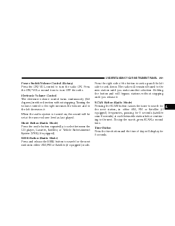
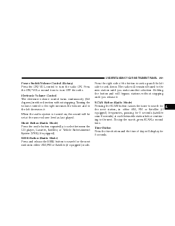
...tuner to the new station until you make another selection. Press the right side of day will be set at each listenable station before continuing to the next. The radio will bypass stations without stopping. To ...and to seek down. Holding the button and will remained tuned to search for the next station, in either AM/FM or Satellite (if equipped) mode. SEEK Button (Radio Mode) ...
Owner's Manual - Page 262
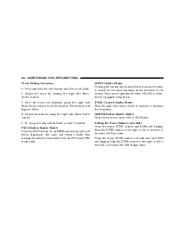
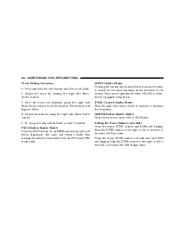
...Text message broadcast (if available) from an FM station (FM mode only). The minutes will display. 262 UNDERSTANDING YOUR INSTRUMENT PANEL
Clock Setting Procedure 1.
Setting the Tone, Balance, and Fade Press the rotary... or decrease the Bass tones. Turn the TUNE control to the right or left to set the minutes. Press and hold the time button until the hours blink. 2. Adjust the...
Owner's Manual - Page 263


... action is taken during the 5-second time out, the PTY icon will turn off. Many radio stations do not currently broadcast PTY information. Press the rotary TUNE control again to select the following format ...the right or left to increase or decrease the Treble tones. Turn the tune knob to exit setting tone, balance, and fade. Turn the TUNE control to the right or left side speakers. RND...
Owner's Manual - Page 277


... may remain in the radio while in the display. The radio will also display the current station name and program type. ESN/SID Access With REC Navigation Radios Please refer to your Navigation ...With the ignition in the ACCESSORY position and the radio off, press the CD Eject and Set buttons simultaneously until the word SAT appears in the Satellite radio mode. Selecting Satellite Mode -...
Owner's Manual - Page 278


... type scan, will pause on to the 12 AM and 12 FM pre-set procedures that may also commit 12 satellite stations to automatically change channels every 7 seconds. The radio will change . Please...radio will not erase any AM or FM pre-set stations will play 7 seconds of the selected program type. Storing and Selecting Pre-Set Channels In addition to the next channel. 278 UNDERSTANDING...
Owner's Manual - Page 280


... left side switch will SEEK up for the next listenable station and pressing the bottom of the switch will tune to the next pre-set push-buttons. Remote Sound System Controls
The button located in...of the left hand control is a rocker type switch with a push button in the radio pre-set station that you to access the switches. Reach behind the wheel to change the mode. The function of...
Similar Questions
2007 Dodge Pickup Overhead Console What Is Odo
(Posted by ian0ca 9 years ago)
Instructions On How To Set The Clock On A 2007 Dodge Ram Pickup
(Posted by SSCra 10 years ago)
2007 Dodge Ram Pickup Gas Cap Light Stays On Why
(Posted by 305tsonika 10 years ago)
How To Change A Pcv Valve On A 2007 Dodge 4.7 4x4 Pickup
(Posted by 1costgar 10 years ago)

