2007 Dodge Ram 1500 Pickup Support Question
Find answers below for this question about 2007 Dodge Ram 1500 Pickup.Need a 2007 Dodge Ram 1500 Pickup manual? We have 1 online manual for this item!
Question posted by SSCra on March 25th, 2014
Instructions On How To Set The Clock On A 2007 Dodge Ram Pickup
The person who posted this question about this Dodge automobile did not include a detailed explanation. Please use the "Request More Information" button to the right if more details would help you to answer this question.
Current Answers
There are currently no answers that have been posted for this question.
Be the first to post an answer! Remember that you can earn up to 1,100 points for every answer you submit. The better the quality of your answer, the better chance it has to be accepted.
Be the first to post an answer! Remember that you can earn up to 1,100 points for every answer you submit. The better the quality of your answer, the better chance it has to be accepted.
Related Manual Pages
Owner's Manual - Page 68


...installing an infant or child restraint. Quad Cab models have three anchorages, one each of Ram Pickups have two tether anchorages, one behind each behind the child seat to tether anchors have... the vehicle. See your dealer for their older products. All Seats) 1. Follow the instructions below.
68 THINGS TO KNOW BEFORE STARTING YOUR VEHICLE
WARNING! Child Restraint Tether Anchor Child...
Owner's Manual - Page 107


Again, carefully follow the instructions that you can lead to tether anchors have three anchorages, one each of ...injured or killed. Follow the manufacturer's directions exactly when installing an infant or child restraint. Regular Cab models of Ram Pickups have described here.
Child Restraint Tether Anchor Child restraints having tether straps and hooks for some time.
In fact,...
Owner's Manual - Page 129


... cellular phone. To complete the pairing process, you have: NOTE: • www.chrysler.com/uconnect • www.dodge.com/uconnect • www.jeep.com/uconnect
The following vehicle specific websites may also provide detailed instructions for supported phones. You will not need to remember this pin number after the voice on beep...
Owner's Manual - Page 213


UNDERSTANDING THE FEATURES OF YOUR VEHICLE 213
PICKUP BOX
3
Load Floor Securing Straps Pickup Box Features
4.
NOTE: If you are installing a toolbox to put the load floor back in the secured down position before you must use Mopar toolbox brackets available from your new Ram has many features designed for utility and convenience. Reverse...
Owner's Manual - Page 215


...pull away from the vehicle entirely. Once the cables are not recommended for slide-in the pickup box. Raise the right side of the tailgate until the right side pivot clears the ...are stampings in front of and behind both wheel housings. For safety reasons, follow all instructions in the truck pickup box.
3 SLIDE-IN CAMPERS Camper Applications Certain truck models are free, move to the ...
Owner's Manual - Page 221


CD Mode ...242 ▫ Operation Instructions - Auxiliary Mode ...244 ▫ Operating Instructions - UNDERSTANDING YOUR INSTRUMENT PANEL
CONTENTS
Instruments And Controls ...225 Instrument Cluster ...226 Instrument Cluster Description ...227 Electronic Digital Clock ...236 ▫ Clock Setting Procedure ...236 Radio General Information ...237 ▫ Radio Broadcast Signals ...237 ▫...
Owner's Manual - Page 223


... (CD Mode For MP3 And WMA Play) ...272 Sales Code REC - AM/FM/CD (6-Disc) Radio With Navigation System ...274 ▫ Operating Instructions - Satellite Radio (If Equipped) ...275 ▫ Clock Setting Procedure ...275
Video Entertainment System (Sales Code XRV) - If Equipped ...275 Satellite Radio - If Equipped ...275 ▫ System Activation ...276 ▫ Electronic...
Owner's Manual - Page 235
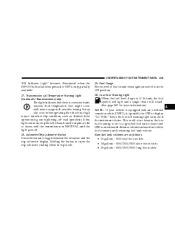
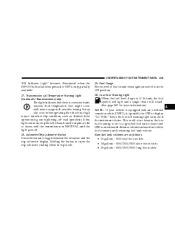
... reading when in trip mode.
29. This could occur because the low fuel warning is set to toggle between the odometer and the trip odometer display. Transmission Oil Temperature Warning Light (Automatic... a specified fuel tank volume and DTE is equipped with severe usage such as trailer towing. Ram fuel tank volumes are as 4-wheel-drive operation (e.g. It may also occur when operating the ...
Owner's Manual - Page 236


... radio each use the display panel built into the radio. Clock Setting Procedure 1. Press and hold the time button until the open door is opened. To...in the "ON" or "ACC" position. After the hours are adjusted, press the right side Tune / Audio control to set the minutes. 4. A digital readout shows the frequency and/or time in hours and minutes (depending on your radio model) ...
Owner's Manual - Page 240


... operates in either , AM, FM, or Satellite (if equipped) frequencies, pausing for 5 seconds at each preset station before continuing to set the minutes. Adjust the hours by turning the right side Tune/ Audio control. 3. Press and hold the time button until the hours...FM or Satellite (if equipped) frequencies. To exit, press any button/knob or wait 5 seconds. Clock Setting Procedure 1.
Owner's Manual - Page 242


... 12 Satellite (if equipped) stations to be selected by repeating the above procedure with this exception: Press the SET button twice and SET 2 will switch to CD mode and begin at the start of track one CD into the CD player with... the CD Player and the CD icon will show in minutes and seconds. Operation Instructions - Inserting The Compact Disc (Single CD Player) Gently insert one .
Owner's Manual - Page 244


... a second time to the beginning of pace. 244 UNDERSTANDING YOUR INSTRUMENT PANEL
RND/SET Button (Random Play Button) (CD Mode) Press this button while the CD is turned on, and the radio was previously in the AUX mode. Operation Instructions - SEEK Button (Auxiliary Mode) No function. NOTE: The radio will reverse to...
Owner's Manual - Page 245


... will display for 5 seconds. The time of day will display. Operating Instructions - Press the MUTE button a second time and the sound from the speakers... (Auxiliary Mode) Press the MUTE button to select between the CD player and Satellite Radio (if equipped).
RND/SET Button (Auxiliary Mode) No function. Mode Button (Auxiliary Mode) Press the mode button repeatedly to cancel the sound...
Owner's Manual - Page 248


...FM or Satellite (if equipped) frequencies, pausing for an RBDS station (one with call letters displayed). Clock Setting Procedure 1. Adjust the hours by turning the right side Tune / Audio control. 3. Adjust the minutes.... After the hours are adjusted, press the right side Tune / Audio control to set the minutes. 248 UNDERSTANDING YOUR INSTRUMENT PANEL
SCAN Button (Radio Mode) Pressing the SCAN...
Owner's Manual - Page 259
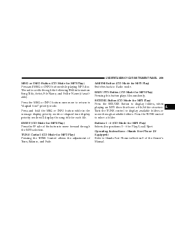
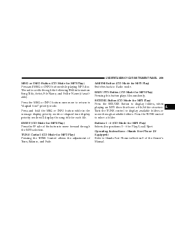
... the following TAG information: Song Title, Artist, File Name, and Folder Name (if available).
SET/DIR Button (CD Mode for MP3 Play) Press the FF side of the button to elapsed ...for MP3 Play) Selects disc positions 1 - 6 for MP3 Play) Pressing this button plays files randomly. Operating Instructions - RND/ PTY Button (CD Mode for Play/Load/Eject. Press and hold the MSG or INFO button ...
Owner's Manual - Page 275


... into the unit. Mapping information for navigation is supplied on a DVD that is located in your "Navigation User's Manual" for detailed operating instructions. Refer to "Setting the Clock" under "System Settings" in the headliner behind the front row seat. The subscription service provider is Sirius™ Satellite Radio. Refer to coast. UNDERSTANDING YOUR INSTRUMENT...
Owner's Manual - Page 301


...) ...397 ▫ Trailer And Tongue Weight ...397 ▫ Towing Requirements ...398 ▫ Towing Tips ...402 ▫ Trailer Towing Mirrors - If Equipped ...404 Snowplow ...406 ▫ Dodge Ram 1500 Models ...406 ▫ Before Plowing ...407 ▫ Snowplow Model Prep Package Availability . . 407
▫ Over The Road Operation With Snowplow Attached ...408 ▫ Methods...
Owner's Manual - Page 316


... EQUIPPED Four-Wheel-Drive Dodge Ram Trucks are equipped with either a Manually Shifted transfer case or an Electronically Shifted transfer case. Failure to follow the recommended downshifting speeds may cause the engine to prevent overspeeding the engine which can cause valve damage. FOUR-WHEEL- See the operating instructions for your vehicle should be...
Owner's Manual - Page 406


...
SNOWPLOW Snowplow Prep Packages are unique electrical systems that the owner / installer obtain and follow the recommendations contained within the current Dodge BODY BUILDER'S GUIDE. Dodge Ram 1500 Models NOTE: Do not use Dodge Ram 1500 Models for this information. CAUTION! NOTE: Before installation of your vehicle. On 1500 Models, snowplows, winches, and other aftermarket...
Owner's Manual - Page 482


... as specified in the dipstick tube.
Exception to aid in the transmission. Front and rear Wheel Bearings Front Wheel Bearings Front wheel bearings for all Dodge Ram Trucks are sealed-for correct fluid type. Automatic Transmission Fluid and Filter Change It is important that proper lubricant is below 50°F (10°...
Similar Questions
How To Set A Station In A 2007 Dodge Pickup
(Posted by Brrontic 9 years ago)
I Have A 2007 Ram 1500 5.7 Hemi. It Will Not Shift Out Of 1st Gear Unless I Put
(Posted by davidjrmat44 10 years ago)
Where To Buy A Service Manual For The 1998 Dodge Ram Pickup
(Posted by mosfrary 10 years ago)
2007 Dodge Ram Pickup Gas Cap Light Stays On Why
(Posted by 305tsonika 10 years ago)

