2007 Dodge Nitro Support Question
Find answers below for this question about 2007 Dodge Nitro.Need a 2007 Dodge Nitro manual? We have 1 online manual for this item!
Question posted by crglass on July 2nd, 2014
How To Use The 2007 Dodge Nitro Table
The person who posted this question about this Dodge automobile did not include a detailed explanation. Please use the "Request More Information" button to the right if more details would help you to answer this question.
Current Answers
There are currently no answers that have been posted for this question.
Be the first to post an answer! Remember that you can earn up to 1,100 points for every answer you submit. The better the quality of your answer, the better chance it has to be accepted.
Be the first to post an answer! Remember that you can earn up to 1,100 points for every answer you submit. The better the quality of your answer, the better chance it has to be accepted.
Related Manual Pages
Owner's Manual - Page 1


SECTION 1 2 3 4 5 6 7 8 9 10
TABLE OF CONTENTS
PAGE
INTRODUCTION ...3 THINGS TO KNOW BEFORE STARTING YOUR VEHICLE ...11 UNDERSTANDING THE FEATURES OF YOUR VEHICLE ...77 INSTRUMENT PANEL AND CONTROLS ...159 STARTING ...
Owner's Manual - Page 3
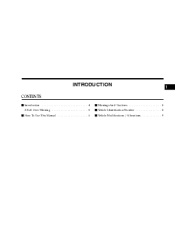
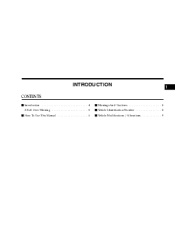
INTRODUCTION
CONTENTS
Introduction ...4 ▫ Roll Over Warning ...5 How To Use This Manual ...6 Warnings And Cautions ...8 Vehicle Identification Number ...8 Vehicle Modifications / Alterations ...9
1
Owner's Manual - Page 5


... reduce disabling injuries by 2 In fact, the U.S. government notes that can be caused to use of control it may not. Because of the higher center of gravity and the narrower track,..., higher center of gravity, and narrower track than other unsafe driving actions that the universal use driver and passenger seat belts provided is capable of performing better in an unsafe manner, all vehicles...
Owner's Manual - Page 6


HOW TO USE THIS MANUAL Consult the table of the symbols that may be used on your vehicle or throughout this manual, contains a complete listing of all subjects.
Always buckle up. Consult the following table for a description of contents to die than a person wearing a seat belt. The detailed index, at the rear of this owner...
Owner's Manual - Page 11


... ...20 Illuminated Entry ...20 Remote Keyless Entry ...21 ▫ To Unlock The Doors And Liftgate ...21 ▫ To Lock The Doors And Liftgate ...22 ▫ Using The Panic Alarm ...23
2
Owner's Manual - Page 12


... Shoulder Belt Anchorage ...42 ▫ Automatic Locking Mode - If Equipped ...43 ▫ Energy Management Feature ...43 ▫ Seat Belt Pretensioners ...44 ▫ Enhanced Seat Belt Use Reminder System (BeltAlert) ...44 ▫ Seat Belts And Pregnant Women ...45 ▫ Seat Belt Extender ...46 ▫ Driver And Front Passenger Supplemental Restraint Systems (SRS...
Owner's Manual - Page 16


... the ignition, the steering wheel will lock. The system does not need to be equipped with a passive steering wheel lock (manual transmission only). The system uses ignition keys, which have an embedded electronic chip (transponder), to start and operate To Manually Lock the Steering Wheel With the engine running, rotate the...
Owner's Manual - Page 17


...to the vehicle electronics can be programmed to be performed at an authorized dealer or by using the Customer Key Programming procedure. Replacement Keys NOTE: Only keys that there is one ...of keys may be cut to a vehicle, it indicates that there is required for that someone uses an invalid key to the vehicle electronics. Duplication of keys. This procedure consists of purchase, ...
Owner's Manual - Page 19


... will sound repeatedly for three minutes and the headlights and taillights will not set when you use the power door lock switch while the door is activated, the system provides both audible and... the inside of Industry Canada. In case one should go off in the future, you use the remote keyless entry transmitter to the following conditions: • This device may not cause...
Owner's Manual - Page 20


...TO KNOW BEFORE STARTING YOUR VEHICLE
To Disarm the System To disarm the system, use the remote keyless entry transmitter. Check the vehicle for about 30 seconds after 16...a key in your vehicle; If something has triggered the system in the driver's door key cylinder. Also, using a valid sentry key and moving the ignition switch to protect your absence, the horn will remain on the remote...
Owner's Manual - Page 21


...to unlock all the doors or driver's door only upon the first "Unlock" button press by using your vehicle.
Remote Unlock Driver's Door First The system can be pointed at the vehicle to...the doors, liftgate, or activate the panic alarm from a minimum distance of 23 feet (7 meters) using the following procedure: REMOTE KEYLESS ENTRY
NOTE: Your vehicle's keyfob may have three, or four buttons...
Owner's Manual - Page 22


..." button at the same time. 5. The turn signal lights will flash and the horn will allow you to unlock all doors on or off by using the following procedure: • On electronic vehicle information center (EVIC) equipped vehicles refer to "Personal Settings" in the EVIC section (Section 4) of this manual. 22...
Owner's Manual - Page 23


... on a programmed (i.e. Continue to hold the "Lock" button, wait at least 4 seconds, but no longer than 10 seconds, then press and hold the "Lock" button. Using the Panic Alarm NOTE: The "Panic" and "Security" alarms are quite different. To reactivate this manual.
• On non EVIC - Press and hold the "Unlock...
Owner's Manual - Page 25


... the screw. This device must accept any interference that may be received including interference that may cause undesired operation. With the transmitter buttons facing down, use a flat blade to pry the two halves of FCC rules and with rubbing alcohol. 3.
Owner's Manual - Page 26


.... Weak batteries in transmitter. REMOTE STARTING SYSTEM - IF EQUIPPED Your vehicle may be closed. If your Keyless Entry Transmitter fails to operate from the vehicle using the remote keyless entry key fob which will allow the vehicle to be started up to start your vehicle, the hood, liftgate, and all the...
Owner's Manual - Page 80


...Buffeting ...143 ▫ Sunroof Maintenance ...144 Electrical Power Outlet ...144 ▫ Electrical Outlet Use With Engine Off ...145 Power Inverter ...146 Cup Holders ...147 Storage ...148 ▫ Front...9643; Cargo Tie-Down Hooks ...150 ▫ Cargo Load Floor - If Equipped ...151 ▫ Utility Table - If Equipped ...152 ▫ Rear Cargo Slide Out System (Load N Go ) - If Equipped ......
Owner's Manual - Page 88


.... Each cellular phone that you have: NOTE: • www.chrysler.com/uconnect • www.dodge.com/uconnect • www.jeep.com/uconnect
The following are general phone to UConnect™ System ...pairing instructions: • Press the 'Phone' button to begin using your UConnect™ system, you back to enter into your compatible Bluetooth™ enabled cellular...
Owner's Manual - Page 152
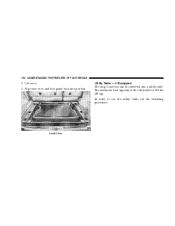
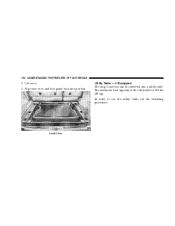
In order to use the utility table, use the following procedure:
Load Floor 152
UNDERSTANDING THE FEATURES OF YOUR VEHICLE
2.
Utility Table - If Equipped The cargo load floor can be converted into position. Flip cover over, and lock panel back into a utility table. The maximum load capacity of the utility table is 100 lbs (45 kg). Lift cover. 3.
Owner's Manual - Page 203


...play the file. In addition, variable bit rates (VBR) are most likely multisession discs. The majority of MP3/WMA files use of multisession for CD audio or MP3/ WMA playback may result in longer disc loading times. Discs created with the *.MP3... number of files: 255 • Maximum number of folders: 100 • Maximum number of characters in the following table are supported by the radio.
Owner's Manual - Page 216


... a 192, 160, 128, 96 or VBR bit rates. The majority of MP3 files use of normal CD audio tracks and computer files (including MP3 files). MP3 Pro files are not..., 24, 16, 8
MPEG-2 Audio Layer 3
24, 22.05, 16
ID3 Tag information for version 1 ID3 tags. When using the MP3 encoder to compress audio data to recognize the file as an invalid MP3 and will recognize only files with the *.MP3...
Similar Questions
Where Is The Brake Fluid Reservoir On A 2007 Nitro
(Posted by nylrtraydm 9 years ago)
How Do I K Now If Have Uconect In My 2007 Nitro?
(Posted by normanhuntley55 10 years ago)

