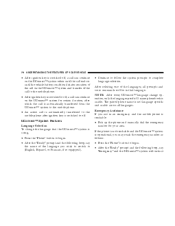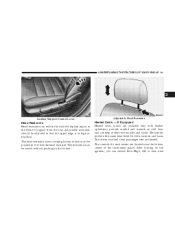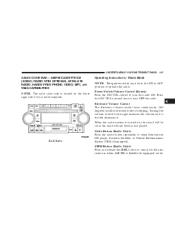2007 Dodge Charger Support Question
Find answers below for this question about 2007 Dodge Charger.Need a 2007 Dodge Charger manual? We have 2 online manuals for this item!
Question posted by Willeabu on March 13th, 2014
Where Is The Emergency System Button Located In A Dodge Charger 2007
The person who posted this question about this Dodge automobile did not include a detailed explanation. Please use the "Request More Information" button to the right if more details would help you to answer this question.
Current Answers
Related Manual Pages
Similar Questions
Where Is The Fuse For The Lock Button On A 2007 Dodge Charger
(Posted by cekfer 10 years ago)
Where Is The Override Button Located On A 2007 Dodge Charger?
(Posted by se4ebyr 10 years ago)
Dodge Charger 2007 Engine Light On And Not Shifting Through Gears Occassionally
Charger has engine light on, dealer says intermediate leak. Car occassionally will not shift correct...
Charger has engine light on, dealer says intermediate leak. Car occassionally will not shift correct...
(Posted by krisspataforaholten 10 years ago)
What Are The Three Symbols On The Headlight Switch Dodge Charger 2007
(Posted by pusmo 10 years ago)
Where Is The Flasher Button Located On 2012 Dodge Charger
(Posted by yinnahroman 10 years ago)