2006 Dodge Durango Support Question
Find answers below for this question about 2006 Dodge Durango.Need a 2006 Dodge Durango manual? We have 1 online manual for this item!
Question posted by dawnbfel on December 27th, 2013
How To Reset Fuse Dodge Durango Handsfree Phone
The person who posted this question about this Dodge automobile did not include a detailed explanation. Please use the "Request More Information" button to the right if more details would help you to answer this question.
Current Answers
There are currently no answers that have been posted for this question.
Be the first to post an answer! Remember that you can earn up to 1,100 points for every answer you submit. The better the quality of your answer, the better chance it has to be accepted.
Be the first to post an answer! Remember that you can earn up to 1,100 points for every answer you submit. The better the quality of your answer, the better chance it has to be accepted.
Related Manual Pages
Owner's Manual - Page 11


... electronics. NOTE: The Sentry Key Immobilizer System is first turned to signal that have no effect on this option was ordered, all keys. Pagers, cell phones, walkman, etc. will flash
continuously to the ON position. The Security Light will work. THINGS TO KNOW BEFORE STARTING YOUR VEHICLE 11
on during vehicle...
Owner's Manual - Page 28


To remote start your ignition key.
REMOTE STARTING SYSTEM - IF EQUIPPED Your Dodge Durango may be equipped with a remote starting system, which is about to be closed. Five Button Keyfob
Once the vehicle has started up to 300 feet ...
Owner's Manual - Page 29


... vehicle is moved out of two times. After the vehicle is unlocked, you must be started remotely up to LOCK.
LIFTGATE The liftgate can be reset by activating the power door lock switches located on • The hood is opened • The hazard switch is pressed • The transmission is also...
Owner's Manual - Page 46


... driver to buckle their seat belts. DaimlerChrysler does not recommend deactivating the Enhanced Warning System (BeltAlert). 1. DO NOT start the engine or press the trip reset button. 2. Turn the ignition switch to the ON position and wait for 96 seconds or until the driver's seat belt is triggered, the Enhanced Warning...
Owner's Manual - Page 51


... window bags, do not lean against the door or window. Sit back, comfortably extending your seat belt to accommodate a disabled person, contact the Customer Center. Phone numbers are provided in the If You Need Customer Assistance section later in this owner's manual. The airbags work with your arms to reach the...
Owner's Manual - Page 62


...data parameters (see list below) in order to a warrant). Promptly check fuse block for your dealer if the fuse is undertaken by DaimlerChrysler Corporation (regardless of initiative), the company or its designated...
• The light flickers or comes on and remains on the inside of the fuse block cover for the vehicle (usually the vehicle owner or lessee) before accessing the electronic...
Owner's Manual - Page 79


... Mirrors - If Equipped ...87 ▫ Automatic Dimming Driver's Exterior Mirror - If Equipped ...88 Hands-Free Communication (UConnect™) - If Equipped ...88 ▫ Operations ...90 ▫ Phone Call Features ...97 ▫ UConnect™ System Features ...99 ▫ Advanced Phone Connectivity ...104 ▫ Things You Should Know About Your UConnect™ System ...106
3
Owner's Manual - Page 82


... (Electronic Stability Program) ...150 Overhead Console ...155 ▫ Courtesy/Reading Lights ...155 Compass/Temperature Mini-Trip Computer ...156 ▫ US/M Button ...156 ▫ Reset Button ...156 ▫ Global Reset ...157
▫ Step Button ...157 ▫ Average Fuel Economy (AVG ECO) ...158 ▫ Distance To Empty (DTE) ...158 ▫ Trip Odometer (ODO) ...158...
Owner's Manual - Page 88


... UConnect™ phonebook enables you . UConnect™ allows you to mute the system's microphone for supported phones. UConnect™ allows you to transfer calls between the system and your cellular phone as you to dial a phone number with the Bluetooth Hands-Free Profile, version 0.96 or higher. UConnect™ features Bluetooth™ technology...
Owner's Manual - Page 89


...The system is available in English, Spanish, or French languages (as your phone is turned on and has been paired to the vehicle's UConnect™...mirror contains the microphone for supported phones. Only one linked (or paired) cellular phone can be used with any HandsFree Profile certified Bluetooth™ cellular phone. If your cellular phone supports a different profile (e.g., ...
Owner's Manual - Page 90


... control (right switch), if so equipped. The UConnect™ system is given. The radio display will be able to your cellular service provider or the phone manufacturer for a specific command and then guided through the UConnect™ menu structure. 90 UNDERSTANDING THE FEATURES OF YOUR VEHICLE
Headset Profile), you can break...
Owner's Manual - Page 91
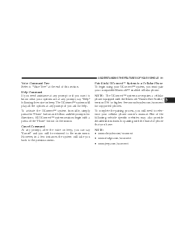
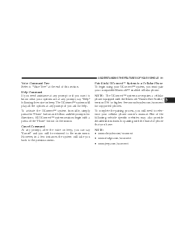
... begin with a press of phone that you want to know what your options are at any prompt, say Cancel and you will need assistance at any prompt or if you have: NOTE: • www.chrysler.com/uconnect • www.dodge.com/uconnect • www.jeep.com/uconnect
3
See www.chrysler.com/uconnect...
Owner's Manual - Page 107
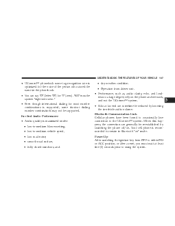
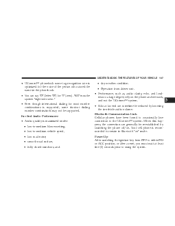
... to remain in Bluetooth on . and loudness to a large degree, rely on the phone and network, and not the UConnect™ system. • Echo at least five (5) seconds prior to either ON or ACC position, or after a reset, you must be spoken eight-zero-zero. • Even though international dialing for most...
Owner's Manual - Page 171


.... • After the use (i.e. cellular phones, etc.). Eventually, if plugged in long enough, the vehicle's battery will discharge the battery even more quickly. The reconfigurable fuse location is ON.
3 Reconfiguring Power Outlets ... to allow the generator to recharge the vehicle's battery. If the fuse is located in the Upper or Top Position the outlets will only work when the ignition is...
Owner's Manual - Page 172
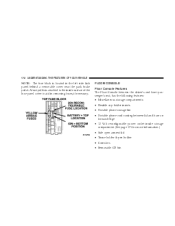
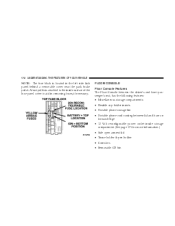
... following features: • Miscellaneous storage compartments • Flexible cup holder inserts • Portable phone storage bin • Portable phone cord routing between lid and base on forward edge • 12 Volt reconfigurable power outlet inside surface of the fuse panel cover to the inside storage compartment (See page 171 for more information.) •...
Owner's Manual - Page 173


...may be used for any portable item with a power outlet, portable phone storage bin, and phone cord routing.
The phone storage bin can be removed for cleaning. The four cupholders located in...portion of current.
3
Cup Holders The Durango has 8 cupholders. Close the console armrest lid and plug the power cord into the phone while resting the phone in the bin. third row occupants. ...
Owner's Manual - Page 241


...
▫ Trailer And Tongue Weight ...299 ▫ Towing Requirements ...300 ▫ Towing Tips ...305 ▫ Trailer Towing Mirrors - If Equipped ...307 Snowplow ...307 ▫ Dodge Durango Models ...307 Recreational Towing (Behind Motorhome, Etc.) . . 308 ▫ Recreational Towing 2WD Models ...308 ▫ Recreational Towing 4WD Models ...308 Traction ...312 Equipment Identification Plate...
Owner's Manual - Page 307
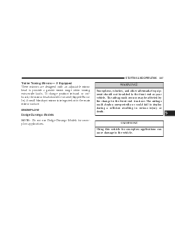
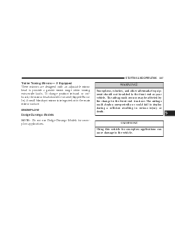
... serious injury or death.
5
CAUTION!
Snowplows, winches, and other aftermarket equipment should be added to deploy during a collision resulting in the front end structure. SNOWPLOW Dodge Durango Models NOTE: Do not use Dodge Durango Models for snowplow applications can cause damage to provide a greater vision range when towing extra-wide loads.
Owner's Manual - Page 319


... the spare tire winch through the hole in the floor. WHAT TO DO IN EMERGENCIES 319
Removing The Spare Tire The spare tire on the Dodge Durango is located underneath the vehicle in the cargo area. 3. Remove the rubber plug from under the vehicle. Engage the jack wrench extension to lower the...
Owner's Manual - Page 436


436 INDEX
Transmitter Programming (Remote Keyless Entry) ...24 Tread Wear Indicators ...279 Trip Computer ...156 Trip Odometer ...187 Trip Odometer Reset Button ...191 Turn Signals ...136,183,378 Underhood Fuses ...373 Universal Transmitter ...162 Vacuum/Vapor Harnesses ...359 Vanity Mirrors ...87 Variance, Compass ...160 Vehicle Identification Number (VIN) ...5 Vehicle Loading ...270,292 Vehicle...
Similar Questions
Where Is The Fuse For Power Acc/trailer On Durango 2000
(Posted by ONETOblue 10 years ago)
What Fuse Opperates The Radio In 2006 Dodge Durango
(Posted by DonCojudy 10 years ago)
Where Do You Find The Rke Fuse In 2006 Dodge Durango
(Posted by Nanmas 10 years ago)
Where Is Reset Button On 2005 Dodge Durango 6 Cd Changer
(Posted by coclem 10 years ago)

