2006 Dodge Durango Support Question
Find answers below for this question about 2006 Dodge Durango.Need a 2006 Dodge Durango manual? We have 1 online manual for this item!
Question posted by albpapu6 on September 18th, 2013
How To Play Mp3 In 2006 Dodge Durango
The person who posted this question about this Dodge automobile did not include a detailed explanation. Please use the "Request More Information" button to the right if more details would help you to answer this question.
Current Answers
There are currently no answers that have been posted for this question.
Be the first to post an answer! Remember that you can earn up to 1,100 points for every answer you submit. The better the quality of your answer, the better chance it has to be accepted.
Be the first to post an answer! Remember that you can earn up to 1,100 points for every answer you submit. The better the quality of your answer, the better chance it has to be accepted.
Related Manual Pages
Owner's Manual - Page 28


REMOTE STARTING SYSTEM - IF EQUIPPED Your Dodge Durango may be equipped with a remote starting system, which is about to be started , the engine will sound briefly. To remote start your vehicle, press the ...
Owner's Manual - Page 70


... belt interferes with the child restraint installation, instead of tucking the seat belt behind the child restraint and out of reach. You will also be played with, and never leave your vehicle is tucked behind the child restraint, route the seat belt through the child restraint belt path and then buckle...
Owner's Manual - Page 91
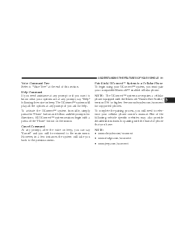
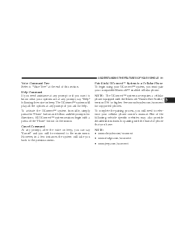
... Bluetooth Hands-Free Profile, version 0.96 or higher. However, in a few instances the system will play all the options at the end of phone that you have: NOTE: • www.chrysler.com/uconnect • www.dodge.com/uconnect • www.jeep.com/uconnect
3 UNDERSTANDING THE FEATURES OF YOUR VEHICLE 91
Voice Command...
Owner's Manual - Page 95


Delete Entries in the UConnect™ Phonebook NOTE: Editing phonebook entries is recommended when vehicle is playing the desired entry and say the name of the entries from which you wish to edit. • Next, choose the number designation (home, work number ...
Owner's Manual - Page 96


... one of the names in the list, press the Voice Recognition' button during the playing of all the entries from the phonebook.
• After confirmation, the phonebook entries ... the Ready prompt and the following beep, say Phonebook List Names. • The UConnect™ system will play the names of the desired name and say Call. 96 UNDERSTANDING THE FEATURES OF YOUR VEHICLE
• After...
Owner's Manual - Page 102


...8226; After the Ready prompt and the following beep, say Setup Confirmations. For example, if a prompt is playing Would you like to pair a phone, clear a , you can press the 'Voice Recognition' button and say...and network status when you dial it . Barge In - The UConnect™ system will play the current confirmation prompt status and you will stop the system from confirming your pin number ...
Owner's Manual - Page 103


...coming from the other party, but the other party will not hear it on the vehicle audio system, so you will not be played through even though the call is in progress. The UConnect™ system will hear the audio. Under this situation, after successfully dialing ... You can dial a phone number with your paired Bluetooth™ cellular phone, the audio will be able to play it .
Owner's Manual - Page 104


..." a paired phone. To "select" or "delete" a paired phone being announced, press the Voice recognition' button and say List Phones. • The UConnect™ system will play the phone names of all paired cellular phones in your UConnect™ paired cellular phone to the UConnect™ system or vice-versa, press the...
Owner's Manual - Page 178


Radio Mode ...201 ▫ Operation Instructions - (CD Mode For CD Audio Play) ...206 ▫ Load/Eject Button (CD Mode For CD Audio Play) ...207 ▫ Notes On Playing MP3 Files ...209 ▫ Operation Instructions - (CD Mode For MP3 Audio Play) ...212 ▫ Load/Eject Button (CD Mode For MP3 Play) . . 212 Sales Code REC - AM/FM/CD (6-Disc) Radio...
Owner's Manual - Page 197
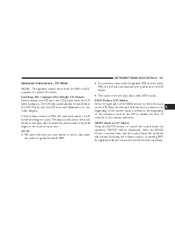
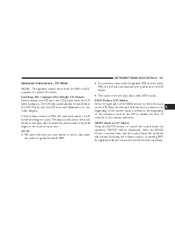
... the right side of track one CD into the CD Player. • This radio does not play discs with the CD label facing up. If the volume control is within the first 10 seconds ... CD Mode NOTE: The ignition switch must be pulled into the CD player with MP3 tracks. Play will show the track number and play . The display will begin to operate the radio. INSTRUMENT PANEL AND CONTROLS 197
...
Owner's Manual - Page 199
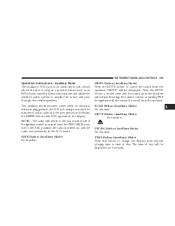
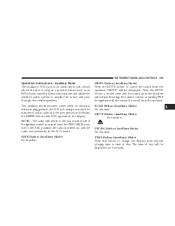
... until AUX appears on , and the radio was previously in a portable device such as an MP3 player, cassette player or microphone and utilize the vehicle's audio system to the ACC position, the...MUTE button a second time and the sound from the OFF/LOCK position to amplify the source and play through the vehicle speakers. Auxiliary Mode The auxiliary (AUX) jack is turned from the speakers will...
Owner's Manual - Page 206


... player will switch from radio to CD mode and begin at the start of playing compact discs (CD), recordable compact discs (CD-R), rewritable compact discs (CD-RW) compact discs with MP3 tracks and multisession compact discs with CD and MP3 tracks.
If you insert the disc. 206 INSTRUMENT PANEL AND CONTROLS
Operation Instructions...
Owner's Manual - Page 209


... be unable to the following limits for file systems: • Maximum number of pace. Buttons 1 - 6 (CD MODE for CD Audio Play) Selects disc positions 1 - 6 for Play/Load/Eject. The radio uses the following restrictions. Notes On Playing MP3 Files The radio can play the file normally. Press the RND button a second time to activate Random...
Owner's Manual - Page 210


...MP3 File Formats The radio will not play the file. When using the MP3 encoder to compress audio data to recognize the file as an invalid MP3 and will recognize only files with an option such as MP3 files. The majority of normal CD audio tracks and computer files (including MP3...use of multisession for CD audio or MP3 playback may contain combinations of MP3 files use a 44.1 kHz sampling rate...
Owner's Manual - Page 211


...tags. To create a single-session disc, enable the Disc at Once option before writing to start playing the MP3 files. Playlist files are not supported. CD-RW media may take longer to load than CD-R... the speed of disc loading, it is loaded, the radio checks all files on the medium.
MP3 Pro files are not supported. Loading times will take longer to load than non-multisession discs •...
Owner's Manual - Page 212


... a 2 minute timeout.
Radio display will show LOADING DISC when the disc is not removed, the radio will be reloaded. LOAD/EJECT Button (CD Mode for MP3 Play) LOAD/ EJECT - If you have ejected a disc and have not removed it will continue to the previous tuner mode. If the CD is being loaded...
Owner's Manual - Page 213
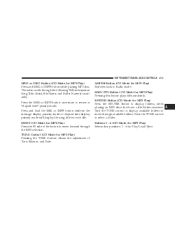
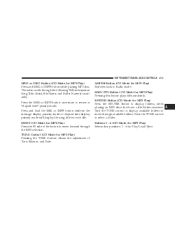
... adjustment of the button to move through available folders. TUNE Control (CD Mode for MP3 Play) Press the FF side of Tone, Balance, and Fade. SET/DIR Button (CD Mode for MP3 Play) Press and MSG or INFO button while playing MP3 disc. Press the TUNE control to elapsed time priority mode.
INSTRUMENT PANEL AND CONTROLS...
Owner's Manual - Page 241


...
▫ Trailer And Tongue Weight ...299 ▫ Towing Requirements ...300 ▫ Towing Tips ...305 ▫ Trailer Towing Mirrors - If Equipped ...307 Snowplow ...307 ▫ Dodge Durango Models ...307 Recreational Towing (Behind Motorhome, Etc.) . . 308 ▫ Recreational Towing 2WD Models ...308 ▫ Recreational Towing 4WD Models ...308 Traction ...312 Equipment Identification Plate...
Owner's Manual - Page 307
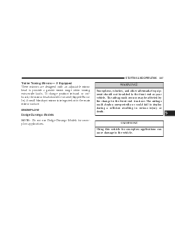
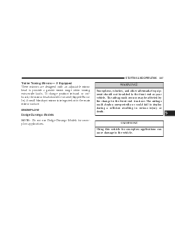
...-wide loads. The airbags could deploy unexpectedly or could fail to the vehicle.
To change in serious injury or death.
5
CAUTION! SNOWPLOW Dodge Durango Models NOTE: Do not use Dodge Durango Models for snowplow applications can cause damage to deploy during a collision resulting in the front end structure. WARNING! STARTING AND OPERATING 307
Trailer...
Owner's Manual - Page 319


... the spare tire winch through the hole in the floor. WHAT TO DO IN EMERGENCIES 319
Removing The Spare Tire The spare tire on the Dodge Durango is located underneath the vehicle in the cargo area. 3. Remove the rubber plug from under the vehicle. Engage the jack wrench extension to lower the...
Similar Questions
Install 2006 Durango Trans Dipstick Tube
what is the way required to install 2006 2wd Durango 3.7 auto trans dipstick tube
what is the way required to install 2006 2wd Durango 3.7 auto trans dipstick tube
(Posted by vinnievinson1 2 years ago)

