2005 Dodge Stratus Support Question
Find answers below for this question about 2005 Dodge Stratus.Need a 2005 Dodge Stratus manual? We have 2 online manuals for this item!
Question posted by abuMASS1 on April 26th, 2014
Where Is The Reset Button In A Dodge Stratus 05
The person who posted this question about this Dodge automobile did not include a detailed explanation. Please use the "Request More Information" button to the right if more details would help you to answer this question.
Current Answers
There are currently no answers that have been posted for this question.
Be the first to post an answer! Remember that you can earn up to 1,100 points for every answer you submit. The better the quality of your answer, the better chance it has to be accepted.
Be the first to post an answer! Remember that you can earn up to 1,100 points for every answer you submit. The better the quality of your answer, the better chance it has to be accepted.
Related Manual Pages
Owner's Manual - Page 11
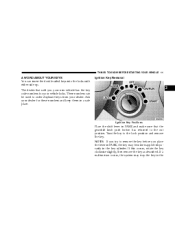
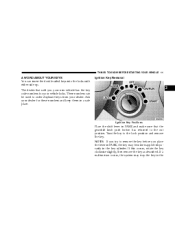
... before you your new vehicle has the key code numbers for these numbers and keep them in the The dealer that the gearshift knob push button has returned to the out position. If a malfunction occurs, the system may become trapped temporarily in PARK and make sure that sold you place the...
Owner's Manual - Page 12
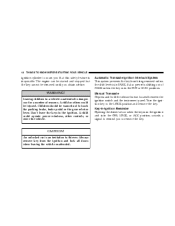
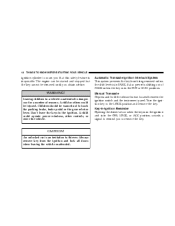
... PARK. Always remove key from being removed unless the shift lever is in the OFF or RUN positions. Manual Transaxle Depress and hold the release button located between the ignition switch and the instrument panel.
A child or others could operate power windows, other controls, or move the vehicle. A child could be...
Owner's Manual - Page 19


... toggle between the first press unlock of all doors. Remember that the rear doors can only be programmed to unlock the driver's door. Press the button twice within 5 seconds to unlock of the driver's door to unlock all doors, perform the following procedure: REMOTE KEYLESS ENTRY - IF EQUIPPED This system allows...
Owner's Manual - Page 20


...press the Trunk button. 3.
Continue to acknowledge the lock signal. Press and hold the Trunk button on the transmitter. Release both buttons. To unlock the trunk: Press and hold the Unlock button on the ...The horn chirp can be programmed to hold the Unlock button on the transmitter. 2. NOTE: The transmitter can be enabled or disabled by performing the following...
Owner's Manual - Page 21


... well as the original transmitter. Continue to be programmed to deactivate the alarm. Release both buttons. You will also shut itself off . The alarm will hear a chime when a transmitter... chime will hear a chime to the ON/RUN position.
2. Operation is subject to hold the Panic button for about 3 minutes or until the alarm is turned to the LOCK position. THINGS TO KNOW BEFORE ...
Owner's Manual - Page 24


...displayed in place of the odometer display indicating that the trunk is closed or if the trip button is unattended. Do not allow children to have access to the left of the steering wheel.... The transmission must be in the trunk, children can be released by depressing the Trunk Release Button located on the instrument panel to the trunk, either by climbing into the trunk from suffocation or...
Owner's Manual - Page 30


In a collision it fixed. 5. If you can't straighten a belt in a collision and leave you . To release the belt, push the red button on your neck.
Seat belt assemblies must be replaced immediately. 30 THINGS TO KNOW BEFORE STARTING YOUR VEHICLE
WARNING!
• A lap belt worn too high ...
Owner's Manual - Page 47


... your vehicle is too close to the belt path opening on the child restraint because the buckle or latch plate is equipped with the release button facing out. Child restraint tether strap attachment 1. Insert the latch plate into the buckle again. If the belt still can 't make the child restraint secure...
Owner's Manual - Page 52


... Equipped ...74 ▫ Programming The Universal Transceiver ...74 ▫ "Rolling Code" Programming ...76 ▫ Canadian Programming/Gate Programming ...77 ▫ Operation ...77 ▫ Reprogramming A Single Button ...78 ▫ Security ...78 Power Sunroof - If Equipped ...79 ▫ Opening Sunroof -
Owner's Manual - Page 56
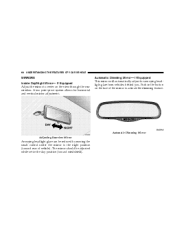
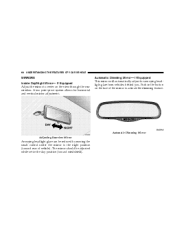
... Equipped Adjust the mirror to activate the dimming feature. Automatic Dimming Mirror Adjusting Rearview Mirror
Annoying headlight glare can be adjusted while set in the button on the view through the rear window. A two point pivot system allows for annoying headlight glare from vehicles behind you. Push in the day position...
Owner's Manual - Page 61
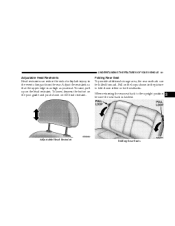
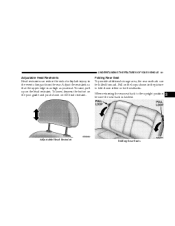
.... Pull on the loops shown in the event of impact from the rear. To raise, pull up on the head restraint. To lower, depress the button on the post guide and push down either or both seatbacks.
Folding Rear Seat To provide additional storage area, the rear seatback can reduce the...
Owner's Manual - Page 71


in use is dangerous. NOTE: You must press the ON button to maintain a constant vehicle speed between 30 mph (48 km/h) and 85 mph (137 km/h).... will control the throttle operation to activate the system each time the engine is ON, press and release the SET button.
UNDERSTANDING THE FEATURES OF YOUR VEHICLE 71
ELECTRONIC SPEED CONTROL- IF EQUIPPED When engaged, this device will light up...
Owner's Manual - Page 91
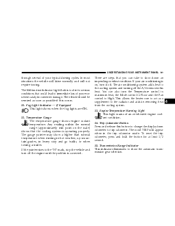
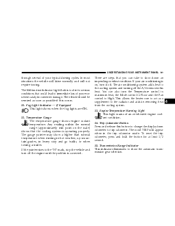
...Light This light warns of an overheated engine coolant condition. 14. Trip Odometer Button Press and release this button to slow down an impending overheat condition. Temperature Gauge The temperature gauge shows ... allows the heater core to act as possible if this heat. To reset the trip odometer, press and hold the button for at least 1/2 second. 15. The air conditioning system adds heat...
Owner's Manual - Page 92


... light monitors the Anti-Lock Brake System described elsewhere in trip mode, press and hold the button for several seconds. The warning light should be sure to keep a record of the brake system is turned to reset the trip odometer.
The odometer display will sound once. While in this manual. The odometer...
Owner's Manual - Page 95
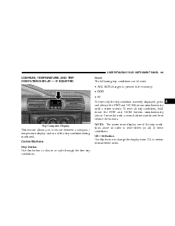
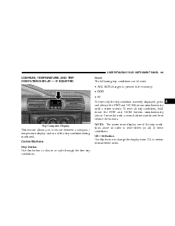
... or cycle through the five trip conditions. to change the display from U.S. US / M Button Use this button to reset either (or all trip conditions, hold down the STEP and US/M buttons simultaneously (about 2 seconds) until a chime sounds. Control Buttons Step Button Use this button to metric measurement units. NOTE: The screen must display one of these conditions.
Owner's Manual - Page 147


...the engine speed is monitored electronically for service without damaging the transaxle. Reset Mode The transaxle is higher than idle speed. Park (P), Reverse (R), ...can be started and stopped but the key cannot be reset to shift the selector lever out of PARK unless the... is idling normally and when your foot is out. This Reset feature allows the vehicle to be somewhat abrupt. NOTE: If...
Owner's Manual - Page 148


... if the problem could move the gearshift lever back and forth without depressing the shift button after the vehicle has come to move and injure you have set it is recommended ... Park position. "P" Park Supplements parking by trying to a complete stop. "N" Neutral Engine may be reset, it is in P. Your vehicle could recur. Always apply the parking brake fully when parked to use...
Owner Manual Coupe - Page 112
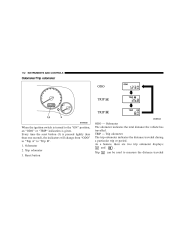
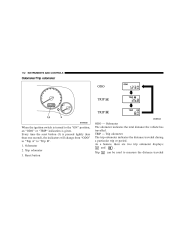
Reset button
ODO --- As a feature, there are two trip odometer displays: and . Odometer 2. Odometer The odometer indicates the total...odometer The trip odometer indicates the distance traveled during a particular trip or period. Trip odometer 3. Every time the reset button (3) is pressed lightly (less than one second), the indicators will change from "ODO" to "Trip A" to "Trip B". 1.
Owner Manual Coupe - Page 113


If Trip be reset. When disconnecting the battery for a long time, the and will remain at the "C" (cold) position. When ... for more than one second.
The indicator will be reset. INSTRUMENTS AND CONTROLS
113
since the current trip began and Trip To return either Trip or Trip
can be used to display to "0". press the reset button (3) for example, only Trip will gradually rise as ...
Owner Manual Coupe - Page 396


... transaxle ...155 Autostick ...165 Manual transaxle ...168 Transmission Automatic transmission ...160 Transmitter, Garage Door Opener ...134 Transporting Pets ...103 Trip odometer ...108 Trip odometer reset button ...108 Trunk lid ...35 Turbocharger boost gauge ...108 Turn signal indicators ...109,114 Lever ...124 Uniform Tire Quality Grades ...387 Universal Transmitter ...134
Vanity mirror...
Similar Questions
How Many Miles To Reset Computer In 05 Dodge Stratus 2.7l
(Posted by lendsrdjan 10 years ago)
Where Is The Us/m And Step Button Located On A 05 Dodge Stratus
(Posted by DCRObobl 10 years ago)
Where Is The Reset Button For The Disc Drive 2004 Dodge Stratus
(Posted by krd123 10 years ago)

