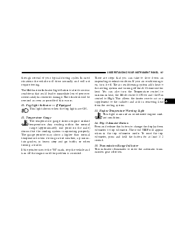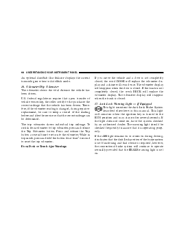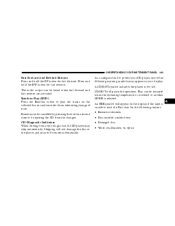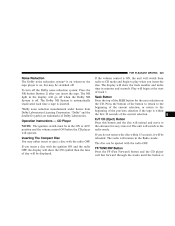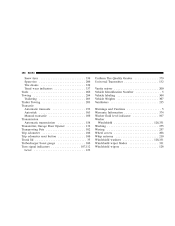2004 Dodge Stratus Support Question
Find answers below for this question about 2004 Dodge Stratus.Need a 2004 Dodge Stratus manual? We have 2 online manuals for this item!
Question posted by krd123 on September 17th, 2013
Where Is The Reset Button For The Disc Drive 2004 Dodge Stratus
The person who posted this question about this Dodge automobile did not include a detailed explanation. Please use the "Request More Information" button to the right if more details would help you to answer this question.
Current Answers
Related Manual Pages
Similar Questions
Neutral Light Blinking When In Drive 2004 Dodge Stratus Coupe
(Posted by judjbryce 10 years ago)
How To Locate And Change The Flasher For A Dodge 2004 Stratus Se
(Posted by nickRsoj 10 years ago)
2004 Stratus Unlock All Doors When Driver Door Is Opened
(Posted by keradannm 10 years ago)
I Just Replaced The Plugs And Wires On My 2004 Stratus R/t 3.0 Idle Is At 200rpm
The idle when i start it is around 600-650 and when i put it in drive it goes down to about 200rpm a...
The idle when i start it is around 600-650 and when i put it in drive it goes down to about 200rpm a...
(Posted by ajhanus 11 years ago)