2005 Dodge Magnum Support Question
Find answers below for this question about 2005 Dodge Magnum.Need a 2005 Dodge Magnum manual? We have 1 online manual for this item!
Question posted by termylap on February 24th, 2014
How To Enable Satellite Radio For 2005 Dodge Magnum Sxt
The person who posted this question about this Dodge automobile did not include a detailed explanation. Please use the "Request More Information" button to the right if more details would help you to answer this question.
Current Answers
There are currently no answers that have been posted for this question.
Be the first to post an answer! Remember that you can earn up to 1,100 points for every answer you submit. The better the quality of your answer, the better chance it has to be accepted.
Be the first to post an answer! Remember that you can earn up to 1,100 points for every answer you submit. The better the quality of your answer, the better chance it has to be accepted.
Related Manual Pages
Owner's Manual - Page 65
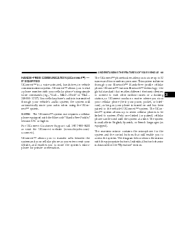
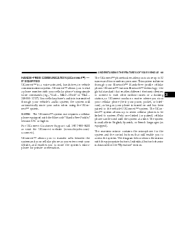
...with the appropriate buttons. The rearview mirror contains the microphone for private conversation. The UConnect™ phonebook enables you to 32 names and four numbers per name. UNDERSTANDING THE FEATURES OF YOUR VEHICLE 65
HANDS-.... Your cellular phone's audio is transmitted through your radio when using simple voice commands (e.g., Call Mike Work or Dial 248-555-1212 ).
Owner's Manual - Page 127


Hands Free Phone - If Equipped ...155 ▫ Operating Instructions - Satellite Radio - If Equipped ...155 Sales Code RAQ - AM/FM/CD (6-Disc) Radio With Optional Satellite Radio, Hands Free Phone, And Vehicle Entertainment Systems (Ves) Capabilities ...155 ▫ Operating Instructions - Radio Mode ...155
4 Radio Mode ...150 ▫ Operation Instructions - CD Mode ...153 ▫ ...
Owner's Manual - Page 128


... ▫ Load/Eject Button (CD Mode For MP3 Play) . . 164 Sales Code RAK - AM/FM/Cassette/CD (6-Disc) Radio With Optional Satellite Radio, Hands Free Phone, Video, MP3, And WMA Capabilities . . 166 ▫ Operating Instructions - Radio Mode ...166 ▫ Operating Instructions - Tape Player ...170 ▫ Seek Button ...170 ▫ Fast Forward (FF) ...170 ▫...
Owner's Manual - Page 129
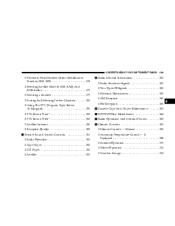
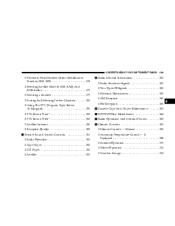
... ▫ PTY Button Scan ...180 ▫ PTY Button Seek ...180 ▫ Satellite Antenna ...180 ▫ Reception Quality ...180 Remote Sound System Controls ...181 ▫ Radio Operation ...182 ▫ Tape Player ...182 ▫ CD Player ...182 ▫ Satellite ...182
Radio General Information ...182 ▫ Radio Broadcast Signals ...182 ▫ Two Types Of Signals ...183 ▫ Electrical...
Owner's Manual - Page 142
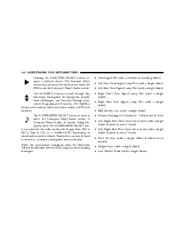
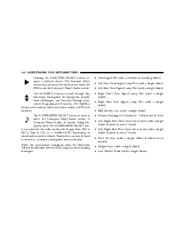
... the FUNCTION SELECT button accepts a selected choice. The SCROLL buttons also seek up and down (radio station or CD track number). The AUDIO MODE SELECT button is used to return to scroll through...to a previous navigation menu selection. This button can also be used to Satellite (SAT) depending on which radio is pressed, the radio mode will change from AM to FM to Tape to CD, or to ...
Owner's Manual - Page 150
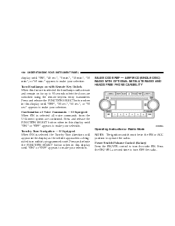
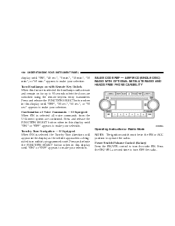
...the doors are confirmed. SALES CODE REF - AM/FM/CD (SINGLE DISC) RADIO WITH OPTIONAL SATELLITE RADIO AND HANDS FREE PHONE CAPABILITY
Operating Instructions -
Confirmation of Voice Commands - If ...the FUNCTION SELECT button when in the display as the vehicle approaches a designated turn the radio ON. 150 UNDERSTANDING YOUR INSTRUMENT PANEL
display until "OFF", "30 sec.", "60 sec.",...
Owner's Manual - Page 151


... PSCAN a second time.
4 Turning the volume control to the right increases the volume and to the left side to select between the CD player or Satellite Radio (if equipped). For your convenience, the volume can be set at each listenable station before continuing to the new station until you make another selection...
Owner's Manual - Page 152


...fast forward button causes the tuner to search for 5 seconds.
TUNE Control (Radio Mode) Turn the right side rotary control clockwise to increase or counter-clockwise ... direction of day will be displayed for the next frequency in either AM, FM or Satellite (if equipped) frequencies. AM/FM Button (Radio Mode) Press the button to set the minutes. Press the rotary TUNE control a third...
Owner's Manual - Page 153


... setting tone, balance, and fade. This allows a total of 12 AM,12 FM and
12 Satellite (if equipped) stations to operate the radio. The stations stored in the display window. Preset Buttons 1 - 6 (Radio Mode) These buttons tune the Radio to the stations that button. Turn the TUNE control to the left or right to...
Owner's Manual - Page 155


... to activate Random Play. Release the FF button to stop the fast forward feature. Hands Free Phone - If Equipped Refer to the Satellite Radio section of the Owner's Manual. Operating Instructions - Satellite Radio - If Equipped Refer to the HANDS FREE PHONE (UConnect™) section of the Owner's Manual. Press the RND button a second time...
Owner's Manual - Page 156


... played. MUTE will remain
tuned to cancel the sound from the speakers. SEEK Button (Radio Mode) Press and release the SEEK button to select between the CD player, Satellite Radio, or Vehicle Entertainment System (VES) (if equipped). MUTE Button (Radio Mode) Press the MUTE button to the new station until you make another selection.
Owner's Manual - Page 157


... Turn the TUNE control to the right or left to increase or decrease the Treble tones.
4 The radio will display. Adjust the hours by turning the right side Tune / Audio control. 3. Adjust the minutes... second time and MID will begin to search for the next frequency in either AM, FM or Satellite (if equipped) frequencies. After the hours are adjusted, press the right side Tune / Audio control ...
Owner's Manual - Page 159


...
Rhythm_and_Blues Religious_Music Religious_Talk Rock Soft Soft_Rock Soft_R_&_B Sports Talk Top_40 Weather
SET/DIR Button (Radio Mode) To SET The Push-Button Memory When you are receiving a station that button....will continue to the preset station. This allows a total of 12 AM,12 FM and 12 Satellite (if equipped) stations to lock onto this exception: Press the SET/DIR button twice and ...
Owner's Manual - Page 166
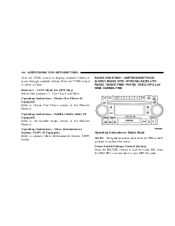
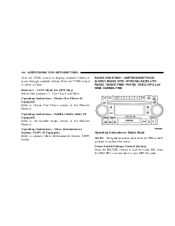
... For MP3 Play) Selects disc positions 1 - 6 for Play/Load/Eject. Press the TUNE control to operate the radio. 166 UNDERSTANDING YOUR INSTRUMENT PANEL
Turn the TUNE control to the Satellite Radio section of the Owner's Manual. Satellite Radio Mode (If Equipped) Refer to display available folders or move through available folders. Operating Instructions - SALES CODE...
Owner's Manual - Page 177


The radio scrolls through available folders. Press and hold the INFO button while in the message display priority mode ...randomly. Press the TUNE control to display folders, when playing an MP3 discs that have a file/folder structure. Satellite Radio Mode (if equipped) Refer to the Satellite Radio section of the button to Hands Free Phone section of Tone, Balance, and Fade. RW/FF (CD Mode ...
Owner's Manual - Page 178


... ESN/SID digits have the following steps: ESN/SID Access With REF Radios With the ignition switch in the ACCESSORY position and the radio OFF, press the CD Eject and TIME buttons The radio will be displayed. SATELLITE RADIO - IF EQUIPPED Satellite radio uses direct satellite to receiver broadcasting technology to provide clear digital sound, coast to 100...
Owner's Manual - Page 179


... appears in the display. A CD or tape may remain in the radio while in the Satellite radio mode. Press the SCAN button a second time to the next channel.... type. A CD may remain in the radio while in the Satellite radio mode.
UNDERSTANDING YOUR INSTRUMENT PANEL 179
simultaneously for channel blocking or unblocking. These radios will be blocked. Selecting a Channel Press ...
Owner's Manual - Page 181


... located in the upper part of the steering wheel at the 3 and 9 o'clock positions. The audio
The SCROLL buttons change selections such as radio station, CD track, or satellite radio channel depending on the surface of the instrument cluster between the speedometer and tachometer. UNDERSTANDING YOUR INSTRUMENT PANEL 181
• Placing objects over...
Owner's Manual - Page 350
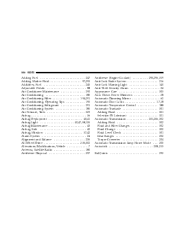
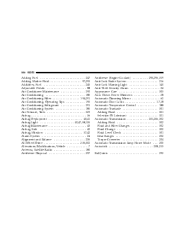
... Maintenance ...43 Airbag, Side ...42 Airbag, Window ...37,42 Alarm System ...24 Alignment and Balance ...235 All Wheel Drive ...235,302 Alterations/Modifications, Vehicle ...7 Antenna, Satellite Radio ...180 Antifreeze Disposal ...297
Antifreeze (Engine Coolant) ...295,296,319 Anti-Lock Brake System ...216 Anti-Lock Warning Light ...140 Anti-Theft Security Alarm ...24...
Owner's Manual - Page 359
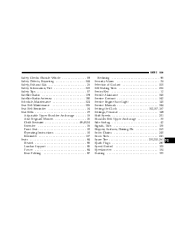
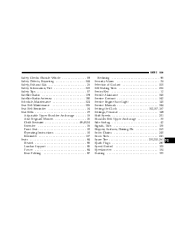
INDEX 359
Safety Checks Outside Vehicle ...58 Safety Defects, Reporting ...344 Safety, Exhaust Gas ...26 Safety Information, Tire ...220 Safety Tips ...57 Satellite Radio ...178 Satellite Radio Antenna ...180 Schedule, Maintenance ...324 Seat Belt Maintenance ...306 Seat Belt Reminder ...34 Seat Belts ...29 Adjustable Upper Shoulder Anchorage ...33 And Pregnant Women ...35 ...
Similar Questions
2005 Dodge Magnum Sxt What Fuses Can You Turn Off For Power Or Torque Gains
(Posted by eragsac 10 years ago)
Lift Gate 2006 Dodge Magnum Sxt
Do you have any videos on how to install a lift gate on a 2006 Dodge Magnum sxt. I'm having a heck o...
Do you have any videos on how to install a lift gate on a 2006 Dodge Magnum sxt. I'm having a heck o...
(Posted by salterchad 10 years ago)
Diagram On How To Remove Backseat To Get To Fuel Pump In 2005 Dodge Magnum Sxt?
(Posted by cytj 10 years ago)
What Is The Battery Reconnect Procedure - 2005 Magnum
(Posted by livice 10 years ago)

