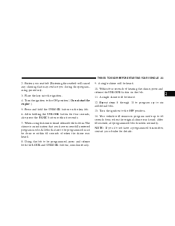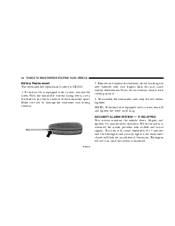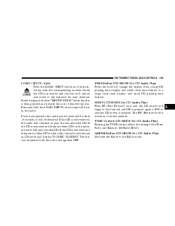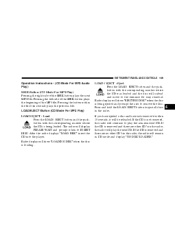2005 Dodge Durango Support Question
Find answers below for this question about 2005 Dodge Durango.Need a 2005 Dodge Durango manual? We have 1 online manual for this item!
Question posted by 1rjf on April 16th, 2014
Where's The Eject Button In A 2005 Durango
The person who posted this question about this Dodge automobile did not include a detailed explanation. Please use the "Request More Information" button to the right if more details would help you to answer this question.
Current Answers
Related Manual Pages
Similar Questions
2005 Durango
I was driving my Durango tonight and while going up bill it all of s sudden lost power. It is runnin...
I was driving my Durango tonight and while going up bill it all of s sudden lost power. It is runnin...
(Posted by edneyrissa 7 years ago)
Where Is The Eject Button In My 2004 Dodge Durango
(Posted by sanjMvinos 10 years ago)
Where Is Cd Eject Button Located In 2004 Dodge Durango
(Posted by rab4troub 10 years ago)
Can You Show Me What Egr Valve On 2005 Durango Looks Like And Where It Is.
I would like a picture of the EGR valve and where it goes on 2005 Durango hemi
I would like a picture of the EGR valve and where it goes on 2005 Durango hemi
(Posted by Kathiclavenger 11 years ago)