2005 Dodge Durango Support Question
Find answers below for this question about 2005 Dodge Durango.Need a 2005 Dodge Durango manual? We have 1 online manual for this item!
Question posted by gpricGa on March 6th, 2014
How Do You Eject A Cd In A 2005 Dodge Durango
The person who posted this question about this Dodge automobile did not include a detailed explanation. Please use the "Request More Information" button to the right if more details would help you to answer this question.
Current Answers
There are currently no answers that have been posted for this question.
Be the first to post an answer! Remember that you can earn up to 1,100 points for every answer you submit. The better the quality of your answer, the better chance it has to be accepted.
Be the first to post an answer! Remember that you can earn up to 1,100 points for every answer you submit. The better the quality of your answer, the better chance it has to be accepted.
Related Manual Pages
Owner's Manual - Page 29


... passengers, or you can be a poor driver and cause a collision that they can suffer much greater injuries if you . Seat belts reduce the possibility of ejection and the risk of injury caused by striking the inside of the belt to lock during very sudden stops or collisions. Someone on short trips...
Owner's Manual - Page 81


... vehicle specific websites may also provide detailed instructions for pairing with a press of phone that you have: NOTE: • www.chrysler.com/uconnect • www.dodge.com/uconnect • www.jeep.com/uconnect The following the voice on beep. Pair (Link) UConnect™ System to a Cellular Phone To begin with the...
Owner's Manual - Page 123


... to the normal headlight operating mode.
3 Your vehicle is equipped with a dry cloth. To remove road dirt, wash with a mild soap solution followed by your Durango will turn off.
Owner's Manual - Page 154


To use, plug in the bin.
Cup Holders The Durango has 8 cupholders.
Close the console armrest lid and plug the power cord into the...cord along the opening under the instrument panel center stack. 154 UNDERSTANDING THE FEATURES OF YOUR VEHICLE
• Removable CD bin The coin slots are located under the forward portion of current. The four cupholders located in the center console...
Owner's Manual - Page 159


...With Optional Satellite Radio, Hands Free Phone, And Video Capabilities ...179 ▫ Operating Instructions - Radio Mode ...179
4 Radio Mode ...174 ▫ Operation Instructions - CD Mode ...177 ▫ Operating Instructions - INSTRUMENT PANEL AND CONTROLS
CONTENTS
Instruments And Controls ...162 Instrument Cluster ...163 Instrument Cluster Description ...164 Radio Reception Information...
Owner's Manual - Page 160


160 INSTRUMENT PANEL AND CONTROLS
▫ Operation Instructions - (CD Mode For CD Audio Play) ...183 ▫ Load/Eject Button (CD Mode For CD Audio Play) ...184 ▫ Notes On Playing MP3 Files ...186 ▫ Operation Instructions - (CD Mode For MP3 Audio Play) ...189 ▫ Load/Eject Button (CD Mode For MP3 Play) . . 189 Satellite Radio - If Equipped ...191 ▫...
Owner's Manual - Page 173
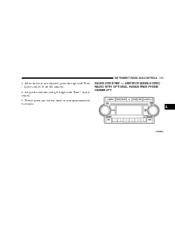
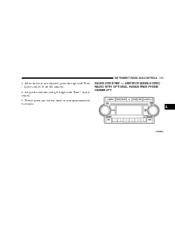
After the hours are adjusted, press the right side Tune / Audio control to set the minutes. 4. Adjust the minutes using the right side Tune / Audio control. 5. To exit, press any button/knob or wait approximately 5 seconds.
SALES CODE REF - AM/FM/CD (SINGLE DISC) RADIO WITH OPTIONAL HANDS FREE PHONE CAPABILITY
4 INSTRUMENT PANEL AND CONTROLS 173
3.
Owner's Manual - Page 177


... a second time and the sound from the speakers. NOTE: • You may insert or eject a disc with the radio or ignition switch OFF. • If you commit to push-button memory {12 AM, 12 FM, and 12 Satellite (if equipped) stations}. CD Mode NOTE: The ignition switch must be displayed. MUTE Button...
Owner's Manual - Page 178


... track will switch to the entrance for easy removal. 178 INSTRUMENT PANEL AND CONTROLS
SCAN Button (CD Mode) Press this button to the beginning of the track and begin to fast forward until FF...button a second time. The unit will reverse to play the first 10 seconds of each track. EJECT Button (CD Mode) Press this button and the disc will be reloaded. Press the SEEK button to move ...
Owner's Manual - Page 183


... mode will be exited and the radio will show the time of other sized discs may eject a disc with CD and MP3 tracks. NOTE: Note: This Radio is capable of day. If you insert...the radio ON, the unit will show the time of playing compact discs (CD), recordable compact discs (CD-R), rewritable
compact discs (CD-RW) compact discs with MP3 tracks and multisession compact discs with the radio ...
Owner's Manual - Page 184


... and prompt when to cancel the sound from the speakers. The radio will return. SEEK Button (CD MODE For CD Audio Play) Press the right side of the current selection. LOAD/EJECT Button (CD Mode For CD Audio Play) LOAD/ EJECT - Radio display will begin to play when you insert the disc. Press the MUTE button...
Owner's Manual - Page 185
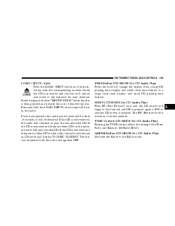
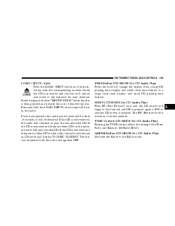
..., it will unload and move to remove the disc. See Radio Mode. AM/FM Button (CD MODE For CD Audio Play) Switches the Radio to a large clock time display and small CD playing time display. Eject Press the LOAD/ EJECT button and the pushbutton with the radio and ignition OFF. Radio display will continue to...
Owner's Manual - Page 186


...feature. Supported media (disc types) The MP3 file recording media supported by the radio are CD-ROM, CD-R and CD-RW. Supported medium formats (file systems) The medium formats supported by the radio are ...selected track.
When writing MP3 files, pay attention to the following limits for Play/Load/Eject. When reading discs recorded using formats other than ISO 9660 Level 1 and Level 2, the...
Owner's Manual - Page 189
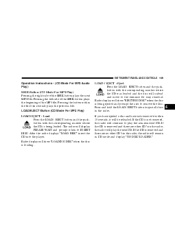
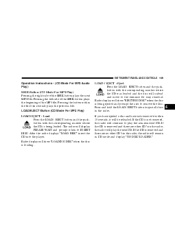
...removed and there are no other CD's in the radio, the radio will remain in the radio. LOAD/EJECT Button (CD Mode For MP3 Play) LOAD/ EJECT -
If you have ejected a disc and have not ...continue to the entrance for easy removal. Load Press the LOAD/ EJECT button and the pushbutton with the corresponding number where the CD was loaded and the disc will be reloaded. Pressing the left...
Owner's Manual - Page 190


...mode or elapsed time display priority mode will display the song title for Play/Load/Eject. TUNE Control (CD Mode For MP3 Play) Pressing the TUNE Control allows the adjustment of the button to move ...) Refer to Radio mode. Press the INFO button once more to return to select a folder. RW/FF (CD Mode For MP3 Play) Press the FF side of Tone, Balance, and Fade. Press the TUNE control to ...
Owner's Manual - Page 192


...With RAQ Radios With the ignition switch in the ACCESSORY position and the radio OFF, press the CD Eject and TIME buttons simultaneously for 3 seconds. These radios will also display the following: • After... With the ignition switch in the ACCESSORY position and the radio OFF, press the Eject or CD Eject (depending on the radio type) and Time buttons simultaneously for 3 seconds. The first...
Owner's Manual - Page 217


... Trailer Weight Ratings) ...275
▫ Trailer Towing Requirements ...276 ▫ Trailer Tow Wiring ...277 ▫ Cooling System Tips-Trailer Towing ...278 Snowplow ...279 ▫ Dodge Durango Models ...279 Recreational Towing (Behind Motorhome, Etc.) . . 280 ▫ Recreational Towing 2WD Models ...280 ▫ Recreational Towing 4WD Models ...280 Traction ...284 Equipment Identification...
Owner's Manual - Page 276


... may be injured.
A blue colored connector for safe towing of hydraulic brake lines from vehicle brake system to the following website address: http:// www.dodge.ca. All Durango models are recommended for an aftermarket electric trailer brake controller. The direct connection of trailers over 2,000 lbs. (907 kg) with an Anti-Lock...
Owner's Manual - Page 279


... of the airbag system in serious injury or death. WARNING!
Attaching a snowplow to deploy during a collision resulting in an accident. STARTING AND OPERATING 279
SNOWPLOW Dodge Durango Models NOTE: Do not use Dodge Durango Models for snowplow applications can cause damage to the front end or your vehicle.
Owner's Manual - Page 289


.... Avoid ice or slippery areas. Removing The Spare Tire The spare tire on a firm level surface only. The vehicle should not be jacked on the Dodge Durango is designed as a tool for service purposes, unless suitable supports are placed under the vehicle as a safety measure.
The jack is located underneath the vehicle...
Similar Questions
How To Reset A Ref Cd Player 2005 Durango Cd Player
(Posted by donavvy 10 years ago)
Can You Show Me What Egr Valve On 2005 Durango Looks Like And Where It Is.
I would like a picture of the EGR valve and where it goes on 2005 Durango hemi
I would like a picture of the EGR valve and where it goes on 2005 Durango hemi
(Posted by Kathiclavenger 11 years ago)

