2004 Dodge Caravan Support Question
Find answers below for this question about 2004 Dodge Caravan.Need a 2004 Dodge Caravan manual? We have 1 online manual for this item!
Question posted by rwjolen on August 1st, 2014
2004 Dodge Caravan 6 Disk Dvd Player Wont Eject Or Play
The person who posted this question about this Dodge automobile did not include a detailed explanation. Please use the "Request More Information" button to the right if more details would help you to answer this question.
Current Answers
There are currently no answers that have been posted for this question.
Be the first to post an answer! Remember that you can earn up to 1,100 points for every answer you submit. The better the quality of your answer, the better chance it has to be accepted.
Be the first to post an answer! Remember that you can earn up to 1,100 points for every answer you submit. The better the quality of your answer, the better chance it has to be accepted.
Related Manual Pages
Owner's Manual - Page 143
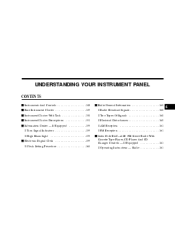
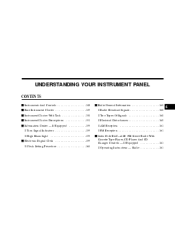
... Of Signals ...160 ▫ Electrical Disturbances ...160 ▫ AM Reception ...161 ▫ FM Reception ...161 Sales Code RAZ-AM/ FM Stereo Radio With Cassette Tape Player, CD Player And CD Changer Controls - If Equipped ...161 ▫ Operating Instructions - Radio ...161
4
Owner's Manual - Page 144


... Push-Button Memory ...165 ▫ To Change From Clock To Radio Mode ...165 ▫ Operating Instructions - Tape Player ...165 ▫ Seek Button ...165
▫ Fast Forward (FF) ...166 ▫ Rewind (RW) ...166 ▫ Tape Eject ...166 ▫ Scan Button ...166 ▫ Changing Tape Direction ...166 ▫ Metal Tape Selection ...166 ▫ Pinch...
Owner's Manual - Page 145


... CD Changer Controls ...178 ▫ Radio Operation ...178
▫ CD Player Operation ...180 ▫ CD Changer Control Capability - If Equipped ...182 ▫ Radio Display Messages ...184 6 Disc CD Changer - If Equipped ...184 ▫ Loading The CD Changer ...185 ▫ Playing Discs ...185 ▫ Seek Button ...185 ▫ FF/Tune/RW ...185 ▫...
Owner's Manual - Page 146


... Changer - If Equipped ...187 ▫ Operating Instructions - CD/DVD Changer . . 188 ▫ Eject (EJT) Button ...189 ▫ Operating Instructions - Remote Control ...189 ▫ Operating Instructions - Video Screen ...191 ▫ Operating Instructions - Headphones ...192 ▫ Operating Instructions - MP3 Player ...194
▫ Operating Instructions - Video Games/Camcorders ...195 Remote...
Owner's Manual - Page 161


... and neon signs. NOTE: On vehicles so equipped the radio, steering wheel radio controls and 6 disc CD/DVD changer if equipped, will cancel this feature. It must be in the ON or ACC position to operate the... switch.
SALES CODE RAZ-AM/ FM STEREO RADIO WITH CASSETTE TAPE PLAYER, CD PLAYER AND CD CHANGER CONTROLS - IF EQUIPPED
4
Operating Instructions - Radio NOTE: Power to operate the radio.
Owner's Manual - Page 165


... 5 seconds after pressing the SET button, the station will continue to play position. Operating Instructions - Tape Player Insert the cassette with this station and press and release that you wish... above procedure with the exposed tape side toward the right and the mechanical action of the player will show in the display window. You can be locked into push-button memory.
Clean and...
Owner's Manual - Page 166


... to skip forward or backward 1 to change the direction of the tape is inserted into the player, the player will automatically select the correct equalization and the 70 symbol will play in the display window will disengage and eject from the radio. Press the scan button a second time to reverse the tape direction. Changing...
Owner's Manual - Page 167


... within the radio is inserted. * "Dolby" noise reduction manufactured under license from any damage. To turn off , the pinch roller will resume play. Operating Instructions - CD Player NOTE: The ignition switch must be in the display will accept 4 3⁄4 inch (12 cm) discs only. The use of Dolby Laboratories Licensing Corporation. The...
Owner's Manual - Page 168


... INSTRUMENT PANEL
If the volume control is within 15 seconds, it will be pulled into the CD Player and the display will show the time of day. Play will begin to appear.
The disc can be ejected with the radio OFF. If you do not remove the disc within the first 10 seconds...
Owner's Manual - Page 169


... SEEK button to move to fast forward through the tracks.
UNDERSTANDING YOUR INSTRUMENT PANEL 169
FF/TUNE/RW Press FF (Fast Forward) and the CD player will begin playing. Press TUNE FF to the next randomly selected track. The current channel name and number will reverse to select between the tape...
Owner's Manual - Page 171


Skipping will not damage the disc or the player, and play will pause the operation. A CD HOT symbol indicates the player is selected. CD HOT will resume automatically. Play can be resumed when the operating temperature is corrected or another MODE is too hot. DISC CD CHANGER
4
Radio Operation Power/Volume Control Press the ...
Owner's Manual - Page 172


... in . Adjust the balance and push the button back in and it . Holding the button in the Satellite Radio mode. CD's may remain in the player while in will be displayed and continuously updated while the button is received. 172 UNDERSTANDING YOUR INSTRUMENT PANEL
NOTE: Power to operate the radio is...
Owner's Manual - Page 174


...received, including interference that may either insert or eject a disc with the ignition OFF, the display will show the time of day. This CD player will operate. The use of Industry Canada.
...radio to CD mode and begin to play when you insert a disc with the radio OFF. If you insert the disc. This device may damage the CD player mechanism. Inserting The Compact Disc
CAUTION...
Owner's Manual - Page 175


...player. LOAD / EJT - Eject Press the LOAD/ EJT button and the button with the corresponding number where the CD was loaded and the disc will unload and move to the entrance for the next selection on the CD currently playing...radio, the radio will return to the last selected AM or FM mode. Play will be ejected with the corresponding number where the CD is removed and there are no other CD's...
Owner's Manual - Page 176


...SET / RND button a second time to stop Random Play. The RW ( Reverse) button works in random order...turn on the disc in a similar manner. Random Play - SET / RND Press the RND button while ... beginning of pace. If TUNE RW is playing to fast forward through the tracks. Many ...Type) Button Pressing this button once will begin playing. This feature plays the tracks on the PTY mode for 5 ...
Owner's Manual - Page 178


...178 UNDERSTANDING YOUR INSTRUMENT PANEL
Time Press the TIME button to change the display from elapsed CD playing time to operate the radio is supplied through the ignition switch. It must be in either the... until you press and hold the button, SALES CODE RBK-AM/ FM STEREO RADIO WITH CD PLAYER AND CD CHANGER CONTROLS
Radio Operation Power/Volume Control Press the ON/VOL control to increase the...
Owner's Manual - Page 180


...player will operate. This device must be selected by the party responsible for compliance could void the user's authority to be displayed.
CD Player... Operation NOTE: The ignition switch must accept any interference received, including interference that may damage the CD player... with Part 15 of Industry Canada. This CD player will be locked into push-button memory. 180 ...
Owner's Manual - Page 194


...
Operating Instructions - MP3 Player An MP3 player can be connected to ...the following two conditions: (1) This device may not cause harmful interference and (2) This device must accept any interference received, including interference that may cause undesired operation. General Information This device complies with part 15 of the FCC rules and RSS 210 of the CD/DVD...
Owner's Manual - Page 195


.... Follow the manufactures instructions for the correct colors when connecting the RCA cables. NOTE: MP3 player's, video game systems, camcorders connected to the rear audio/video system. REMOTE SOUND SYSTEM CONTROLS ...sound
Connect the cables to AC adapter may be required, plug the adapter into the CD/DVD changer can be heard through the headphones. NOTE: To operate a video game unit a DC...
Owner's Manual - Page 385


...302 Defroster, Rear Window ...222 Defroster, Windshield ...72,203,213 Digital Video Disc Player ...187 Dimmer Control ...99 Dipsticks Automatic Transaxle ...327 Disposal Antifreeze ...321 Domelight ...Drive Belts ...307 Drive Shaft Universal Joints ...315 Driving On Slippery Surfaces ...290 DVD Player ...187 Electric Remote Mirrors ...79 Electrical Power Outlets ...127 Electronic Speed Control ...107...
Similar Questions
How To Move My Dvd On 2007 Caravan Panel Slide Dvd Console
(Posted by fremisd 9 years ago)
Replace Bulbs In Instrument Cluster 2004 Dodge Caravan
dodge caravan
dodge caravan
(Posted by fwagner329 9 years ago)
Dodge Caravan 2006 Dvd Player And Video Games And How
(Posted by Shdr 10 years ago)
Where Is Located The Thermostat In A Dodge Caravan 2004
(Posted by jose58 10 years ago)
How Do I Remove The Window Switch In A 2004 Dodge Caravan
(Posted by lkeltz 11 years ago)

