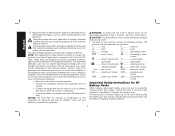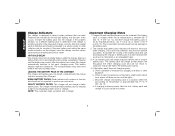Dewalt DCR015 Support Question
Find answers below for this question about Dewalt DCR015.Need a Dewalt DCR015 manual? We have 2 online manuals for this item!
Question posted by sexton78 on March 9th, 2014
Dewalt Dcr015 Indicator Light
We have lost the instructions on our DCR015 and need to know the meaning of the blinking indicator light when the device is plugged in and charging. Please respond to Kevin, thank you
Current Answers
Related Dewalt DCR015 Manual Pages
Similar Questions
My Dcr015 Radio Won't Come On When I Plug It In. Answer?
(Posted by titleisthilton 2 years ago)
While Charging There Is A Blinking Red Light Is This Normal?
(Posted by Anonymous-168841 2 years ago)
No Light And Not Charging
I get no light blinking or anything at all. And it is not charging. Any advice would be great.
I get no light blinking or anything at all. And it is not charging. Any advice would be great.
(Posted by Anonymous-165886 4 years ago)
My Dcr015 Is Not Working Off The Battery Pack
my dcr015 everything works great if it is plugged in but the radio is the only thing that works off ...
my dcr015 everything works great if it is plugged in but the radio is the only thing that works off ...
(Posted by 86spless 4 years ago)
My Radio Won’t Turn On On My Dcr015. The Charger Works Though
my radio won't turn on on my dcr015. The charger works thoug
my radio won't turn on on my dcr015. The charger works thoug
(Posted by tvwally 6 years ago)