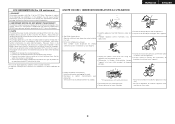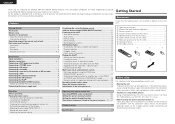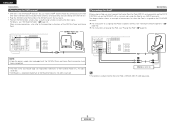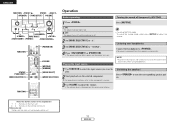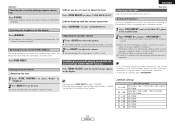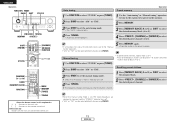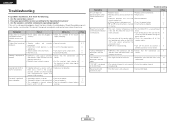Denon DRA 397 Support Question
Find answers below for this question about Denon DRA 397 - AV Receiver.Need a Denon DRA 397 manual? We have 3 online manuals for this item!
Question posted by jndilazzaro on October 26th, 2010
Display Turns Off After A Few Seconds... How Do I Stop This?
The person who posted this question about this Denon product did not include a detailed explanation. Please use the "Request More Information" button to the right if more details would help you to answer this question.
Current Answers
Related Denon DRA 397 Manual Pages
Similar Questions
Denon Avr 689 Sound Is Muted
Sound sounds muted for DVDs and iPod connection. Can get some sound but have to turn up very very hi...
Sound sounds muted for DVDs and iPod connection. Can get some sound but have to turn up very very hi...
(Posted by credman 9 years ago)
Connect Ipod To Receiver
Want to connect my older Ipod to play the playlist through receiver and speaker system
Want to connect my older Ipod to play the playlist through receiver and speaker system
(Posted by cassala 11 years ago)
My Denon Avr-888 Receiver Display Will Not Stay Lit Longer Than 5-10 Seconds
I have a Denon AVR-888 receiver whose display will not stay lit longer than 5-10 seconds. Suggestion...
I have a Denon AVR-888 receiver whose display will not stay lit longer than 5-10 seconds. Suggestion...
(Posted by faellaci 13 years ago)
Dra-397 Display Does Not Keep Lit.
My DRA-397 display remain lit just for seconds after any operation. Does anybody know how to fix thi...
My DRA-397 display remain lit just for seconds after any operation. Does anybody know how to fix thi...
(Posted by sklee 13 years ago)
How Do I Get Panel Lock Off Of The Receiver?
(Posted by smithmichael 13 years ago)