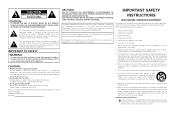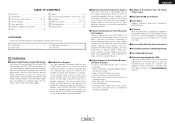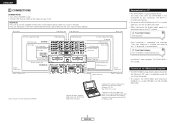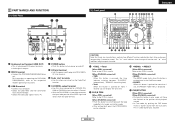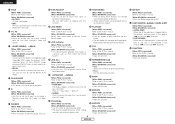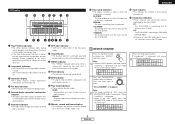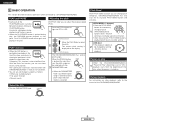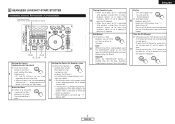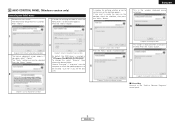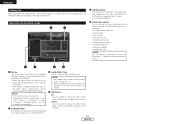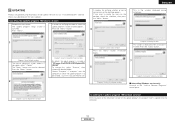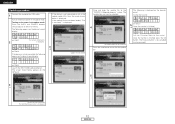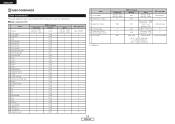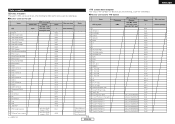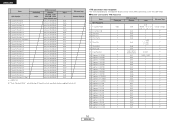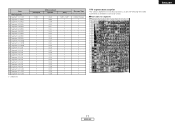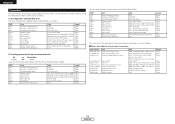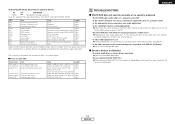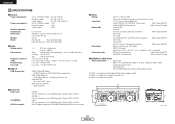Denon DN-HC4500 Support Question
Find answers below for this question about Denon DN-HC4500 - DJ Mixer USB Controller.Need a Denon DN-HC4500 manual? We have 1 online manual for this item!
Question posted by fonsie8 on December 5th, 2013
Will there be a Dutch Manual
Current Answers
Answer #1: Posted by tintinb on December 9th, 2013 10:15 PM
http://www.helpowl.com/manuals/Denon/DNHC4500/52240
If you have additional question, please don't hesitate to ask here at HelpOwl.com. Experts here are always willing to provide you quality answers that could solve your problem based on our knowledge and expertise.
Regards,
Tintin
Related Denon DN-HC4500 Manual Pages
Similar Questions
I am wondering if it's possible to wire a plug up that would do the job of the original cord I have ...