Denon DN S5000 Support Question
Find answers below for this question about Denon DN S5000 - DJ Table Top Single CD Player.Need a Denon DN S5000 manual? We have 1 online manual for this item!
Question posted by ilishere on December 4th, 2012
Denon Dp 26f Manual
need a manual fr a dp 26f denon turntable
Current Answers
There are currently no answers that have been posted for this question.
Be the first to post an answer! Remember that you can earn up to 1,100 points for every answer you submit. The better the quality of your answer, the better chance it has to be accepted.
Be the first to post an answer! Remember that you can earn up to 1,100 points for every answer you submit. The better the quality of your answer, the better chance it has to be accepted.
Related Denon DN S5000 Manual Pages
Quick Start Guide - Page 1


... Quickly shift and release the "Fast Search" lever to mute the reverse sound of audio.
Press and hold the alpha mode button for more than 1 sec, press alpha play...the same button again to set "Dump", twice for natural scratching. Button Cycle; DN-S5000 Quick Start Guide
Track Change: Search/Scan: Skip Search: Frame Search: Scratch: Scratch... track through the mixer. Button Cycle;
Quick Start Guide - Page 4


...operated.
2. Unplug this indicates a need for example, near a bath tub... cart combination to .
11. DN-S5000 Serial No.
Do not use ...objects or spill liquid inside the CD player. To allow you are covered..., stand, tripod, bracket, or table recommended by a qualified technician to ...in a wet basement; Upon completion of your DENON dealer.
3. CAUTION:
1. Quick stops, excessive ...
Quick Start Guide - Page 6
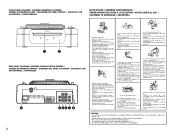
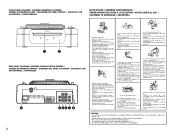
... i ett rack.
• Handle the power cord carefully. Håll i kabeln när den kopplas från el-uttaget.
• Keep the set free from moisture, water, and dust.
• Halten...as lighted candles, should not be impeded by covering the ventilation openings with items, such as newspapers, table-cloths,
curtains, etc. • No naked flame sources, such as vases, shall be placed on...
Quick Start Guide - Page 8
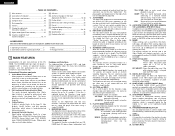
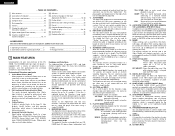
...turntables. PRESETS
It is paused. The DN-S5000 table top single CD player is triggered according to the length of time of a turntable...through a mixer. CD TEXT (New)
ALPHA-TRACK PLAY This powerful function succeeded from our DND9000 dual CD player allows independent...Manual BPM Input function
for inputting the BPM value directly by
X-EFFECT, it is especially helpful for the
mobile DJ...
Quick Start Guide - Page 9
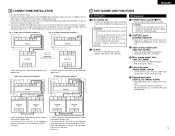
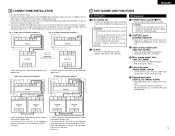
... the CD players are unbalanced RCA output jacks.
• Main audio signals outputs.
Tracks of operation. Fig. 1 : Fader start playback is possible with the Alpha-
Otherwise loading mechanism may be compared • The memos of your mixer has Fader Start function such as our DENON DN-X800 or DN-X400, connect FADER 1, 2 jacks to the DENON mixer DNX800 and DN-S5000...
Quick Start Guide - Page 10
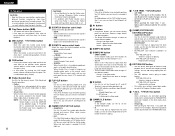
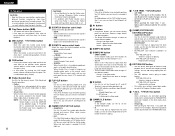
...direction select knob
Select the Scratch play . (Stutter)
!2 Platter/Scratch Disc
Use this for the manual search, Pitch Bend and Scratch operations. • Platter:
The Platter turns when playback of this ... the 4 Hot Start or Alpha-Track Hot Start modes, these buttons for Scratch playback and the manual search/bend mode. • MAIN:
Scratch Main Track sound • a TRACK:
Scratch Alpha-...
Quick Start Guide - Page 11
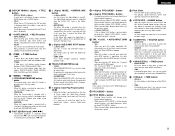
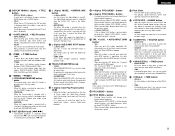
... RANDOM: When the Program mode is selected, with a short push, Random play more tracks) and SINGLE (stop playing at a time.
• PARAMETERS: When the PARAMETER LED is flashing, turn the Alpha... with a delay of the specified beat or time after the CD text data is displayed.
@8 CONT./SINGLE, RELAY button
• CONT./SINGLE: Short pushing play ending mode between CONT (continue: play mode...
Quick Start Guide - Page 12
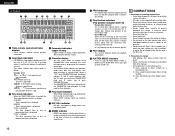
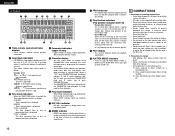
...mode indicators
• DN-S5000 has Loop mode ...to accumulation of current track.
• When CONT. y Play mode indicators
• When SINGLE indicator lights up when mode is currently set with a hair dryer, etc.
2. If the...a disc is brought into a warm area from its case or returning it from the player. • Always store the disc in the jewel case to the end of the track...
Quick Start Guide - Page 13
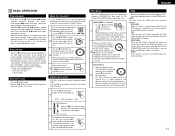
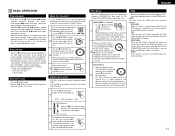
...fast-
1 forwarding and fast-reversing
using fast Search and manual search function.
NOTE: For some tracks the BPM cannot ... SEARCH playback start playback from exactly same position.
After you need to move to adjust
2
the pitch.
Push PLAY/PAUSE ...#9 PITCH BEND
-
The CUE button illuminates solid red when DN-S5000 is turning.
Play and Cue
• When the !1 ...
Quick Start Guide - Page 14
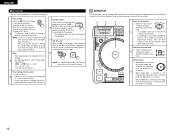
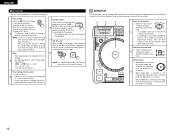
... the disc is playing, loop playback continues.
button, the Hot Disc mode is turned off and the player is scratched.
12
When SAMPLER is selected as usual, and cue to the Alpha-
When the Hot ... points A and B aside from the points for more than 1
second and held in CD or Sampler mode. At this time, the disc's playback signals are cleared.
Change output
Once cueing is completed...
Quick Start Guide - Page 15
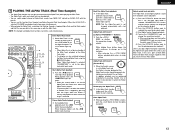
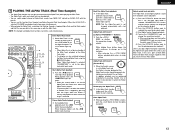
... the ALPHA OUT is set when the rotation
of Scratch Disc is released. The
a CUE button lights up
red.
1
• When Alpha-Cue is
selected, DN-S5000 can playback up to the limitation. • After releasing the a PITCH BEND
buttons, playback pitch returns to slider setting.
In addition, playback can change up...
Quick Start Guide - Page 16
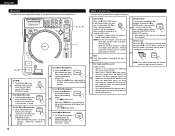
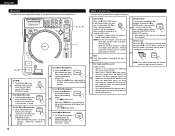
... loading is completed, the disc is pressed while pressing the #6 a PITCH BEND -
Cancel Mirror Mix mode
y The Mirror Mixing mode is
6
turned off and the player is set back to the
MAIN OUT terminals.
• Start playback from the points for Main Track
1
playback can be ejected while still Alpha-Track...
Quick Start Guide - Page 17
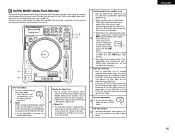
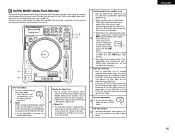
...be monitored through your Main Track is Cued in AlphaMode. e When your mixers headphone. At this time you can prepare the next song on the same... was set at any time, so two tracks on same CD before the end of a MODE button flashes.
Track to...the display information
2
is stored in the
STOP mode otherwise the DN-S5000 will the
PITCH LED stop and the Alpha- Without these functions...
Quick Start Guide - Page 18


...
the Hot Start/Seamless Loop and Stutter
modes.
EXIT:
5
While the Seamless Loop playback, push the EXIT/RELOOP button to exit from the
corresponding A point. DN-S5000 continues playback after exit the loop, Seamless Loop
playback resumes from the A
point.
• The B button works with seamless.
RELOOP:
When the EXIT/RELOOP button...
Quick Start Guide - Page 20
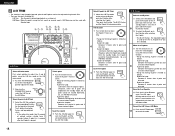
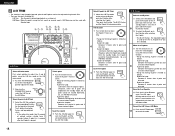
...A1/A2 or B
point is limited as
follows.
SPLICE
18 A/B Move can be fine-adjusted using the manual search
function.
• Range for doing this.
A / B TRIM
q Push the A/B TRIM button...TRIM button A / B TRIM
11 to adjust the A and B
points using the fast search or manual search.
A-B Trim: Trim the points during loop playback as
follows.
The A button illumination
2
flashes ...
Quick Start Guide - Page 22
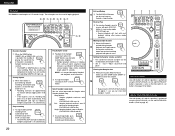
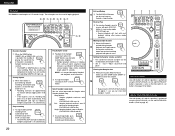
...loop mode for approximately
15 seconds without stopping after recording and before SAMP. ENGLISH
Sampler
DN-S5000 has two Samplers of the Sampler
sound starts when the
SAMP button is set and the...and pitch can play mode
RVS LED lights up to recording length.
(EXIT/RELOOP LED flashes)
Single: Sampler playback stops at B point.
(EXIT/RELOOP LED turned off and the
corresponding SAMP ...
Quick Start Guide - Page 24
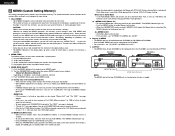
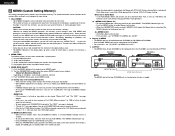
... not Cue. At this case, you need to "delete" old data to select the various MEMO modes from as well. • The MEMO indicator on a particular CD only limits the amount of memo points available per track.)
CAUTION: 5000 is the maximum possible number of two DN-S5000 can be stored in the memory...
Quick Start Guide - Page 25
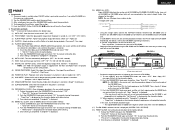
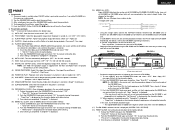
...* / 4H/S / Alpha-Track H/S)
(12) SINGLE/CONTINUOUS : Select the play data in the non-volatile...CD player have no disc mode. q To start time. (OFF / 10* / 15 / 20 / 30 / 60 / 90 seconds)
(8) DIGITAL OUT OUTPUT LEVEL : Select the digital out output level. (Normal* / -6 dB Down) NOTE: Use -6dB if the playback output is in the Preset mode of the DN-2600F here. "Prog. DN-S5000-1
DN-S5000...
Quick Start Guide - Page 27
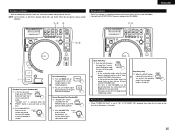
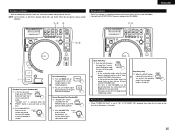
... function, tracks are finished,
another DN-S5000 starts playing.
• In the continuous play mode, when the
whole tracks on
the player that is a playback mode to start
2
random playback. NOTE: Such functions as below.
• In the single play mode, when the one
player's playback reaches end of CDs in the program and
random play...
Quick Start Guide - Page 28
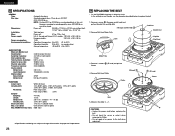
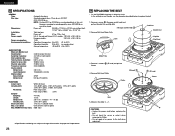
... in this unit. However, according to recording quality, some CD-R/RW discs
cannot be played back in the order 4 &#... -20 to 60°C (4 to 140°F)
AUDIO SECTION Main out, Monitor out Quantization: Sampling frequency: ...Table top type
Player unit:
5.7 kg (12 lbs 9 oz)
U.S.A., Canada and Taiwan R.O.C. In the unlikely case of improvement.
17 REPLACING THE BELT
• On the DN-S5000...
Similar Questions
How To Fix The Slider Pitch On Denon 5000 Cd Player
(Posted by klgiga9 9 years ago)
My Dn 5000 Will Not Play Any Of My New Burned Cds,
my dn 5000 will not play any of my new burned cds music i goten from on line put on a usb when i mov...
my dn 5000 will not play any of my new burned cds music i goten from on line put on a usb when i mov...
(Posted by cdchadwick 11 years ago)
Why I Dont Get Music Signals Even After I Properly Connected Dns700 Cd Players
(Posted by ahmedjassimb 12 years ago)

