Denon AVR-990 Support Question
Find answers below for this question about Denon AVR-990.Need a Denon AVR-990 manual? We have 7 online manuals for this item!
Question posted by Anonymous-39385 on October 3rd, 2011
No Sound Through Denon Avr590
The person who posted this question about this Denon product did not include a detailed explanation. Please use the "Request More Information" button to the right if more details would help you to answer this question.
Current Answers
There are currently no answers that have been posted for this question.
Be the first to post an answer! Remember that you can earn up to 1,100 points for every answer you submit. The better the quality of your answer, the better chance it has to be accepted.
Be the first to post an answer! Remember that you can earn up to 1,100 points for every answer you submit. The better the quality of your answer, the better chance it has to be accepted.
Related Denon AVR-990 Manual Pages
HDMI Specifications Guide - Page 1
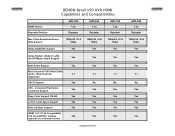
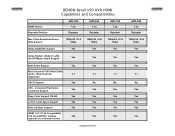
...:
Full compatibility, features
Yes
Yes
Yes
Yes
depends on connected device
Updated 5/28/09 HDMI Version Repeater/Switcher
DENON Retail x90 AVR HDMI Capabilites and Compatibilities
AVR-990 1.3a
Repeater
AVR-890 1.3a
Repeater
AVR-790 1.3a
Repeater
AVR-590 1.3a
Repeater
Max Video Resolution/Frame Rate Support
1080p/24, 30 & 60fps
1080p/24, 30 & 60fps
1080p...
Literature/Product Sheet - Page 1


..., server • Mass storage support USB for audio and photo playback (MTP compatible) • HD Radio • Sirius satellite radio ready • 2 source / 2 zone capability • Power amplifier assign for zone 2
Ease-of-use • On-Board GUI via Ethernet (Web control) The AVR-990 features Denon's newly designed Graphical User Interface with overlay...
Literature/Product Sheet - Page 2


...sound reproduction.
• Clock Jitter Reducer available for Maximizing Content Quality • Anchor Bay VRS analog to HDMI up-conversion,
I /P Converter and Scaler up to 1080p The AVR-990 uses a high-performance Anchor Bay VRS video up-scaler to convert SD (standard definition) video material to HD (high definition) quality. Denon...Composite (Zone2) Analog Audio REC Audio Preout (Zone2 /...
Owners Manual - English - Page 8


...sounds. Cell phones should be placed away from the surround back speakers. If you 're using. Front A Bi-Amp : T he bi-amp audio signals are output. Front Height : T he bi-amp audio ... be affected by default, audio is not in use). • Operating MASTER VOLUME during Audyssey MultEQ®
automatic speaker setup.
NOTE
Since "Amp Assign" of AVR-990 is part of GThe original...
Owners Manual - English - Page 20
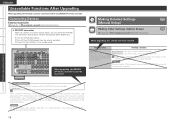
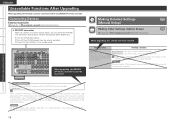
...", you can control the AVR-990 with the DENON RF remote controller (RC-7000CI...DENON RF remote controller cannot be selected. Set when using an external 2Way Remote : Set when using an external controller.
w Turn off the AVR-990's power from the external controller. e Check that the AVR-990 is enabled.
The AVR-990's status information as well as iPod and Internet audio...
Owners Manual - English - Page 4


... the Sound (Audio Adjust 69 Adjusting the Picture Quality (Picture Adjust 73
Checking the Status (Information 74
Other Operations and Convenient Functions 75
Other Operations 75 Recording on an...AVR-990 with a Browser (Web Control Function 80 Various Memory Functions 81
Playing in ZONE2 (ZONE2 Function 82
Audio Output 82 q ZONE2 Playback by Speaker Output 82 w ZONE2 Playback by Audio...
Owners Manual - English - Page 16


... player
)%.* 065
HD player
)%.* 065
Satellite receiver
)%.* 065
Digital video recorder
)%.* 065
Game console
)%.* 065
n Functions Usable with the HDMI control function. n Copyright Protection System (HDCP)
The AVR-990 ...and subtle gradations between the audio and video. HDCP is a Sony registered trademark. In this case, switch the Blu-ray Disc/ DVD player's resolution to a resolution ...
Owners Manual - English - Page 18


..." (vpage 44)
NOTE
In the case of HD audio (Dolby TrueHD, DTS-HD and Dolby Digital Plus and DTS Express) audio playback, connect with HDMI (vpage 13, "Connecting Devices Equipped with HDMI Terminals" on the control dock for iPod settings, refer to the AVR-990.
Control dock for iPod (ASD-1R or ASD-11R...
Owners Manual - English - Page 24
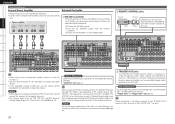
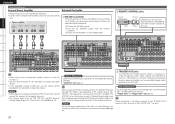
...sounds low, use the RS-232C connector for future use. (Connect devices corresponding with TRIGGER IN terminal is connected via the TRIGGER OUT 1 or TRIGGER OUT 2 terminal.
e Check that the AVR-990 is enabled.
w Turn off the AVR-990...connect the speakers to the AVR-990. Set as iPod and Internet audio music files can control the AVR-990 with the DENON RF remote controller (RC-...
Owners Manual - English - Page 54
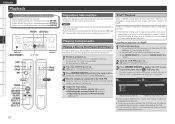
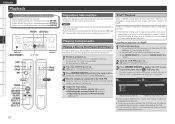
... music stored on the player (language setting, subtitles setting, etc.) beforehand.
3 Press [SOURCE SELECT] to the AVR-990. iPod is a trademark of Apple Inc., registered in the DENON control dock for iPod ... n Adjusting the master volume (vpage 65) n Selecting the surround mode (vpage 67) n Adjusting the Sound and Picture Quality
(vpage 69)
(When using an ASD-1R)
(When using an ASD-11R)
b ...
Owners Manual - English - Page 55


... volume (vpage 65) n Selecting the surround mode (vpage 67) n Adjusting the Sound and Picture Quality
(vpage 69)
n To stop (vpage 65)
n Stopping playback ...recorded on the main unit's display. Display mode
Browse mode Remote mode
Playable files
Audio file Picture file Video file
Active buttons
Remote control unit (AVR-990)
iPod®
S A Sz1
S
A
S Sz2 Sz2
S
S
z1 : When using DENON...
Owners Manual - English - Page 60
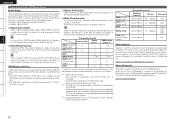
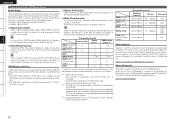
...AVR-990. See the Rhapsody homepage for which each picture is possible using Windows Media Player ver. 11. Getting Started Connections Settings Playback ZONE2 Remote Control Information Troubleshooting Specifications
ENGLISH
Playing Network Audio, USB Memory Devices
Media Player...memory devices can be played on the AVR990. • The AVR-990 is compatible with distribution in which each...
Owners Manual - English - Page 63


...AVR-990.
1 Playback preparation.
e Prepare the computer (vComputer's operating instructions). The default setting is updated and it . • When music files are not displayed in Your Favorites
Files can be made in order to expand the low and high frequency components of compressed audio files and achieve a richer sound...Media Player ... or added on the AVR990's power (vpage 22 ...
Owners Manual - English - Page 64
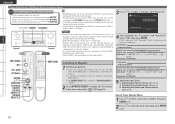
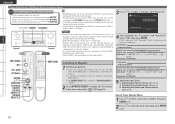
...DENON will operate or receive power. q Check the network environment, then turn on the AVR990's power (vpage 22 "Connecting to the AVR-990. • USB memory devices will not work via the AVR-990's USB port using a USB cable. • The AVR-990 is not compatible with MP3 files conforming to "MPEG-1 Audio... mode (vpage 67) n Adjusting the Sound and Picture Quality
(vpage 69)
Search From...
Owners Manual - English - Page 79


... the settings. Make sure that the power of all equipment connected by AVR-990, connect optical digital or analog audio (vpage 14 "Connecting the Monitor").
• When using these functions set as follows: "HDMI Control" (vpage 35) set "Output audio from the player is a change to the connection between the equipment and the
HDMI, or...
Owners Manual - English - Page 85


...amplifiers.
Audio Output
There are output from the AVR-990's SURR BACK/AMP ASSIGN speaker terminals using high quality pin-plug cables for ZONE2 is also output from the recording output ...the main zone where multi-channel sound is played.
MAIN ZONE AVR-990
ZONE2
L R
"69*/
Also be output from the ZONE2 audio output connectors.
82 MAIN ZONE
AVR-990
7*%&0 ;0/&
7*%&0 */
NOTE ...
Owners Manual - English - Page 92
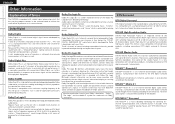
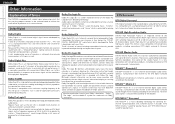
...
DTS-ES™ Matrix 6.1 is a 6.1-channel discrete digital audio format inserting a surround back (SB) channel to 5.1-channels of digital discrete surround sound. ENGLISH
Getting Started Connections Settings Playback ZONE2 Remote Control Information Troubleshooting Specifications
Other Information
Explanation of Terms
The AVR-990 is equipped with a digital signal processing circuit that lets...
Owners Manual - English - Page 99
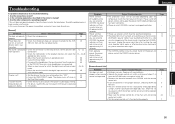
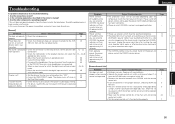
...details, read the Blu-ray Disc player / DVD player's operating
appear on , or turns off the power and please contact the DENON service adviser.
Power switches off suddenly... circuit will not be a malfunction. No sound is touching the AVR-990's rear panel. "DOLBY DIGITAL"
• Check the Blu-ray Disc player / DVD player's audio output setting.
-
Is the set 's ...
Owners Manual - English - Page 100


... a malfunction. connected with the AVR-990 are not output from speakers.
• Set "Audio Out" to "AMP" to output HDMI audio signals from the
from surround speakers. No sound is output • Set "Audio Out" to "TV" to output HDMI audio signals from center speaker. For details, refer to the Blu-ray disc/DVD player's operating instructions.
•...
Owners Manual - English - Page 101
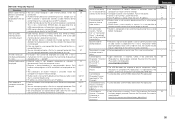
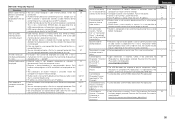
...; Login information is not displayed.) www.rhapsody.com/denon
• The AVR-990 does not respond to playlist compilation. Re-enter the...playlist can be played in AVR-990.
• Cannot be done with a high bit rate, the sound may be broken, depending on... firewall is not a malfunction. When divided into multiple partitions. Record the files in a non-compatible format. This is displayed.) ...
Similar Questions
Zone 2 Worked For A While But Now I Can't Get Any Sound. Is There A Fuse Or?
(Posted by lighthopper69 9 years ago)
I Have An Oppo Bdp-93 I Connect 5.1 Analog To Avr-5308 Auto No Sound Speakers
(Posted by darryllharris6465 12 years ago)
How Do I Play Music From My Ipod On My Denon Avr 990?
Any help is appreciated. Thanks!
Any help is appreciated. Thanks!
(Posted by amytraver 12 years ago)
Need Free Help On Setting Up 9 Speakers To My Avr 687 Denon Receiver To Play Mus
need free help on setting up 9 speakers to my avr 687 denon receiver to play music from ipod
need free help on setting up 9 speakers to my avr 687 denon receiver to play music from ipod
(Posted by josemacias 12 years ago)

