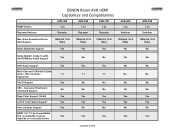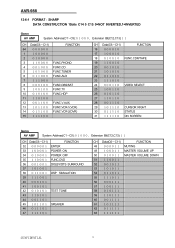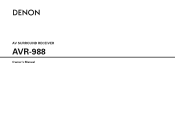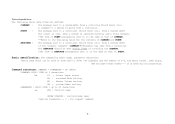Denon AVR 988 Support Question
Find answers below for this question about Denon AVR 988 - AV Receiver.Need a Denon AVR 988 manual? We have 11 online manuals for this item!
Question posted by ExactoRocks on October 1st, 2017
Hdmi Dvd Output On Receiver Not Working.
No sound or picture. I have it connected to a Samsung blu ray player. HDP output works fine. Any ideas?
Current Answers
Answer #1: Posted by waelsaidani1 on November 6th, 2017 12:54 PM
Hello refer here to solve this problem: http://denon.custhelp.com/app/answers/detail/a_id/176/~/no-video-output
Related Denon AVR 988 Manual Pages
Similar Questions
How Do I Make My Avr 985 Receiver Work With Internet Or Wifi?
(Posted by Anonymous-88771 11 years ago)
Denon Avr-787, Has Sound But No Vcr Or Dvd Picture, Satellite Tv Has Both.
Is there a setting that needs to be checked / changed?
Is there a setting that needs to be checked / changed?
(Posted by fgabriel 11 years ago)
I Am Not Getting Sound With My Set Up. Was Working Fine And Suddenly Stopped.
Have an AVR-2808CI receiver. My surround sound does not work. I am receiving sound in my other zones...
Have an AVR-2808CI receiver. My surround sound does not work. I am receiving sound in my other zones...
(Posted by alsmooty 11 years ago)
Has Anyone Had Trouble With Avr 2308ci Hdmi In Port Not Working?
(Posted by Anonymous-35023 12 years ago)