Denon AVR-891 Support Question
Find answers below for this question about Denon AVR-891.Need a Denon AVR-891 manual? We have 3 online manuals for this item!
Question posted by Lromero154 on October 4th, 2011
Avr -891 Airplay
How can I get Airplay on my Denon AVR-891 Reciever? Is there an adapter on the market or frimware upgrade. If a firmgrade upgrade exists, how can I gain access and update the hardware?
Current Answers
There are currently no answers that have been posted for this question.
Be the first to post an answer! Remember that you can earn up to 1,100 points for every answer you submit. The better the quality of your answer, the better chance it has to be accepted.
Be the first to post an answer! Remember that you can earn up to 1,100 points for every answer you submit. The better the quality of your answer, the better chance it has to be accepted.
Related Denon AVR-891 Manual Pages
Literature/Product Sheet - Page 1


... section features discrete component technology, each rated... fluorescent display on front panel • Sleep timer function
State-of-the-art Denon Solutions for Maximizing Content Quality • Fully discrete, identical quality and power for...3D Blu-ray discs, and also includes Audio Return Channel. New model information
AVR-891
AV Surround Receiver
A/V Home Theater Receiver with 3D Video ...
Literature/Product Sheet - Page 2


..., 210-8569, Japan www.denon.com
17810410 A The AVR-891's ARC feature, however, helps you enjoy an even richer spatial expression, the AVR-891 is equipped with a Dolby Pro Logic IIz processor. Signal paths are as short as horizontal direction. Direct mounting of cast-iron feet to the radiator in the audio and video circuitry to...
Owners Manual - English - Page 4


...Check that the illustrations in ZONE2 (Separate room 39 Audio output 39 Playback 40 Quick select function 40
How... AV equipment 63 Registering preset codes 63 Operating components 66 Specifying the zone used with the remote ...
Basic version
Advanced version
Getting started 1 Accessories 1 About this DENON product. To ensure proper operation, please read these instructions may ...
Owners Manual - English - Page 5


... a 1080p (HD resolution) signal and supplies it is in noise. The power amplifier circuit adopts a discrete-circuit configuration that there are automatically made. High Definition Audio Support
The unit is equipped with a decoder which automatically makes speaker settings best suited for long periods of the circuitry even when the unit is...
Owners Manual - English - Page 6


... speakers other than 5.1-channel speakers.
Set up
Play back
(vpage 4)
(vpage 4) power
speakers disc
(vpage 6)
(vpage 6)
(vpage 11)
Basic version
Advanced version
Information
Enjoy better audio, using it in surround sound. See page 30 for the installation, connection and setup methods for 5.1-channel speakers.
Enjoy Blu-ray Disc and DVD in...
Owners Manual - English - Page 16


.... • When making connections, also refer to the operating instructions of the other source is output via the HDMI connector or component video connector.
"Resolution" (vpage 48)
Video connector
Adjust various audio and video parameters
Input BD Mode STEREO
Auto
Master Volume -80.0dB
Status display: The operating status is the resolution...
Owners Manual - English - Page 18
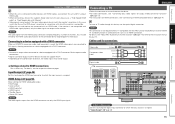
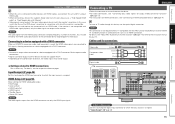
... are output to the monitor.
Connecting to a device equipped with a DVI-D connector
When an HDMI/DVI conversion cable (sold separately)
TV
VIDEO
COMPONENT VIDEO IN
Y PB PR
VIDEO IN
AUDIO OPTICAL
OUT
in Set as necessary. nnSettings related to DVI-D devices that supports Deep Color transmission, please use the optical digital connection...
Owners Manual - English - Page 19


.... Cables used for connections
Video cable (sold separately)
Video cable (Yellow)
Component video cable
(Green) (Blue) (Red)
Audio cables (sold separately)
Audio cable
(White)
L
L
(Red)
R
R
Coaxial digital cable
(Orange)
Satellite tuner/Cable TV
VIDEO
AUDIO
COMPONENT VIDEO OUT
Y PB PR
VIDEO OUT
COAXIAL OUT
AUDIO OUT
LR
LR
LR
LR
in Set as Necessary
Set this...
Owners Manual - English - Page 20


...
Video cable (sold separately) Video cable (Yellow)
S-Video cable
Audio cable (sold separately)
(White)
L
L
Audio cable
(Red)
R
R
Digital camcorder
VIDEO VIDEO
OUT
AUDIO
AUDIO OUT
LR
LR
LR
Advanced version
Information
in Set as Necessary Set this to change the digital input connector or component video input connector to which the input source is assigned.
Owners Manual - English - Page 24


....
q Turn on the power of this unit. You can play back both video, photo and audio. Reconnect it down for iPod.
(When using an ASD-1R)
(When using an ASD-11R, ASD-3N,...Press CD to switch the input source to the CD player.
4 Play the component connected to be properly connected. Playback starts. q Use the DENON Control dock for iPod to music on an iPod®
1 Prepare for ...
Owners Manual - English - Page 49


...V.AUX
DOCK
CD
Default setting
None
None
None
None
NOTE
If all "HDMI", "Digital" and "Component" assignment of the different input sources are not output to the monitor.
• When a control...q Input Source w HDMI input
Default
[ HDMI ] [ DIGITAL ] [ COMP ]
e Digital audio input r Component video input
BD
HDMI1
None
None
DVD
HDMI2
Coax1
1-RCA
q
TV SAT/CBL
None HDMI3
Opt1 ...
Owners Manual - English - Page 50


... settings are returned to the default settings.
• An input source to which an component video input connector cannot be set for which an HDMI input connector is x.v.Color, 3D... The input video signal is converted automatically in MAIN ZONE and ZONE2 modes may improve audio synchronization. Advanced version
Information
Remote control operation buttons
Move the cursor (Up/Down/Left/...
Owners Manual - English - Page 51


...DOCK
Full : Output at "Input Assign" (vpage 46).
• Normally set when "HDMI" (vpage 46) or "Component" (vpage 47) has been assigned.
BD z DVD TV z
SAT/CBL
DVR
GAME z V.AUX DOCK
Setting details
...source is assigned at 16:9 aspect ratio. Setting items
Input Mode Set the audio input modes for video playback. ENGLISH
Input Setup
Setting items
Resolution Set the output resolution. Yes...
Owners Manual - English - Page 57
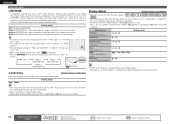
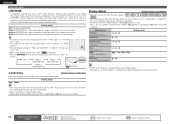
... Sync" is set to "ON" and when a TV compatible with Auto Lip Sync is connected.
• Store "Audio Delay" for each input source.
• This item can be set when "HDMI" (vpage 46) or "Component" (vpage 47) has been
assigned. Setting details
OFF : Do not use RESTORER. Mode 3 (RESTORER HQ) : Optimized mode...
Owners Manual - English - Page 61


.... ON : Compensated. OFF : Not compensated. TV : Play back through speakers connected to the TV audio setting (vpage 36 "HDMI control function").
ON : Use HDMI control function. Last : This item is...input source, power to this unit to "HDMI control function" (vpage 36) for each connected component to check the settings.
• Refer to external equipment. Either turn power on . Make ...
Owners Manual - English - Page 65


...
Select Source / Name / Surround Mode / Input Mode / Decode Mode / HDMI / Digital / Component / Rec Select / Video Select / Video Mode / Content Type / Video Convert / i/p Scaler /... nn ZONE2
This item shows information about preset channels. Power / Select Source / Volume Level
Audio Input Signal Show information about HDMI input/output signals and monitor.
Format : The number of ...
Owners Manual - English - Page 72


... parentheses ( ). Q0
o
i
ENGLISH
u
Basic version
Advanced version
q
w
e
q FM/AM antenna terminals 19) w Analog audio connectors 16 - 19) e PRE OUT connector 5, 31 - 33) r Speaker terminals 5, 31 - 33) t COMPONENT VIDEO connectors 15, 16) y AC inlet (AC IN 5) u HDMI connectors 14) i Digital audio connectors 15 - 17) o DOCK CONTROL jack 18) Q0 S-VIDEO/VIDEO connectors 15 - 18...
Owners Manual - English - Page 82


...quality equivalent to the interlace system, this copyright protection technology encrypts the signals to components within the power supply when an abnormality such as one second is called the ...more accurately. HDMI This is an abbreviation of colors perceptible to the original. Surround audio is intensified by Microsoft Corporation. Protection Circuit This is a function to prevent damage...
Owners Manual - English - Page 83


..."OFF". • Set the surround mode to something
other components operating properly?
"Subwoofer" on the menu to "Yes". &#...61 - - 4 4
-
82
Page 5 6
GAudioH Symptom
Audio is output from surround speaker. No sound is not output.
Display...Config." - No sound is off the power and please contact the DENON service adviser.
• Reset the microprocessor. Cause/Solution
•...
Owners Manual - English - Page 85


... at intervals of about 1 second, start over from step 1.
82
Specifications
nn Audio section
• Power amplifier Rated output:
Output connectors: • Analog
Input sensitivity...8226; Standard video connectors Input/output level and impedance: Frequency response:
• Color component video connector Input/output level and impedance:
Frequency response:
nn Tuner section
Receiving Range:...
Similar Questions
Need Instruction Manual For Denon Avr 1800 Reciever
i bought it used
i bought it used
(Posted by bnorthcott30 3 years ago)
How Do You Get Airplay To Work From Ipad To Denon Avr-1912 Reciever
(Posted by samuekmtnsc 10 years ago)
What Setttings Do I Need To Be Able To Watch Tv Through The Denon Avr 891 Withou
(Posted by Anonymous-66091 11 years ago)
How Can I Fix Lip Sync Problems With My Denon Avr-891
(Posted by mickhoneyman199 12 years ago)

