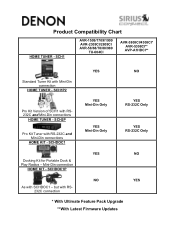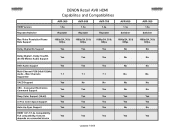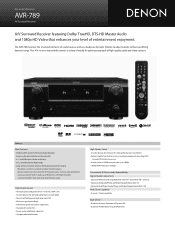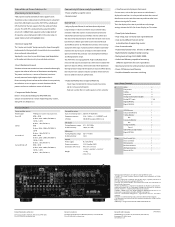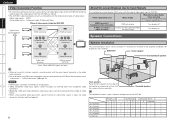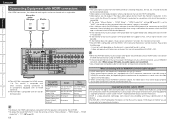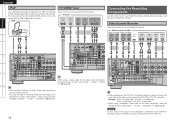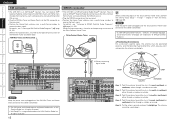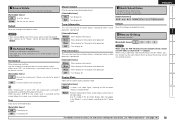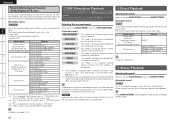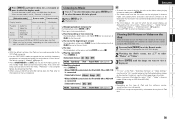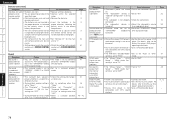Denon AVR 789 Support Question
Find answers below for this question about Denon AVR 789 - AV Receiver.Need a Denon AVR 789 manual? We have 8 online manuals for this item!
Question posted by achernandez1 on May 15th, 2011
No Video Output To Tv Thru Hdmi Connections
sound comes out but no video and hdmi connected directly works on tv, so i know there is a problem with reciever output
Current Answers
Related Denon AVR 789 Manual Pages
Similar Questions
Hdmi Ports Not Working .
Hdmi 1 no audio just video.Hdmi 2/3/4 no audio and video .Any help please.
Hdmi 1 no audio just video.Hdmi 2/3/4 no audio and video .Any help please.
(Posted by Rogeheid 6 years ago)
I Need Help With Setting My Direct Tv Remote Control With My Denon Avr700,
I have to manually turn up the volume on the Denon, can i set my direct tv remote to control the vol...
I have to manually turn up the volume on the Denon, can i set my direct tv remote to control the vol...
(Posted by maeormaynot62 10 years ago)
Denon Avr-787, Has Sound But No Vcr Or Dvd Picture, Satellite Tv Has Both.
Is there a setting that needs to be checked / changed?
Is there a setting that needs to be checked / changed?
(Posted by fgabriel 11 years ago)
How Do You Select Zone 2 From The Receiver. When Selected It Changes Back.
i am trying to select zone 2 from the receiver. when zone 2 is selected it automaticly changes back ...
i am trying to select zone 2 from the receiver. when zone 2 is selected it automaticly changes back ...
(Posted by jennyecurn 12 years ago)