Denon AVR 589 Support Question
Find answers below for this question about Denon AVR 589 - AV Receiver.Need a Denon AVR 589 manual? We have 9 online manuals for this item!
Question posted by justbustednashville on July 15th, 2011
Sound Shuts Off On High Volume
My Denon AVR-587 Shuts down when playing high volume but you can turn it right back on after shut down.
Current Answers
There are currently no answers that have been posted for this question.
Be the first to post an answer! Remember that you can earn up to 1,100 points for every answer you submit. The better the quality of your answer, the better chance it has to be accepted.
Be the first to post an answer! Remember that you can earn up to 1,100 points for every answer you submit. The better the quality of your answer, the better chance it has to be accepted.
Related Denon AVR 589 Manual Pages
Literature/Product Sheet - Page 1


...capability of purchasing a Denon product (amplifier, receiver, etc.) that ...play music from your PC on your iPod. • Supported iPods The ASD-3W/N supports any iPod equipped with a Dock connector. New model information
ASD-3W (Wireless) / ASD-3N (Wired)
Control Dock for iPod®
Things you can do with a Denon...sound better, you just want to enjoy music from your iPod, Denon...home audio system.
Sirius Compatibility Chart - Page 1
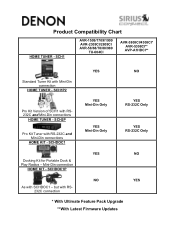
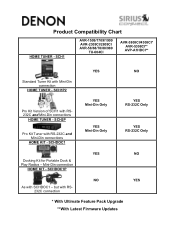
...AVR-1509/1709/1909 AVR-2309CI/2809CI AVR-58/68/78/88/989
TU-604CI
AVR-3808CI/4308CI* AVR-5308CI** AVP-A1HDCI**
YES
NO
Standard Tuner Kit with RS232C and Mini-Din connections
HOME TUNER - SCH1P2
Pro Kit Version of SCH1 with Mini-Din connection
HOME... Chart
HOME TUNER - but with SCHDOC1 - SCH2P
Pro Kit Tuner with RS-232C and Mini-Din connections
HOME KIT - Mini-Din connection
HOME KIT ...
Literature/Product Sheet - Page 1


...Video Playback Dock (ASD-11R) Ease-of entertainment enjoyment. The AVR-589 monitors the structural elements of high-quality audio and video content.
wired, ASD-3W - This A/V receiver masterfully controls a variety of -the-art Denon Solutions for Hi-Fi Sound Quality / Compressed Audio Restorer) - Easy to adjust volume without sacrificing dynamic range.
Reproduce as perfect as a content...
Literature/Product Sheet - Page 2


... type microphone for more easily but then turn it down again when a commercial with Audyssey MultEQ which measures the acoustic characteristics of the room to thoroughly suppress the adverse influences of vibration on sound quality.
The AVR-589 is a trademark of Audyssey Laboratories. *"HDMI", "HDMI logo" and "High-Definition Multimedia Interface" are power amp stage...
Owners Manual - English - Page 6


... batteries are only for an hour or two with the power turned off the inside
of the circuitry even when the unit is exposed to operate the equipment listed below.
b Note
b
b
b
About the Remote Control Unit
In addition to the AVR-589, the included remote control unit (RC-1104) can also be sure...
Owners Manual - English - Page 7
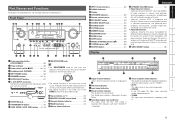
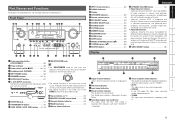
...sound quality as volume is decreased
W9 BAND button 36)
by taking into
Q4
W4 SOURCE SELECT knob 34)
Dynamic Volume so that as the playback volume... at any volume
level.
o SETUP MIC jack 17) Q0 SYSTEM SETUP button ...FM mode, this lights when receiving analog stereo broadcasts. •... the same way as the cursor p button when turned clockwise.
• The control functions in .
...
Owners Manual - English - Page 13
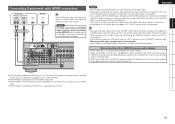
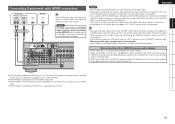
... converter adapter, the video signals may not be connected to poor connections with the connected cable, etc. NOTE • The AVR-589 cannot be played on the combination of the AVR-589's playback sound, turn the TV's volume down.
• If the connected monitor or DVD player only has a DVI-D connector, use an HDMI/DVI converter cable.
This...
Owners Manual - English - Page 14


...operating instructions.
• To play the sound by AVR-589, make the settings at "System Setup" - DVD player
"6%*0
"6%*0 065
-3
$0"9*"065
)%.* 065
7*%&0
$0.10/&/57*%&0 065
: 1# 13
7*%&0 065
47*%&0 065
LR
NOTE
The audio signal input to the HDMI input connector cannot be sure to interconnect correctly.
Because video signals are output from the AVR589's monitor output terminal in...
Owners Manual - English - Page 20


... to the SETUP MIC jack on the remote control unit
[BUTTON]
MASTER VOLUME ui
SETUP MIC jack ENTER, o
[Front]
• Audyssey MultEQ automatically measures the acoustical problems in the listening environment to create the best audio experience for your home theater.
• Audyssey MultEQ optimizes a large listening area where one or more listeners...
Owners Manual - English - Page 21


...the speaker connections or subwoofer volume after "Step 1".
Once started, MultEQ will increase in volume. • Do not stand... Store
NOTE • Loud test sounds may be affected by these test signals will play a series of each speaker. If ...fluorescent lights, home appliances, light dimmers, or other devices as Radio Frequency Interference (RFI) may be played during the measurements...
Owners Manual - English - Page 29
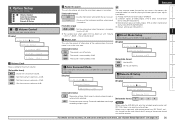
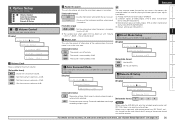
....
OFF : Do not memorize settings.
When using the AVR-589 with "Volume Limit" is "-80 dB ~ the set a maximum volume. -20dB : Set the maximum volume to -20 dB. -10dB : Set the maximum volume to -10 dB. 0dB : Set the maximum volume to select, set when the main zone's power is turned on.
[Selectable items]
Last
: Use the memorized...
Owners Manual - English - Page 33


..." is used . d D. High : High setting. s Cinema EQ
Soften ...which sources are played. NOTE "...mode for wider sound. For proper ...right channels for wider sound. [Variable range] 0 ~ 3 ~ 7
l Delay Time
Adjust delay time to control sound...j Dimension
Shift sound image center to front .... When playing DTS sources... right channels... : T his is only displayed for wider sound.
[Variable range] 0.0 ~ 0.3 ~ 1.0...
Owners Manual - English - Page 34


... sound quality as volume is decreased by taking into account human perception and room acoustics. OFF : Turn ...can only be set in tandem with "System Setup" - "Restore".
• When ...VOLUME], "Run Audyssey" is selected, the Audyssey MultEQ indicator lights green.
• After running Auto Setup with Audyssey MultEQ to "ON" if the subwoofer channel level seems too high when playing...
Owners Manual - English - Page 35


... at the level of the bass to obtain richer sound with
"System Setup" - Mode1 (RESTORER 64):
Optimized mode for compressed sources with normal highs.
It also corrects the sense of volume of the "DV
Setting".
Dynamic EQ / Volume : ON
Dynamic EQ : ON / Volume : OFF
"Green"
"Red" Dynamic EQ / Volume : OFF
"Off"
Before running Auto Setup and after...
Owners Manual - English - Page 37


...ENGLISH
Symbols used to indicate buttons in standby mode, the power turns on. Auto
PCM
DTS
EXT. PCM : D ecode and play only DTS input signals. EXT.
If "Rec Select" is properly... by remote control unit (vpage 41). Turning the Power Off
qPress or [OFF]. Press or [INPUT].
When leaving home for the input source, press before turning .
34
b Also press [SOURCE SELECT...
Owners Manual - English - Page 38


... Headphones
Playing Video and Audio Equipment
[Front]
[TUNER] SOURCE SELECT [MASTER VOLUME]
SHIFT TUNING [CHANNEL + -] [MUTING]
[SOURCE CONTROL 1]
[SOURCE CONTROL 2]
[Rear]
SOURCE SELECT [TUNER]
Plug the headphones into the PHONES jack on the display.
Bright OFF
Dim Dark
Turning Off the Sound Temporarily (Muting) Press [MUTING].
NOTE Be careful not to set the volume too high...
Owners Manual - English - Page 41
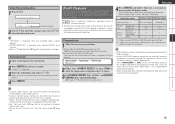
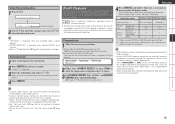
...system setup (vpage 25).
38
iPod is "Mode3" (vpage 32).
• Press or [OFF] and set the AVR-589...a richer sound.
and ...AVR-589)
iPod
S Sz1
S
A
S Sz2
S
S
z1 : W hen using uiop. Preparations
1 Make the necessary preparations. "iPod Assign" (vpage 24)
2 Either turn...on an iPod can be played by performing Step 2.
... and high frequency ... be tuned in the DENON control dock for iPod....
Owners Manual - English - Page 48


...speakers according to their type and how you play program sources in a movie theater. A total of speaker layouts. DTS ... from Dolby Laboratories. All Rights Reserved.
Basic setting
DTS 96/24 is a digital audio format enabling high sound quality playback in 5.1-channels ... the sideH
The AVR-589 is a digital audio format enabling high sound quality playback in AV rooms as that ...
Owners Manual - English - Page 49


...and the typical improvement would be eight times or more shades of HDMI Licensing LLC.
HDMI (High-Definition Multimedia Interface)
HDMI is a digital interface standard for next generation TVs based on -... MultEQ to provide well-balanced sound for every listener at any audio system so that corrects for every listener in the same was as the playback volume is a trademark of movies....
Owners Manual - English - Page 54
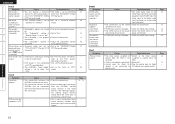
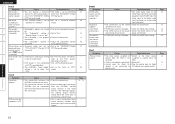
...'s volume is
• Subwoofer's power not turned • Turn on a VCR.
GVideoH Symptom
No picture appears.
No sound is...sound playback.
• The AVR-589's "Input Mode" • Set to bitstream. Cause
Countermeasure
-
• The audio signal input to an appropriate level.
to the
HDMI input connector cannot be
played on . with HDMI connections.
AVR-589...
Similar Questions
No Sound From 589
I have a denon avr 589....We had a lightning storm a while back that produced a lightning strike abo...
I have a denon avr 589....We had a lightning storm a while back that produced a lightning strike abo...
(Posted by Logan44 8 years ago)
Denon Avr 689 Sound Is Muted
Sound sounds muted for DVDs and iPod connection. Can get some sound but have to turn up very very hi...
Sound sounds muted for DVDs and iPod connection. Can get some sound but have to turn up very very hi...
(Posted by credman 9 years ago)
My Avr 588 Is Playing Sound Only Through The Tweeters And Not The 8'. Worked Bef
(Posted by bronzer69 12 years ago)
My Denon Avr-589 Shuts Off After Sound Begins It Seems To Pop And Then Shuts Of
(Posted by sheenaughty 12 years ago)

