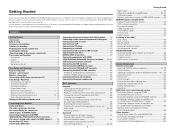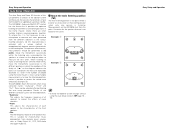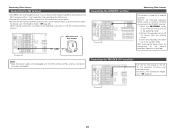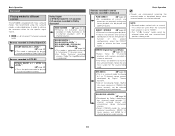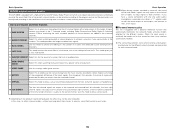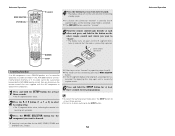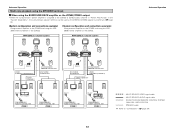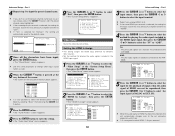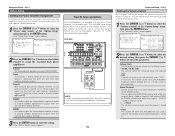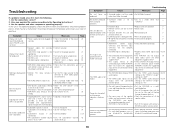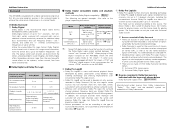Denon AVR 3806 Support Question
Find answers below for this question about Denon AVR 3806 - AV Receiver.Need a Denon AVR 3806 manual? We have 7 online manuals for this item!
Question posted by leigo on June 15th, 2014
How To Bi Amp Using Avr
The person who posted this question about this Denon product did not include a detailed explanation. Please use the "Request More Information" button to the right if more details would help you to answer this question.
Current Answers
Related Denon AVR 3806 Manual Pages
Similar Questions
Avr-3806 Not Playing Audio From Cds/dvds From Dvd 2910/955 Through 5 Speakers
So, I have a standard 7-channel setup that works great from Video (DirecTV HDMI) as well as from iPh...
So, I have a standard 7-channel setup that works great from Video (DirecTV HDMI) as well as from iPh...
(Posted by skidisk 11 years ago)
Avr-3806 Not Playing Audio From Cds/dvds From Dvd 2910/955 Through 5 Speakers.
So, I have a standard 7-channel setup that works great from Video (DirecTV HDMI) as well as from iPh...
So, I have a standard 7-channel setup that works great from Video (DirecTV HDMI) as well as from iPh...
(Posted by skidisk 11 years ago)
Avr-3806
when hdmi connected to direct tv satellite box, tv says no sinal. way to fix?
when hdmi connected to direct tv satellite box, tv says no sinal. way to fix?
(Posted by edwardrwilson 11 years ago)
Current Cost New And Use
Cost Of New And Used Danon Av
what is the current retail new and used price of the DENON avr 1604-684
what is the current retail new and used price of the DENON avr 1604-684
(Posted by robbota 12 years ago)
Denon Avr-3806 Rs-232 Port
Is there any way to check the RS-232 port or reset on this unit?Not able to communicate.
Is there any way to check the RS-232 port or reset on this unit?Not able to communicate.
(Posted by jason99590 12 years ago)