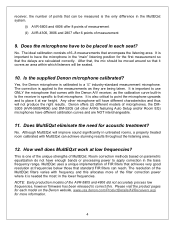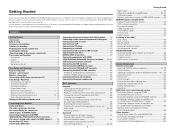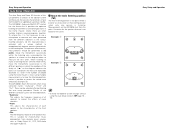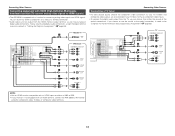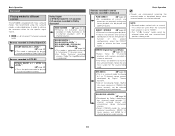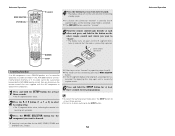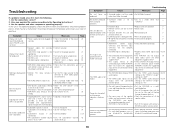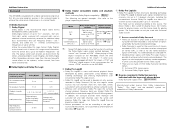Denon AVR 3806 Support Question
Find answers below for this question about Denon AVR 3806 - AV Receiver.Need a Denon AVR 3806 manual? We have 7 online manuals for this item!
Question posted by edwardrwilson on November 15th, 2012
Avr-3806
when hdmi connected to direct tv satellite box, tv says no sinal. way to fix?
Current Answers
Related Denon AVR 3806 Manual Pages
Similar Questions
How To Turn On Denon Avr 3806 On Screen Display
(Posted by mmerjims 10 years ago)
How To Get The Audio From My Avr 589 Through Hdmi
(Posted by Abdabwilso 10 years ago)
How Set Up Denon Avr 688 With Hdmi Cable
(Posted by stilcraig7 10 years ago)
Avr-3806 Not Playing Audio From Cds/dvds From Dvd 2910/955 Through 5 Speakers
So, I have a standard 7-channel setup that works great from Video (DirecTV HDMI) as well as from iPh...
So, I have a standard 7-channel setup that works great from Video (DirecTV HDMI) as well as from iPh...
(Posted by skidisk 11 years ago)
Avr-3806 Not Playing Audio From Cds/dvds From Dvd 2910/955 Through 5 Speakers.
So, I have a standard 7-channel setup that works great from Video (DirecTV HDMI) as well as from iPh...
So, I have a standard 7-channel setup that works great from Video (DirecTV HDMI) as well as from iPh...
(Posted by skidisk 11 years ago)