Denon AVR-3312CI Support Question
Find answers below for this question about Denon AVR-3312CI.Need a Denon AVR-3312CI manual? We have 3 online manuals for this item!
Question posted by jldudfuckyo on June 13th, 2014
How To Setup Denon 3312 Usb
The person who posted this question about this Denon product did not include a detailed explanation. Please use the "Request More Information" button to the right if more details would help you to answer this question.
Current Answers
There are currently no answers that have been posted for this question.
Be the first to post an answer! Remember that you can earn up to 1,100 points for every answer you submit. The better the quality of your answer, the better chance it has to be accepted.
Be the first to post an answer! Remember that you can earn up to 1,100 points for every answer you submit. The better the quality of your answer, the better chance it has to be accepted.
Related Denon AVR-3312CI Manual Pages
AVR3312CI_OwnersManual - Page 1


Basic version
Advanced version
INTEGRATED NETWORK AV RECEIVER
AVR-3312CI
Owner's Manual
Information
AVR3312CI_OwnersManual - Page 2


... encouraged to try to excessive heat such as radiators, heat registers,
stoves, or other . Denon Electronics (USA), LLC (a D&M Holdings Company) 100 Corporate Drive Mahwah, NJ 07430-2041 Tel... . 13. COMPLIANCE INFORMATION Product Name: Integrated Network AV Receiver Model Number: AVR-3312CI This product complies with the instructions, may cause undesired operation. The exclamation point...
AVR3312CI_OwnersManual - Page 4


...Setup 27
Playback (Basic operation 28 Important information 28 Playing a Blu-ray Disc player/DVD player 30 Playing a CD player 30 Playing an iPod 31 Tuning in radio stations 35 Playing a network audio 38 Playing a USB... before using the product. To ensure proper operation, please read this DENON product. Basic version
Advanced version
Getting started 1 Accessories 2 Features 2...
AVR3312CI_OwnersManual - Page 5


...Power cord 1 y Remote control unit (RC-1156 1 u R6/AA batteries 2 i Setup microphone (DM-A409 1 o AM loop antenna (for HD Radio broadcasts 1 Q0 FM indoor...Audio Return Channel) function, which reproduces TV sound with this unit via the USB port of music from an iPod can be connected to -follow the instructions displayed on the main unit starts playback of this unit.
z1 Download "Denon...
AVR3312CI_OwnersManual - Page 22
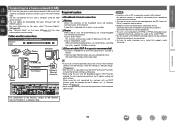
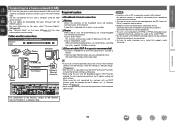
...Setup" (vpage 111).
• When setting manually, check the setting contents with the network administrator.
A type that from the DENON website.
Contact an ISP or a computer shop for details.
• DENON...Device that connects to the Internet.
• The types of routers that supports audio streaming. When using this unit connected to the Internet. For more information, on the ...
AVR3312CI_OwnersManual - Page 36


...BD
33 Basic version
Advanced version
w Connect an iPod directly to the USB port to play back compressed audio with the iPod. Incompatible characters are displayed. Display mode
Browse mode
Remote...to select "iPod", then press ENTER or p.
5 Press SEARCH and hold it . DENON:[AVR-3312CI]
Favorites Internet Radio Media Server iPod Flickr Napster Pandora
[1/8]
CH +/-
Reconnect it down for...
AVR3312CI_OwnersManual - Page 57


...block selection
TV Z / X
TV power on -screen display to select "USB", then press ENTER or p. DENON:[AVR-3312CI]
Favorites Internet Radio Media Server USB Flickr Napster Pandora
[1/8]
CH +/- To cancel, press ui or SEARCH twice.
..."NET/USB" (vpage 117). Press uio p to return to the original screen.
• To play back compressed audio with the USB memory device.
• USB memory ...
AVR3312CI_OwnersManual - Page 79


... All Remotes
Reset Sync History
?
Master Volume
Multiple Speakers
My Computer
This Computer
DENON:[AVR-3312CI]
AirPlay Device
nnStreaming music stored in iPhone, iPod touch, or iPad directly to...switched to "NET/USB"
when AirPlay playback is started.
• You can stream music stored in the lower right of the data on this unit ON.
DENON:[AVR-3312CI] Cancel
•
...
AVR3312CI_OwnersManual - Page 80


...The input source automatically switches to "NET/USB" and the
same network audio as an attendee
• When the ... ENTER to select "Yes", then press ENTER. DENON:[AVR-3312CI]
Favorites Internet Radio Media Server
[1/3] PARTY ATTENDEE
... the
display.
"Enter Party Mode?" is turned off attendees component?"
The party mode consists of the attendees is displayed on ...
AVR3312CI_OwnersManual - Page 81


... or p. This is
displayed on the TV screen.
3 Press o p to select "Network Setup" -
"Zone Management" from the controlled device
side.
When the device control mode is started,... can also be displayed. Yes
Turns off Remote component?" "Other" -
DENON:[AVR-3312CI]
Model Power Select Source Volume Level
AVR-3312CI ON NET/USB -20.0dB
Device Control Start device control
Enter
...
AVR3312CI_OwnersManual - Page 83


...1p92m.16e8.n10u0.1i9s/inddeixs.apsplayed, click on the menu itemFileyEoduit Vwieaw nFtavtooriteos pTeoorlsatHeel.p INDEX Web Controller DENON:[AVR-3312CI]
MAIN ZONE Status
-20.0dB
ZONE2
w
Status
-40dB
ZONE3
Status
-40dB
r
e
Setup Menu
Web Controller Config. "Network Setup" -
When operating from the displayed
items. Q2 To adjust the main volume, click "", or the volume
display...
AVR3312CI_OwnersManual - Page 84


... "v" and select from which you want to play. Q8
Top Menu Link Setup ON OFF
Q9
Back Top Menu
GExample 4H Net Audio operating screen
ZONE CONTROL >
QUICK SELECT >
CHANNEL LEVEL >
NET AUDIO / USB >
iPod Dock
>
iPod Direct
>
NET AUDIO/USB(MAIN ZONE)
Back DENON:[AVR-3312CI]
>Favorites
Internet Radio
Media Server
Flickr
W0
Napster
Pandora
Rhapsody
RELOAD
[1W...
AVR3312CI_OwnersManual - Page 116


...limit set the MP3 ID3Tag character code type reproduced by the USB memory device. • Auto : Auto-select character code...mode function" for volume level when the party mode is "DENON:[AVR-3312CI]". • For character input, see page 88.
Set ... to "Latin" or "Japanese".
Setting items
Other (Continued)
SYSTEM SETUP
Setting details Party Mode Function : Set the Party Mode function. &#...
AVR3312CI_OwnersManual - Page 125
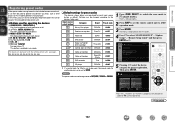
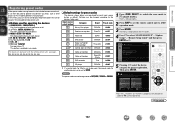
... operate any mode.
nnButtons used to NET/USB, TUNER or PHONO.
5 Pressing ui, select the device category for preset registration.
"Option Setup" -
w uio p, ENTER, RETURN B... For menu operation of each device. nnDefault settings for preset codes
The devices shown below are registered in the remote controller
CD player
DENON
42867...
AVR3312CI_OwnersManual - Page 145
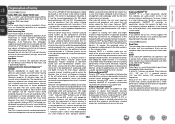
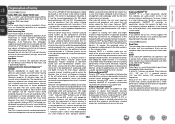
...Accurate spatial sound reproduction requires rendering of audio systems to match human hearing performance. ...channels but also for All Channels DENON has further developed its processing to...and also performs a fully automated surround system setup.
But 5.1 channel surround systems do well... which to render the required reflected sound components for every listener in iTunes or on...
AVR3312CI_OwnersManual - Page 154
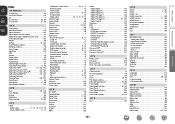
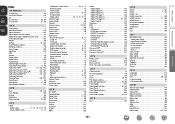
...Setup 21, 68 Auto Surround Mode 110
vvB
Bass 100, 115 Bass Setting 106 Bi-amp 66 Brightness 103 Browse mode 31, 33
vvC
Cable Audio cable 11, 12, 13, 14, 17, 18 Coaxial digital cable 11, 12
Component... reception 16 Home network (LAN 19 iPod (USB 15 Record player 17 Satellite tuner 12 Set-top box 8, 12 Speaker 63 TV 8, 10 USB memory device 15 Content Type 7 Contrast 103 Crossover...
AVR3312CIE3_GettingStarted - Page 3


... ICES-003. COMPLIANCE INFORMATION Product Name: Integrated Network AV Receiver Model Number: AVR-3312CI This product complies with the limits for help. NOTE This product has been tested...et l'utilisateur doit pouvoir y accéder facilement. Modification not expressly approved by DENON may cause harmful interference to follow instructions could void your authority, granted by the ...
AVR3312CIE3_GettingStarted - Page 8
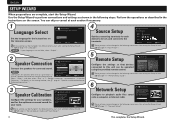
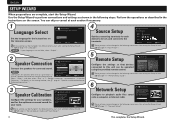
... popular
Connections for the on screen menu.
surround system. Select
Enter
RETURN Back to playback audio files saved onto a computer or Internet radio.
Speaker Connection" to proceed to control. Please connect the microphone connector to the SETUP MIC jack on front panel.
1
2
3
4
RETURN Back to this unit can be changed in the...
Specification Sheet - Page 1


... via USB • Power Amp Assign function, for versatility in using the AVR-3312CI for different
purposes (Surround Back, Front Height, Front Width, Zone 2, Zone 3, Bi-Amp, Front Speaker B) • HD Radio
Ease-of-Use
• Internet Radio Preset buttons, for real time audio
dynamics no matter what the listening volume
• Remote Control Setup...
Specification Sheet - Page 2


... and 3D-compliant TV to the AVR-3312CI creates a 3D home theater where you can enjoy high-definition sound and video like never before.
• Minimum Signal Path for clear audioandvideo signal Denon's "simple and straight" design concept has been thoroughly implemented in the home making multi-room audio so much easier to enjoy...
Similar Questions
Ip Address On My Denon Avr-3312ci
How do i find my ip address on my Denon AVR-3312CI for denon app
How do i find my ip address on my Denon AVR-3312CI for denon app
(Posted by krows1 12 years ago)

