Denon AVR-3312CI Support Question
Find answers below for this question about Denon AVR-3312CI.Need a Denon AVR-3312CI manual? We have 3 online manuals for this item!
Question posted by juljdwi on October 22nd, 2014
How To Set Up Denon 3312ci Internet
The person who posted this question about this Denon product did not include a detailed explanation. Please use the "Request More Information" button to the right if more details would help you to answer this question.
Current Answers
There are currently no answers that have been posted for this question.
Be the first to post an answer! Remember that you can earn up to 1,100 points for every answer you submit. The better the quality of your answer, the better chance it has to be accepted.
Be the first to post an answer! Remember that you can earn up to 1,100 points for every answer you submit. The better the quality of your answer, the better chance it has to be accepted.
Related Denon AVR-3312CI Manual Pages
AVR3312CI_OwnersManual - Page 2


... the user. COMPLIANCE INFORMATION Product Name: Integrated Network AV Receiver Model Number: AVR-3312CI This product complies with one or more of the FCC Rules. This product ...REMOVE COVER (OR BACK). Servicing is required when the apparatus has been damaged in a particular installation.
Denon Electronics (USA), LLC (a D&M Holdings Company) 100 Corporate Drive Mahwah, NJ 07430-2041 Tel. ...
AVR3312CI_OwnersManual - Page 5


...internet radio and a host of the unit with an iPhone or iPod touchz1
"Denon Remote App" is application software that allows you to perform basic operations with "Denon... level displays increases operability of this unit. This unit also supports the ARC (Audio Return Channel) function, which reproduces TV sound with equal quality and power for ..., true to set up the speakers, network, etc.
AVR3312CI_OwnersManual - Page 12
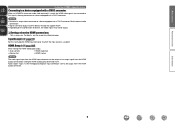
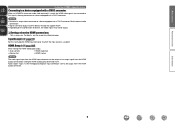
... equipped with a DVI-D connector. NOTE • No sound is assigned.
HDMI Setup (vpage 108)
Make settings for HDMI video/audio output.
• Auto Lip Sync
• HDMI Audio Out
• Monitor Out
• HDMI Control
NOTE
The audio signal input from the HDMI input connector can be output from the HDMI output connector by...
AVR3312CI_OwnersManual - Page 17
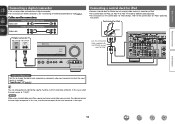
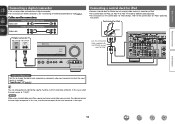
...Set as Necessary Set this case, use ASD-1R or ASD-11R made by connecting a game machine via the V.AUX input connector. In this to change the digital input connector or component...
Connecting a digital camcorder
• You can enjoy games by DENON (sold separately)
L
L
Audio cable
R
R
Digital camcorder
VIDEO VIDEO
OUT
AUDIO
AUDIO OUT
LR
LR
Connecting a control dock for iPod
•...
AVR3312CI_OwnersManual - Page 36


... to the USB port to play back compressed audio with the iPod.
Playing an iPod
•...setting is not displayed, the iPod may not operate. • Note that DENON will accept no responsibility whatsoever for displaying the contents recorded on the main unit during playback to turn on fifth generation iPod or
first generation iPod nano.
DENON:[AVR-3312CI]
Favorites Internet...
AVR3312CI_OwnersManual - Page 56
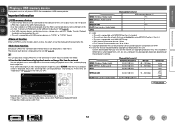
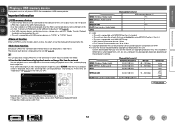
...data, the album art can be played as follows. • Music files: F avorites, Internet Radio, Media server, USB, iPod Browse Mode (NET/USB) • Image files: Media ...and image files can be set "Slide Show"(vpage 95) in "FAT16" or "FAT32" format. Internet Radio
WMA (Windows Media Audio) MP3 (MPEG-1 Audio Layer-3) WAV MPEG-4 AAC FLAC (Free Lossless Audio Codec) JPEG
GCompatible formatsH...
AVR3312CI_OwnersManual - Page 57


...press ui or SEARCH. The default setting is "Mode3".
• If the...ui to search the list, "unsorted list."
DENON:[AVR-3312CI]
Favorites Internet Radio Media Server USB Flickr Napster Pandora
[1/8]...INTERNET RADIO V Last played internet radio station
PRESET 1 - 3
Preset channel (1 - 3) selection
CH +, -
Press uio p to return to the original screen.
• To play back compressed audio...
AVR3312CI_OwnersManual - Page 79


...set to "ON", the unit consumes more than 5%
of the window and select this unit.
1 Tap the AirPlay icon .
2 Select the speaker you want to use .
Master Volume
Multiple Speakers
My Computer
This Computer
DENON:[AVR-3312CI... you can easily stream music from iTunes to this unit from the list. DENON:[AVR-3312CI] Cancel
•
is displayed on the menu screen while
AirPlay is started....
AVR3312CI_OwnersManual - Page 80


...o p to select "Yes" or "No", then press ENTER. DENON:[AVR-3312CI]
Favorites Internet Radio Media Server
[1/3] PARTY ATTENDEE
The party mode function can only ...off attendees component?"
Canceling the party mode
1 While in the party mode.
1 Press PARTY. is displayed on multiple DENON products equipped... audio (Internet radio, Media server or iPod DIRECT) can be set to "ON" ahead ...
AVR3312CI_OwnersManual - Page 81


... the network menu screen and playback screen of the target device to be operated. DENON:[AVR-3312CI]
Favorites Internet Radio Media Server Flickr Napster Pandora Rhapsody
[1/7] REMOTE CONTROL
MENU Exit
CH+ Vol.up...to the same network can be used on a combination of DENON devices that require an account, set the account settings on the target device in "Device Control" mode.
When the...
AVR3312CI_OwnersManual - Page 83


...http://192.168.100.19/index.asp
q
File Edit View Favorites Tools Help
INDEX
Web Controller DENON:[AVR-3312CI]
MAIN ZONE Status
-20.0dB
ZONE2
Status -40dB
ZONE3
Status -40dB
q Entering the IP...Advanced version
Web control function
You can operate this unit using a browser.
1 Switch the "Network Standby" setting to "ON" (vpage 113).
2 Check the IP address of this unit is a change the input...
AVR3312CI_OwnersManual - Page 84


... 4H Net Audio operating screen
ZONE CONTROL >
QUICK SELECT >
CHANNEL LEVEL >
NET AUDIO / USB >
iPod Dock
>
iPod Direct
>
NET AUDIO/USB(MAIN ZONE)
Back DENON:[AVR-3312CI]
>Favorites
Internet Radio
Media ... 18
W5
W0 Click the menu items. from which you want to call settings. W4 Click this item to make settings.
Q8 Click "ON" when performing Top Menu Link Setup.
Q5 Click ...
AVR3312CI_OwnersManual - Page 85
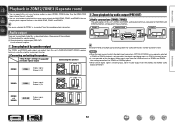
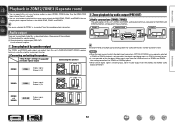
... from the recording output connectors.
The source selected for ZONE2 is not possible to do this, as to prevent noise.
nnConnecting and setting the speakers
"Amp Assign" setting (vpage 105) and audio signals output
Connecting the speakers
ZONE2
ZONE2
ZONE2
Output signal : Stereo (L / R)
(L)
(R)
w qw q
AUX IN
This unit
L
L
R
R
AUX IN
We recommend using...
AVR3312CI_OwnersManual - Page 88
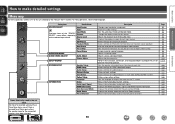
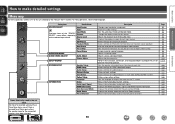
... memories that only need to a preset memory. Perform the installation, connection, and setup procedures to display when tuning. Makes network settings. Makes various other settings. Displays the settings stored for HDMI video/audio output. Once these for example upon purchase. For menu operations, see the following guidance. Source Level
Play
Still Picture
Playback Mode...
AVR3312CI_OwnersManual - Page 95
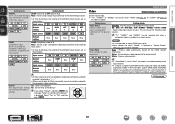
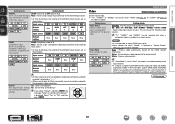
... then press ENTER. zz "TV", "GAME1" or "GAME2" can be assigned to the component video connectors.
input connectors assigned to the input sources.
• At time of purchase, the settings of synchronization, but this case, setting to "Game" mode may improve audio synchronization. If you select "Default" and press ENTER, the message "Return all...
AVR3312CI_OwnersManual - Page 102
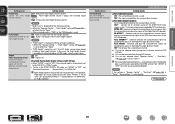
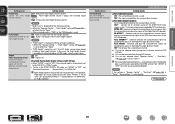
....Back" (vpage 106) is "None", "Surround Back" is output from the front height speaker. Basic version
Advanced version
Setting items
Setting details
Height Gain Control the front channel volume.
ON : Audio is not displayed. OFF : Audio is played from the front height speaker.
"Surround Back" to "MTRX ON" or "PLgx CINEMA". "Surround Back" to...
AVR3312CI_OwnersManual - Page 111
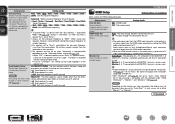
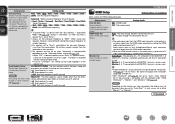
... to the unit. TV : Play back through speakers connected to the unit. Monitor Out Make settings for each channel to "Auto", check whether the TV you set to a higher frequency.
• For speakers set when the "Bass Setting" - Audio signals input via the Analog/Coaxial/Optical input connectors cannot be made regardless of a TV connected...
AVR3312CI_OwnersManual - Page 116


...unit displayed on condition when the party mode is "DENON:[AVR-3312CI]". • For character input, see page 88. When you had changed, to the default setting. • Yes : Reset to the defaults....Party mode function" for volume level when the party mode is started. • Last : The same volume as set before the party mode was started 0) : Always use is
started. • -80dB - 18dB (1 - ...
Specification Sheet - Page 1


...; built in using the AVR-3312CI for different
purposes (Surround Back, Front Height, Front Width, Zone 2, Zone 3, Bi-Amp, Front Speaker B) • HD Radio
Ease-of-Use
• Internet Radio Preset buttons, for quick access
to delight you totally in command. Web Browser for PC setup and control • Denon Remote App* simplifies operation...
Specification Sheet - Page 2


... switching • Audyssey Installer Ready
*1) Requires Broadband Internet Service
Ports In
Out
Other
HDMI (included front 1)
x 7
Component
x 2
S-Video
x 2
Composite (video) (included front 1)
x 5
Analog Audio (included front 1)
x 8
Digital Optical
x 2
Digital Coaxial
x 2
HDMI Monitor
x 2
Component
x 1
Composite Monitor
x 3
Audio Preout (FL/FR/C/SL/ SR/SBL/SBR/SW...
Similar Questions
Why Am I Not Getting Any Sound On Denon 3312ci While Setting Internet Radio
(Posted by RonRHil 9 years ago)
How To Set Up And Configure Denon Avr 3312 Ci To Front Speakers
(Posted by Hondamomma 10 years ago)
How Do I Set Up Internet Radion Stations On My Denon Avr 1912
(Posted by Jmkanciv 10 years ago)

