Denon AVR-3312CI Support Question
Find answers below for this question about Denon AVR-3312CI.Need a Denon AVR-3312CI manual? We have 3 online manuals for this item!
Question posted by sewadbk on March 25th, 2014
How To Adjust Bass And Treble On Denon Avr3312ci
The person who posted this question about this Denon product did not include a detailed explanation. Please use the "Request More Information" button to the right if more details would help you to answer this question.
Current Answers
There are currently no answers that have been posted for this question.
Be the first to post an answer! Remember that you can earn up to 1,100 points for every answer you submit. The better the quality of your answer, the better chance it has to be accepted.
Be the first to post an answer! Remember that you can earn up to 1,100 points for every answer you submit. The better the quality of your answer, the better chance it has to be accepted.
Related Denon AVR-3312CI Manual Pages
AVR3312CI_OwnersManual - Page 1


Basic version
Advanced version
INTEGRATED NETWORK AV RECEIVER
AVR-3312CI
Owner's Manual
Information
AVR3312CI_OwnersManual - Page 2


...with one or more of time.
14.
Clean only with the manufacturer's instructions. 8.
Denon Electronics (USA), LLC (a D&M Holdings Company) 100 Corporate Drive Mahwah, NJ 07430-2041 ... all warnings. 4. COMPLIANCE INFORMATION Product Name: Integrated Network AV Receiver Model Number: AVR-3312CI This product complies with Canadian ICES-003. For Canadian customers: This Class B digital...
AVR3312CI_OwnersManual - Page 4


...85 Examples of menu screen displays 86 Examples of menu and front display 87 Inputting characters 88 SOURCE SELECT 90 AUDIO/VIDEO ADJUST 97 SYSTEM SETUP 104 INFORMATION 120
Operating the connected devices by remote control unit·····...145 Resetting the microprocessor 149
Specifications 150
Information
1 To ensure proper operation, please read this DENON product.
AVR3312CI_OwnersManual - Page 34
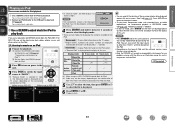
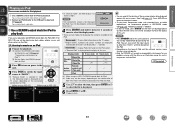
...unit in conjunction with extended bass or treble reproduction, we recommend playback in RESTORER mode (vpage 103). Playback starts.
• You can play back audio only.
Incompatible characters are displayed... numbers and certain symbols are displayed as shown at menu "iPod" (vpage 117). q Use a DENON control dock for iPod to play back
If you will be played.
6 Press ENTER, p or 1....
AVR3312CI_OwnersManual - Page 36


DENON:[AVR-3312CI]
Favorites Internet Radio Media Server iPod Flickr Napster Pandora
[1/8]
CH +/- Browse mode...p or 1.
Basic version
Advanced version
w Connect an iPod directly to the USB port to play back compressed audio with extended bass or treble reproduction, we recommend playback in conjunction with the iPod.
Reconnect it down for displaying the contents recorded on the...
AVR3312CI_OwnersManual - Page 57


...the list, "unsorted list." Information
BD
54 DENON:[AVR-3312CI]
Favorites Internet Radio Media Server USB Flickr Napster ... original screen.
• To play back compressed audio with the data on -screen display to "NET... or p. NOTE
• Note that DENON will not work via the USB port ... • DENON does not guarantee that can specify the... possible to "MPEG-1 Audio Layer-3" standards. Preset...
AVR3312CI_OwnersManual - Page 79


Master Volume
Multiple Speakers
My Computer
This Computer
DENON:[AVR-3312CI]
AirPlay Device
nnStreaming music stored in iPhone, iPod touch, or...from syncing automatically
Warn when more standby power.
3 Launch iTunes and click the AirPlay icon displayed in iTunes. DENON:[AVR-3312CI] Cancel
•
is displayed on the OS and software versions. Use the Apple Remote appz for iPhone, ...
AVR3312CI_OwnersManual - Page 80


...error message is turned off attendees component?" "Exit Party Mode?" Yes
The... displayed.
• An error message is displayed on the
display. DENON:[AVR-3312CI]
Favorites Internet Radio Media Server
[1/3] PARTY ATTENDEE
The party mode function... and the
same network audio as attendees.
Basic version
Advanced version
Party mode function
The same network audio (Internet radio, Media ...
AVR3312CI_OwnersManual - Page 81


... Control" mode. ZONE MANAGEMENT
DENON:[AVR-3312CI] DENON:[RCD-N7]
RETURN Return Check...component?" is not displayed.
4 Press uio p and ENTER to be controlled using CH+ (volume up
CH- Basic version
Advanced version
Zone Management function
The status of devices connected to select "Device Control", and then press ENTER. "Zone Management" from the controlled device
side. DENON:[AVR-3312CI...
AVR3312CI_OwnersManual - Page 83


...DENON:[AVR-3312CI] OFF 192.168.100.19 0005cd000000
Checking the IP address. w Click when you operate each time
you operate. "Network Setup" - When operating from the displayed
items. Q2 To adjust...inddeixs.apsplayed, click on the menu itemFileyEoduit Vwieaw nFtavtooriteos pTeoorlsatHeel.p INDEX Web Controller DENON:[AVR-3312CI]
MAIN ZONE Status
-20.0dB
ZONE2
w
Status
-40dB
ZONE3
Status
-...
AVR3312CI_OwnersManual - Page 84


...
GExample 2H Setup menu screen
SETUP MENU
Q3
SOURCE SELECT
SURROUND MODE
AUDIO/VIODE ADJUST
SYSTEM SETUP
INFORMATION
SAVE
Q4
LOAD
SOURCE SELECT ReLoad
Source BD
Q5
...Menu
GExample 4H Net Audio operating screen
ZONE CONTROL >
QUICK SELECT >
CHANNEL LEVEL >
NET AUDIO / USB >
iPod Dock
>
iPod Direct
>
NET AUDIO/USB(MAIN ZONE)
Back DENON:[AVR-3312CI]
>Favorites
Internet Radio...
AVR3312CI_OwnersManual - Page 103


...Bass" can be set when "Dynamic EQ®" (vpage 101) is set to "ON". Treble
-6dB - +6dB
Adjust high frequency range (treble). "Treble" can be selected. OFF : Sound is not used .
AUDIO/VIDEO ADJUST
nnTone
Adjust...items
Setting details
Tone Control
ON : Allow tone adjustment (bass, treble). "Tone Control" can be adjusted in DENON original surround mode. NOTE
• "Tone ...
AVR3312CI_OwnersManual - Page 106
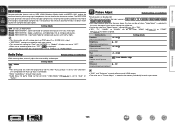
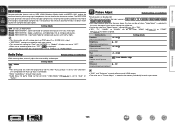
...96) : Apply suitable bass and treble boost for the human ear to "DIRECT" or "PURE DIRECT". AUDIO/VIDEO ADJUST
Picture Adjust
Default settings are underlined. Picture quality can be adjusted.
• This ...
Advanced version
RESTORER
Compressed audio formats such as MP3, WMA (Windows Media Audio) and MPEG-4 AAC reduce the amount of data by eliminating signal components that are hard for ...
AVR3312CI_OwnersManual - Page 116


... : The Friendly Name is set to "ON", it consumes more information on /off during standby.
Select either "Yes" or "No", and press ENTER.
prompt is "DENON:[AVR-3312CI]". • For character input, see page 88. Basic version
Advanced version
Setting items
Other Network function on the party mode function. Refer to page 77...
AVR3312CI_OwnersManual - Page 118
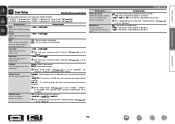
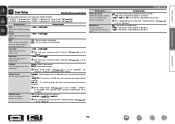
... - +10dB (0dB)
Adjust low frequency range
(bass). ON : The low range is not attenuated. Variable : Volume adjustment is attenuated by 40 dB down .
Mute Level Set the amount of attenuation when muting is set level.
Set the audio to the set to "Absolute". OFF : The low range is attenuated. Rch Level Adjust the right channel...
AVR3312CI_OwnersManual - Page 145
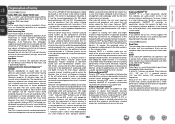
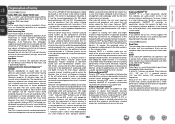
... to render the required reflected sound components for both Wides and Heights then ...provide well-balanced sound for All Channels DENON has further developed its processing to the...EQ® Dynamic EQ® solves the problem of audio systems to a compatible device via the network. DLNA... as the playback volume is adjusted automatically, the perceived bass response, tonal balance, surround ...
AVR3312CI_OwnersManual - Page 154
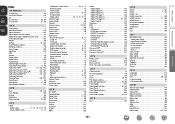
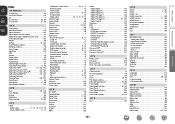
...AM loop antenna 16 Amp Assign 105 App Store 142 ARC 7 Aspect 93 Audio Adjust 98 Audio Delay 103 Audio Setup 110 AUDIO/VIDEO ADJUST 97 Audyssey® Auto Setup 21, 68 Audyssey DSX 61, 102, 142 ...Mode 110
vvB
Bass 100, 115 Bass Setting 106 Bi-amp 66 Brightness 103 Browse mode 31, 33
vvC
Cable Audio cable 11, 12, 13, 14, 17, 18 Coaxial digital cable 11, 12
Component video cable 10...
AVR3312CIE3_GettingStarted - Page 3


... complètement l'alimentation de l'appareil et l'utilisateur doit pouvoir y accéder facilement.
Denon Electronics (USA), LLC (a D & M Holdings Company) 100 Corporate Drive Mahwah, NJ 07430-2041... customers)
1. COMPLIANCE INFORMATION Product Name: Integrated Network AV Receiver Model Number: AVR-3312CI This product complies with the apparatus. Operation is subject to network hub or ...
Specification Sheet - Page 1


...AVR-3312CI
IN Command
Integrated Network A/V Surround Receiver
S E R I E S SERIES
IN Command
SERIES
ommand
RIES
IN Command
SERIES
mand
IES
Connected. Thousands of -the-art Denon Solutions for Maximizing Content Quality
• Fully discrete, identical quality and power for all your favorite digital media content and components... • High definition audio support, Dolby TrueHD and...
Specification Sheet - Page 2


...; 7.2 ch
Audio Preout (L/R)
x 2
Audio Recout (L/R)
x 1
Phones
x 1
Ethernet USB port Microphone Port Dock Control Port FM Tuner Antenna AM Tuner Antenna Remote Control In/Out RC232C DC12 V 150 mA MAX. More Features
• 3D pass-through technology Connecting a 3D-compliant Blu-ray disc player and 3D-compliant TV to the AVR-3312CI creates a 3D...
Similar Questions
Why Does Denon Avr-3312ci Take So Long To Update Firmware
(Posted by Suzsociet 10 years ago)
Ip Address On My Denon Avr-3312ci
How do i find my ip address on my Denon AVR-3312CI for denon app
How do i find my ip address on my Denon AVR-3312CI for denon app
(Posted by krows1 12 years ago)

