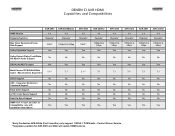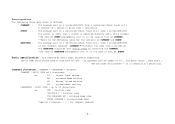Denon AVR 2807 Support Question
Find answers below for this question about Denon AVR 2807 - AV Receiver.Need a Denon AVR 2807 manual? We have 9 online manuals for this item!
Question posted by cajuCraze on May 27th, 2014
Denon Forum Avr 2807 How To Control Zone 2 Volume
The person who posted this question about this Denon product did not include a detailed explanation. Please use the "Request More Information" button to the right if more details would help you to answer this question.
Current Answers
Related Denon AVR 2807 Manual Pages
Similar Questions
Denon Avr-2807
Si puo' aggiornare il suddetto prodotto?DENON AVR-2807
Si puo' aggiornare il suddetto prodotto?DENON AVR-2807
(Posted by startrek2013 3 years ago)
Avr-2807 Wireless Headphones
How can I connect wireless headphones (Sony MDR-RF985RK) to the AVR-2807 without using the front jac...
How can I connect wireless headphones (Sony MDR-RF985RK) to the AVR-2807 without using the front jac...
(Posted by thoughtthismightwork 11 years ago)
How Do You Select Zone 2 From The Receiver. When Selected It Changes Back.
i am trying to select zone 2 from the receiver. when zone 2 is selected it automaticly changes back ...
i am trying to select zone 2 from the receiver. when zone 2 is selected it automaticly changes back ...
(Posted by jennyecurn 12 years ago)
Denon Avr-1705/685 Extremely Low Volume In Front Left Speaker
Have a Denon AVR-1705/685 set up and running for years ... nothing has changed. Noticed the left fro...
Have a Denon AVR-1705/685 set up and running for years ... nothing has changed. Noticed the left fro...
(Posted by daveryan 13 years ago)