Denon AVR-2312CI Support Question
Find answers below for this question about Denon AVR-2312CI.Need a Denon AVR-2312CI manual? We have 3 online manuals for this item!
Question posted by wesvHH on February 26th, 2014
How Do You Turn On Network Standby On A Denon Avr2312ci
The person who posted this question about this Denon product did not include a detailed explanation. Please use the "Request More Information" button to the right if more details would help you to answer this question.
Current Answers
There are currently no answers that have been posted for this question.
Be the first to post an answer! Remember that you can earn up to 1,100 points for every answer you submit. The better the quality of your answer, the better chance it has to be accepted.
Be the first to post an answer! Remember that you can earn up to 1,100 points for every answer you submit. The better the quality of your answer, the better chance it has to be accepted.
Related Denon AVR-2312CI Manual Pages
AVR-2312CI Owners Manual - Page 1
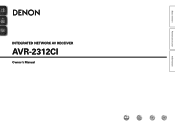
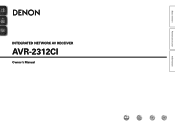
Basic version
Advanced version
INTEGRATED NETWORK AV RECEIVER
AVR-2312CI
Owner's Manual
Information
AVR-2312CI Owners Manual - Page 2
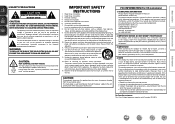
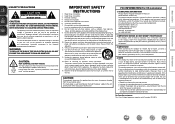
... has been tested and found to comply with the instructions, may be determined by turning the product OFF and ON, the user is intended to alert the user to ...of time.
14. COMPLIANCE INFORMATION Product Name: Integrated Network AV Receiver Model Number: AVR-2312CI This product complies with arrowhead symbol, within easy access by the user. Denon Electronics (USA), LLC (a D&M Holdings Company) ...
AVR-2312CI Owners Manual - Page 5


...increases operability of the unit with an iPhone or iPod touchz1
"Denon Remote App" is application software that allows you to perform basic...turning the unit ON/OFF, controlling the volume, and switching the source.
Basic version
Advanced version
Accessories
Check that the following parts are stored on the TV screen to set up the speakers, network, etc. This unit also supports the ARC (Audio...
AVR-2312CI Owners Manual - Page 32


...right. Playback starts.
• You can play back both video, photo and audio. You can play back audio only. q Use a DENON control dock for iPod"). w Set the iPod in conjunction with the data on...DENON control dock for iPod.
2 Press ON to turn on power to the unit.
3 Press DOCK to switch the input source to this unit in the DENON control dock for iPod.
nnListening to the standby...
AVR-2312CI Owners Manual - Page 34


... memory device to the USB port").
2 Press ON to turn on the iPod. • This unit supports audio playback from the iPod (fifth generation
or later), iPod nano... certain symbols are displayed as "." (period). Press uio p to return to be properly connected. DENON:[AVR-2312CI]
Favorites Internet Radio Media Server iPod Flickr Napster Pandora
[1/8]
CH +/-
Remote mode Display iPod information...
AVR-2312CI Owners Manual - Page 43


... at menu "NET/USB" (vpage 114). Playing a network audio
nnMedia server operation
Operation buttons
Function
INTERNET RADIO V Last played...Network Connecting" (vpage 108).
Preset channel (A1 - Information
BD
40 q Check the network environment, then turn...MEMORY
Favorites / Preset memory registration
TV Z / X
TV power on/standby (Default : SONY)
TV INPUT
Switch TV input (Default : SONY)
...
AVR-2312CI Owners Manual - Page 48


.... Your activation code is :
FXEG8BCD
Continue
RETURN Cancel
Playing a network audio
3 If you do not have a Pandora account, press i to...turn on this unit's power (vpage 17 "Connecting to cancel the input.
Then press ENTER. NOTE Press RETURN B to a home network (LAN)").
w If settings are displayed. Pandora Account
I am to new to Pandora
Please go to http://www.pandora.com/denon...
AVR-2312CI Owners Manual - Page 54


...version
Playing files stored on /standby (Default : SONY)
TV ... return to the original screen.
• To play back compressed audio with MP3 files conforming to perform a character sort.
If the list... radio station
PRESET 1 - 3
Preset channel (1 - 3) selection
CH +, -
DENON:[AVR-2312CI]
Favorites Internet Radio Media Server USB Flickr Napster Pandora
[1/8]
CH +/- z2 When the...
AVR-2312CI Owners Manual - Page 76
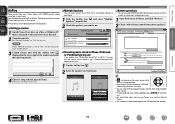
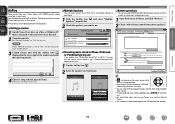
... operated.
• Source input will stream to control iTunes from the list. Set "Network Standby" to the same network as skip to use.
OK
Cancelar
4 Choose a song and click play and pause iTunes, as well as this unit.
2 Turn this unit. DENON:[AVR-2312CI] Cancel
•
is displayed on the menu screen while
AirPlay is connected to...
AVR-2312CI Owners Manual - Page 77


...The party mode is canceled without turning off and the party
mode is turned off the
power of the .... "Power off attendees component?"
Basic version
Advanced version
Party mode function
The same network audio (Internet radio, Media ..., perform
the operation described below. "Exit Party Mode?" DENON:[AVR-2312CI]
Favorites Internet Radio Media Server
[1/3] PARTY ATTENDEE
The party...
AVR-2312CI Owners Manual - Page 78


... function.
1 Press ui to select "Network Setup" - ZONE MANAGEMENT
DENON:[AVR-2312CI] DENON:[RCD-N7]
RETURN Return Check status and...Turns off the target device.
Also, some functions of a device located in a separate room. is in "Device Control" mode. w When "Exit Device Control Mode?"
q Press MENU on the TV
screen, select "Yes" and then press ENTER.
"Power off Remote component...
AVR-2312CI Owners Manual - Page 79


...the media controller, the connection to the network is set to "ON", the power automatically turns on the media controller. Also, when the "Network Standby" setting (vpage 110) is disconnected. NOTE... the media controller, select this unit from among the products on the network. r Operate.
The network connection is also disconnected when the party mode is started .
nnPlaying content...
AVR-2312CI Owners Manual - Page 80
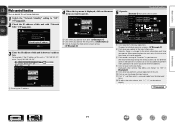
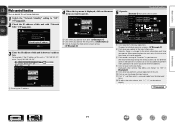
... "Network Standby" setting to "ON". (vpage 110).
2 Check the IP address of the unit.
http://192.168.100.19/index.asp
q
File Edit View Favorites Tools Help
INDEX
Web Controller DENON:[AVR-2312CI]
... on the menu itemFileyEoduit Vwieaw nFtavtooriteos pTeoorlsatHeel.p INDEX
Web Controller DENON:[AVR-2312CI]
MAIN ZONE
Status
w
-20.0dB
ZONE2
Status
-40dB
r
e
Setup Menu
Web Controller...
AVR-2312CI Owners Manual - Page 81


...®, audio delay etc.) last selected for the individual surround modes. When the power is turned back on...Audio operating screen
ZONE CONTROL >
QUICK SELECT >
CHANNEL LEVEL >
NET AUDIO / USB >
iPod Dock
>
iPod Direct
>
NET AUDIO/USB(MAIN ZONE)
Back DENON:[AVR-2312CI... menu items. from which were made before going into the standby mode. W1 Click "v" to select the preset channel you want...
AVR-2312CI Owners Manual - Page 113
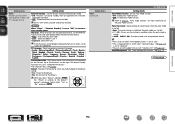
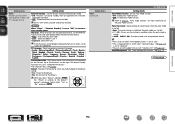
... use the muting on condition when the party mode is
started 0) : Always use is "DENON:[AVR-2312CI]". • For character input, see page 85.
Basic version
Advanced version
Setting items
Other Network function on/off during standby. • ON : Network is on during standby.
Setting items
Other (Continued)
SYSTEM SETUP
Setting details Party Mode Function : Set the...
AVR-2312CI Owners Manual - Page 118
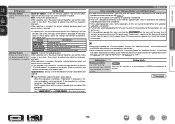
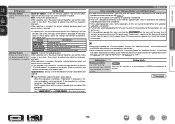
...correct system requirements and settings for a broadband Internet connection (vpage 17).
• Do not turn off the power until updating/
upgrading is shut down . When updating starts, the power ...and hold the ON/STANDBY on the display and update restarts from a DENON Only use these functions, you do not want to log into server. Check the settings and network environment, then update ...
AVR2312CI_GettingStarted - Page 3
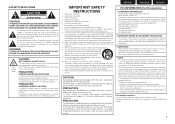
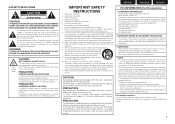
...la prise de la prise murale.
FCC INFORMATION (For US customers)
1. Denon Electronics (USA), LLC (a D & M Holdings Company) 100 Corporate Drive... time.
14.
COMPLIANCE INFORMATION Product Name: Integrated Network AV Receiver Model Number: AVR-2312CI This product complies with the manufacturer's instructions. 8..... Batteries shall not be determined by turning the product OFF and ON, the user...
AVR2312CI_GettingStarted - Page 5


... actual unit.
Click the Adobe Reader® banner in this manual is for North America model only 1 r Service network list 1 t Power cord 1 y Remote control unit (RC-1156 1 u R6/AA batteries 2 i Setup microphone... with the power turned off and wait until there is a major difference in use 1
Accessories 1 About this DENON product. You need to the standby mode. This manual...
Specification Sheet - Page 1


... ™
AVR-2312CI
IN Command
Integrated Network A/V Surround Receiver
S E R I E S ™™
®
So much content; Windows® 7 'Play To' and DLNA v1.5 Certified (Music and Photos) - Your iTunes libraries. Your movies. Pandora. NaRpsterI.
So easy to expect from Denon. The Denon IN-Command Series™ A/V Receiver sets a new standard for real time audio
dynamics no...
Specification Sheet - Page 2
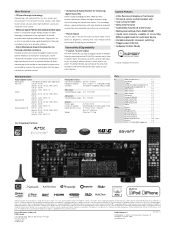
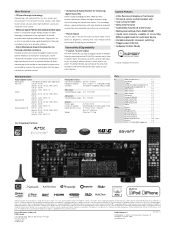
..., Emphasize picture contours)
Connectivity & Expandability • 2 source / 2 zone output
The AVR-2312CI lets you enjoy a program source in the Main Zone (the room where the AVR-2312CI is located) and in close proximity to each other, we are power amp stage values. The Denon Remote App controls all the zones from any connected source that...
Similar Questions
Using An Avr-2312ci - Volume Wont Exceed -10. What's Wrong?
Denon receiver avr-2312ci
Denon receiver avr-2312ci
(Posted by trudds 11 years ago)

