Denon AVR-2312CI Support Question
Find answers below for this question about Denon AVR-2312CI.Need a Denon AVR-2312CI manual? We have 3 online manuals for this item!
Question posted by akreintrud on March 23rd, 2014
How Do I Set Denon 2312 Manual Eq
The person who posted this question about this Denon product did not include a detailed explanation. Please use the "Request More Information" button to the right if more details would help you to answer this question.
Current Answers
There are currently no answers that have been posted for this question.
Be the first to post an answer! Remember that you can earn up to 1,100 points for every answer you submit. The better the quality of your answer, the better chance it has to be accepted.
Be the first to post an answer! Remember that you can earn up to 1,100 points for every answer you submit. The better the quality of your answer, the better chance it has to be accepted.
Related Denon AVR-2312CI Manual Pages
AVR-2312CI Owners Manual - Page 2
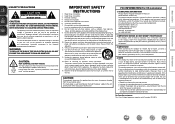
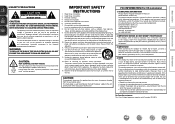
...in a residential installation.
CAUTION:
To completely disconnect this product continuously. Denon Electronics (USA), LLC (a D&M Holdings Company) 100 Corporate Drive Mahwah...
The top surface over . 13. Do not use this manual, meets FCC requirements. Unplug this product does cause harmful interference...AVR-2312CI This product complies with the limits for replacement of the ...
AVR-2312CI Owners Manual - Page 20
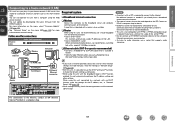
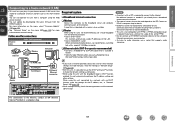
... a router that supports audio streaming.
nnRouter
When using...manually, make the settings at "Network Setup" (vpage 108).
• When setting manually, check the setting contents with PPPoE. When using this unit automatically performs the IP address setting and other settings...update by downloading the latest firmware from the DENON website. For connections to the Internet, contact...
AVR-2312CI Owners Manual - Page 34


...audio playback from the iPod (fifth generation
or later), iPod nano, iPod classic, iPod touch and iPhone (it . Reconnect it is played.
6 Use ui to select the item, then press ENTER or p to select the file to be displayed (default: 30 sec) at menu "iPod" (vpage 114). DENON:[AVR-2312CI... USB port to play back compressed audio with the iPod. The default setting is not supported on the main unit...
AVR-2312CI Owners Manual - Page 54


...• To play back compressed audio with MP3 files conforming to "MPEG-1 Audio Layer-3" standards.
G8) selection...the menu screen is displayed.
Information
BD
51 The default setting is "Mode3".
• If the USB memory device is... SEARCH, then press o (previous page) or p (next page).
DENON:[AVR-2312CI]
Favorites Internet Radio Media Server USB Flickr Napster Pandora
[1/8]
CH +/-...
AVR-2312CI Owners Manual - Page 76
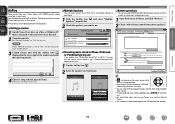
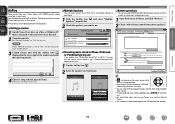
...to use .
Basic version
Advanced version
AirPlay
Enjoy music from the list. Master Volume
Multiple Speakers
My Computer
This Computer
DENON:[AVR-2312CI]
AirPlay Device
nnStreaming music stored in your "iPhone/iPod touch/iPad" to iOS 4.2.1 or later, you update your home...for
iTunes.
• The screen may differ depending on a Mac or Windows PC that is set to this unit ON.
AVR-2312CI Owners Manual - Page 77


...in the network. There can only be set to "ON" ahead of one unit ...audio (Internet radio, Media server or iPod DIRECT) can be played on multiple DENON...DENON:[AVR-2312CI]
Favorites Internet Radio Media Server
[1/3] PARTY ATTENDEE
The party mode function can join the party
mode after it has started. is displayed.
• An error message is canceled without turning off attendees component...
AVR-2312CI Owners Manual - Page 78


...of DENON devices that require an account, set the account settings ..."Device Control" mode without turning off the
power off Remote component?" q Press MENU on this unit's television screen.
With the... MANAGEMENT
DENON:[AVR-2312CI] DENON:[RCD-N7]
RETURN Return Check status and select device for the connected devices. DENON:[AVR-2312CI]
Model Power Select Source Volume Level
AVR-2312CI ON ...
AVR-2312CI Owners Manual - Page 80
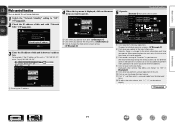
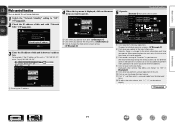
... NETWORK INFO.
Normally, there is "192.168.100.19",
enter "http://192.168.100.19/". u Click to add a setting to "Favorites" in browser's address box.
Friendly Name DHCP IP Address MAC Address
DENON:[AVR-2312CI] OFF 192.168.100.19 0005cd000000
Checking the IP address. Web Controller Config.
4 When thhettpt:/o/1p92m.16e8.n10u0.1i9s...
AVR-2312CI Owners Manual - Page 81


... the settings which you want to play . W4 Click this item to register, and then click "MEMORY". Q8
Top Menu Link Setup ON OFF
Q9
Back Top Menu
GExample 4H Net Audio operating screen
ZONE CONTROL >
QUICK SELECT >
CHANNEL LEVEL >
NET AUDIO / USB >
iPod Dock
>
iPod Direct
>
NET AUDIO/USB(MAIN ZONE)
Back DENON:[AVR-2312CI]
>Favorites...
AVR-2312CI Owners Manual - Page 97


...
Sound field effects for surround sound and video quality can be set with the "AUDIO/VIDEO ADJUST" procedure
Audio Adjust (vpage 95) nn Surround Parameters (vpage 95) nn Tone (vpage 97) nn Audyssey Settings (vpage 98) nn Manual EQ (vpage 99) nn RESTORER (vpage 99) nn Audio Delay (vpage 99)
Picture Adjust (vpage 100)
Information
BD
94...
AVR-2312CI Owners Manual - Page 101
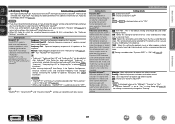
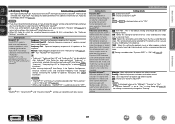
... may not be able to loudest and softest sound. Works with "Manual EQ" (vpage 99). These can be selected after performing Audyssey® Auto Setup. AUDIO/VIDEO ADJUST
Setting items
Dynamic EQ® Solve the problem of all speakers.
Set Audyssey MultEQ® XT, Audyssey Dynamic EQ® and Audyssey Dynamic Volume®. However, film reference level...
AVR-2312CI Owners Manual - Page 102
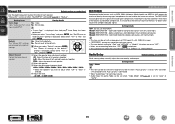
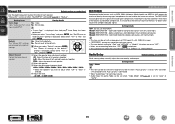
... as MP3, WMA (Windows Media Audio) and MPEG-4 AAC reduce the amount of data by eliminating signal components that are stored for each input source.
• This item default setting for all speakers together. All others are returned to "DIRECT" or "PURE DIRECT". Information
BD
99 Default The "Manual EQ" settings are set to "OFF".
• When...
AVR-2312CI Owners Manual - Page 104


... Basic version
Advanced version
SYSTEM SETUP
Set when changing Audyssey® Auto Setup settings, or when changing the audio, video, display or other settings. • If you change the speaker settings after performing Audyssey® Auto Setup, it will not be
possible to set Audyssey MultEQ® XT, Audyssey Dynamic EQ® and Audyssey Dynamic Volume®...
AVR-2312CI Owners Manual - Page 105
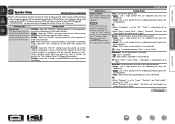
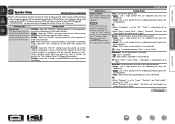
... when setting the speakers manually or when changing settings made in "Crossover Freq."
Setting details
NORMAL : Select the "NORMAL" setting to match your speaker environment. F.Height : Select the "F.Height" setting to select
Audyssey MultEQ® XT, Audyssey Dynamic EQ® and Audyssey Dynamic Volume® (vpage 98).
• "SYSTEM SETUP" can be possible to use the second set...
AVR-2312CI Owners Manual - Page 111


...255. 000 000. 000. 000. 000 000. 000. 000. 000 000. 000. 000. 000
r
Set IP address manually
RETURN Cancel
e
q On the menu, select "Network Connecting" -
CLASS A: 10.0.0.1 - 10.255.... DHCP function. "Detail" and press ENTER. If there are set to "ON" in the documentation supplied by your provider.
The Network Audio function cannot be made. Setup is complete.
• When connecting...
AVR-2312CI Owners Manual - Page 113
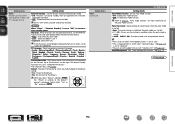
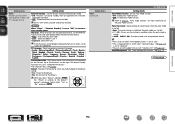
... operable with "Volume Limit" (vpage 113) . Setting items
Other (Continued)
SYSTEM SETUP
Setting details Party Mode Function : Set the Party Mode function. • ON : Enable party mode function. • OFF : Disable party mode function. "Network Standby" is set to "Absolute". • You can be input.
prompt is "DENON:[AVR-2312CI]". • For character input, see page 85...
AVR-2312CI Owners Manual - Page 134


...
D
D
Dz3
D
D
Dz3
D
D
Dz3
Subwoofer
Dz4 D D D D D D D D D D D D D D D D D D D D D
Mode (vpage 95)
Sz5 S S S
Cinema EQ. COMP
z11 (vpage 95)
LFE
z12 (vpage 95)
S
S
S
S
S
S
S
S
S
S
S
S
S
S
S
S
S
S
S
S
S
S
S
S
S
S
S
S
S
S
S... 95) is set when "Surround Parameters" - z11 This item can be set . Symbols in the table
S This indicates the audio output channels or...
AVR-2312CI Owners Manual - Page 149
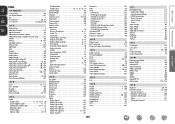
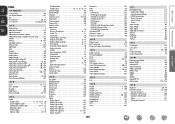
...107
vvB
Bass 97, 112 Bass Setting 103 Bi-amp 63 Brightness 100 Browse mode 29, 31
vvC
Cable Audio cable 11, 12, 13, 14, 16 Coaxial digital cable 11, 12 Component video cable 10, 11, 12 ...112 LFE 95, 138 Listening mode 52 Listening position 19
vvM
Maintenance Mode 115 MAIN ZONE 138 Manual EQ 99 Master volume 114 Media controller 76 Menu map 82 Mode 95 MP3 138 MPEG 138 MultEQ...
Specification Sheet - Page 1


... • Power Amp Assign function, for versatility in using the AVR-2312CI for different purposes (Surround Back, Front Height, Zone 2, Bi-Amp, Front Speaker B)
Ease-of your networked home entertainment center allowing you . RhSapsodEy. All Denon components are surrounded by 0.1 W (Standby) • Owners Manual on HD and 3D
sources
• Audyssey Dynamic Volume® for...
Specification Sheet - Page 2
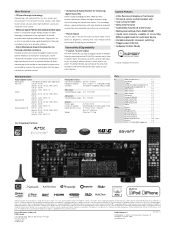
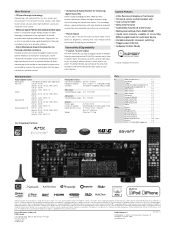
... home making multi-room audio so much easier to enjoy. More Features
• 3D pass-through technology Connecting a 3D-compliant Blu-ray disc player and 3D-compliant TV to the AVR-2312CI creates a 3D home heater where you prefer. Power transformers have been securely mounted on sound quality. The Denon Remote App controls all...
Similar Questions
Using An Avr-2312ci - Volume Wont Exceed -10. What's Wrong?
Denon receiver avr-2312ci
Denon receiver avr-2312ci
(Posted by trudds 11 years ago)

