Denon AVR-2312CI Support Question
Find answers below for this question about Denon AVR-2312CI.Need a Denon AVR-2312CI manual? We have 3 online manuals for this item!
Question posted by sumando on May 3rd, 2014
Denon 2312 How Do I Adjust Bass
The person who posted this question about this Denon product did not include a detailed explanation. Please use the "Request More Information" button to the right if more details would help you to answer this question.
Current Answers
There are currently no answers that have been posted for this question.
Be the first to post an answer! Remember that you can earn up to 1,100 points for every answer you submit. The better the quality of your answer, the better chance it has to be accepted.
Be the first to post an answer! Remember that you can earn up to 1,100 points for every answer you submit. The better the quality of your answer, the better chance it has to be accepted.
Related Denon AVR-2312CI Manual Pages
AVR-2312CI Owners Manual - Page 1
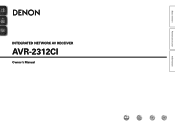
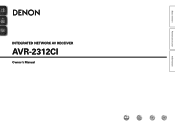
Basic version
Advanced version
INTEGRATED NETWORK AV RECEIVER
AVR-2312CI
Owner's Manual
Information
AVR-2312CI Owners Manual - Page 2
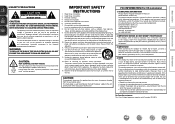
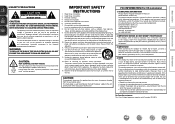
...try to provide reasonable protection against harmful interference in the literature accompanying the appliance.
Denon Electronics (USA), LLC (a D&M Holdings Company) 100 Corporate Drive Mahwah, NJ...the product.
4. COMPLIANCE INFORMATION Product Name: Integrated Network AV Receiver Model Number: AVR-2312CI This product complies with the apparatus. Clean only with Canadian ICES-003. For ...
AVR-2312CI Owners Manual - Page 9


...HDMI. Information
6 AUDIO/VIDEO ADJUST
Audio Adjust Picture Adjust
Adjust various audio and video parameters
SOURCE SURROUND
AUTO
BD DTS SURROUND
Important information When the volume is adjusted.
-52.0dB
...image.
• The menu screen and status display are connected by VIDEO and COMPONENT VIDEO. Basic version
Advanced version
• The video conversion function supports the NTSC...
AVR-2312CI Owners Manual - Page 34


...iPod. • This unit supports audio playback from the iPod (fifth generation
or later), iPod...and iPhone (it is not compatible with extended bass or treble reproduction, we recommend playback in conjunction ... screen. • English letters, numbers and certain symbols are displayed. DENON:[AVR-2312CI]
Favorites Internet Radio Media Server iPod Flickr Napster Pandora
[1/8]
CH +/- ...
AVR-2312CI Owners Manual - Page 54


...Press uio p to return to the original screen.
• To play back compressed audio with extended bass or treble reproduction, we recommend using a USB cable.
G8) selection
MENU
Amp ...menu screen is displayed, press SEARCH, then press o (previous page) or p (next page). DENON:[AVR-2312CI]
Favorites Internet Radio Media Server USB Flickr Napster Pandora
[1/8]
CH +/- z2 When the menu screen...
AVR-2312CI Owners Manual - Page 76
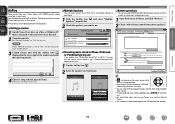
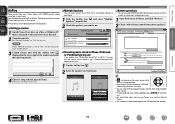
... speaker you want to play in
your home.
Master Volume
Multiple Speakers
My Computer
This Computer
DENON:[AVR-2312CI]
AirPlay Device
nnStreaming music stored in iPhone, iPod touch, or iPad directly to the unit
... icon Speakers" from the list. zzAvailable as this unit.
2 Turn this unit ON. DENON:[AVR-2312CI] Cancel
•
is displayed on a Mac or Windows PC that is connected to ...
AVR-2312CI Owners Manual - Page 77


... are
selected automatically. DENON:[AVR-2312CI]
Favorites Internet Radio Media Server
[1/3] PARTY ATTENDEE
The party...then press ENTER. No operation is canceled without turning off attendees component?" Information
BD
74 No
The party mode is required.
•...The input source automatically switches to "NET/USB" and the
same network audio as on the menu screen.
2 Press o p to four attendees. ...
AVR-2312CI Owners Manual - Page 78


... Control"
mode. Yes
Turns off Remote component?"
Additionally, network menu browsers and volume controls can be used on a combination of DENON devices that require an account, set the... back network services of a device located in "Device Control" mode.
ZONE MANAGEMENT
DENON:[AVR-2312CI] DENON:[RCD-N7]
RETURN Return Check status and select device for the connected devices. is...
AVR-2312CI Owners Manual - Page 80
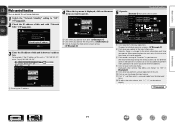
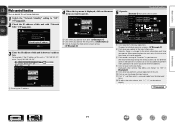
...setting to "ON"
t Click to the latest information. When operating from the displayed
items. Q2 To adjust the main volume, click "", or the volume
display. Q1 Click "v" and then select a surround mode ... menu. (vGExample 2H) r Click to operate.
Friendly Name DHCP IP Address MAC Address
DENON:[AVR-2312CI] OFF 192.168.100.19 0005cd000000
Checking the IP address. http://192.168.100.19/index...
AVR-2312CI Owners Manual - Page 81


...Menu
GExample 4H Net Audio operating screen
ZONE CONTROL >
QUICK SELECT >
CHANNEL LEVEL >
NET AUDIO / USB >
iPod Dock
>
iPod Direct
>
NET AUDIO/USB(MAIN ZONE)
Back DENON:[AVR-2312CI]
>Favorites
Internet Radio
...GExample 2H Setup menu screen
SETUP MENU
Q3
SOURCE SELECT
SURROUND MODE
AUDIO/VIODE ADJUST
SYSTEM SETUP
INFORMATION
SAVE
Q4
LOAD
SOURCE SELECT ReLoad
Source BD
Q5
...
AVR-2312CI Owners Manual - Page 85
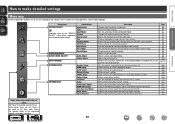
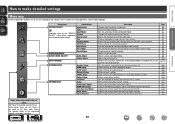
... Level
Play
Playback Mode
Still Picture
Auto Preset
Preset Skip
Preset Name
SURROUND MODE
AUDIO/VIDEO ADJUST
Audio Adjust
Picture Adjust
SETUP WIZARD
SYSTEM SETUP INFORMATION
Speaker Setup HDMI Setup Audio Setup Network Setup ZONE2 Setup Option Setup Language Status Audio Input Signal HDMI Information Auto Surround Mode Quick Select Preset Channel
Description
Changes input connector...
AVR-2312CI Owners Manual - Page 86


...Basic version
Advanced version
Examples of the selected setup icon
BD
83
u
Bass Setting
Distance
Channel Level
Make detailed speaker settings
y Selected setup item u ... (Top menu)
GExample 2H Audyssey® Auto Setup screen (with illustration)
q
AUDIO/VIDEO ADJUST
e
w
Audio Adjust
r
Picture Adjust
i
AUDYSSEY AUTO SETUP
STEP1 Preparation
1 2 3 4 5 6
Q0
Connect the ...
AVR-2312CI Owners Manual - Page 87
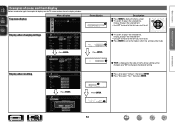
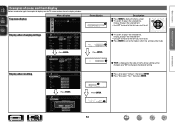
... the TV screen and on the set . w Press ENTER to set 's display window.
w D e f a u l t ? Advanced version
Information
Display when changing settings Display when resetting
BD
Adjust various audio and video parameters
INPUT ASSIGN
[1/2]
Default BD DVD TV SAT/CBL DVR GAME1 GAME2
HDMI
DIGITAL
q HDMI1
None
HDMI2
COAX1
None
OPT1
HDMI3
COAX2
HDMI4...
AVR-2312CI Owners Manual - Page 97


.... Menu operation
1 Press ZONE SELECT to switch the zone mode to J (MAIN ZONE).
Basic version
Advanced version
AUDIO/VIDEO ADJUST
Sound field effects for surround sound and video quality can be set with the "AUDIO/VIDEO ADJUST" procedure
Audio Adjust (vpage 95) nn Surround Parameters (vpage 95) nn Tone (vpage 97) nn Audyssey Settings (vpage 98...
AVR-2312CI Owners Manual - Page 100


.... Setting items
Setting details
Tone Control
ON : Allow tone adjustment (bass, treble).
"Treble" can be set when "Tone Control" is displayed.
Set the tone control function ...OFF : The subwoofer is used . No : Do not reset to the defaults.
AUDIO/VIDEO ADJUST
nnTone
Adjust the tonal quality of the sound.
to the default?"
Basic version
Setting items
Setting details...
AVR-2312CI Owners Manual - Page 113
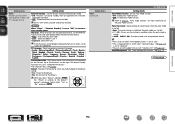
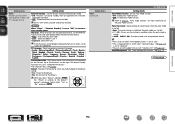
...; -80dB - 18dB (1 - 99) : Start party mode with your preferred volume.
• This can be input. Select either "Yes" or "No", and press ENTER. prompt is "DENON:[AVR-2312CI]". • For character input, see page 85. Party Start Level : Make settings for more standby power. Basic version
Advanced version
Setting items
Other Network function...
AVR-2312CI Owners Manual - Page 149
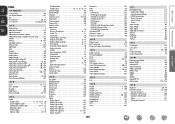
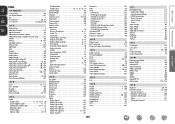
...AM loop antenna 16 Amp Assign 102 App Store 137 ARC 7 Aspect 90 Audio Adjust 95 Audio Delay 99 Audio Setup 107 AUDIO/VIDEO ADJUST 94 Audyssey® Auto Setup 19, 65 Audyssey Dynamic EQ 98, 137 ...Mode 107
vvB
Bass 97, 112 Bass Setting 103 Bi-amp 63 Brightness 100 Browse mode 29, 31
vvC
Cable Audio cable 11, 12, 13, 14, 16 Coaxial digital cable 11, 12 Component video cable 10...
AVR2312CI_GettingStarted - Page 3
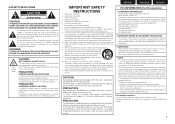
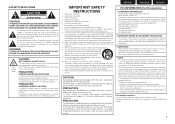
...safety purpose of the FCC Rules. Unplug this product continuously.
FCC INFORMATION (For US customers)
1. Denon Electronics (USA), LLC (a D & M Holdings Company) 100 Corporate Drive Mahwah, NJ 07430-2041... acceso.
COMPLIANCE INFORMATION Product Name: Integrated Network AV Receiver Model Number: AVR-2312CI This product complies with the apparatus. Operation is damaged, liquid has been...
Specification Sheet - Page 1


...Collected.
MP3, WMA, AAC and FLAC HD audio formats supported - High level resolution filters for ...Denon components are surrounded by 0.1 W (Standby) • Owners Manual on HD and 3D
sources
• Audyssey Dynamic Volume® for real-time volume adjustment
• Audyssey Dynamic EQ® for versatility in • Enhance network capability(*1)
- SERIES ™
AVR-2312CI...
Specification Sheet - Page 2
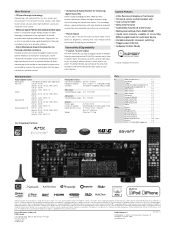
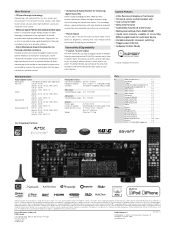
... has been thoroughly implemented in the home making multi-room audio so much easier to meet Apple performance standards. Denon Electronics (USA), LLC. More Features
• 3D pass-through technology Connecting a 3D-compliant Blu-ray disc player and 3D-compliant TV to the AVR-2312CI creates a 3D home heater where you prefer. The source...
Similar Questions
Using An Avr-2312ci - Volume Wont Exceed -10. What's Wrong?
Denon receiver avr-2312ci
Denon receiver avr-2312ci
(Posted by trudds 11 years ago)

