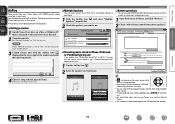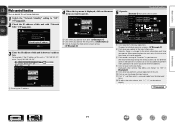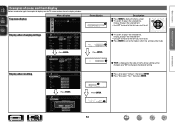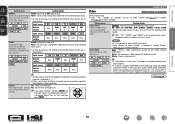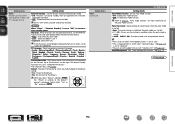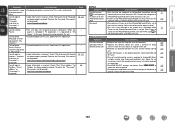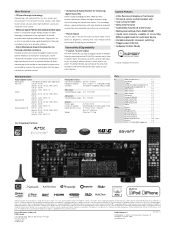Denon AVR-2312CI Support Question
Find answers below for this question about Denon AVR-2312CI.Need a Denon AVR-2312CI manual? We have 3 online manuals for this item!
Question posted by ralal on September 19th, 2014
No Activation Code Is Displayed When I Select New To Pandora On Denon 2312
The person who posted this question about this Denon product did not include a detailed explanation. Please use the "Request More Information" button to the right if more details would help you to answer this question.
Current Answers
Related Denon AVR-2312CI Manual Pages
Similar Questions
Surround Sound Quit Working After Diff Buttons Were Pressed
surround sound quit working on avr-2312ci receiver after trying to plug in ipod to listen to music. ...
surround sound quit working on avr-2312ci receiver after trying to plug in ipod to listen to music. ...
(Posted by cbmaloney1030 10 years ago)
No Set Up Wizard Display.
I bought a Denon AVR 2312CI. Trying to set up speakers in the 5.1 configuration. Will not display th...
I bought a Denon AVR 2312CI. Trying to set up speakers in the 5.1 configuration. Will not display th...
(Posted by sellwoodsteve 10 years ago)