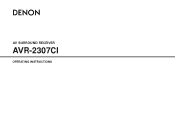Denon AVR2307CI Support Question
Find answers below for this question about Denon AVR2307CI - AV Receiver.Need a Denon AVR2307CI manual? We have 6 online manuals for this item!
Question posted by mars21859 on August 26th, 2012
Service Center In Dubai
We have the same model, denon AVR 2307,please send us details and contact no for servicing .....
Current Answers
There are currently no answers that have been posted for this question.
Be the first to post an answer! Remember that you can earn up to 1,100 points for every answer you submit. The better the quality of your answer, the better chance it has to be accepted.
Be the first to post an answer! Remember that you can earn up to 1,100 points for every answer you submit. The better the quality of your answer, the better chance it has to be accepted.
Related Denon AVR2307CI Manual Pages
Literature/Product Sheet - Page 2


...-ku, Kawasaki-shi, Kanagawa, 210-8569 Japan www.denon.com
16500206 A
ASD-1R
s ASD-1R connection ports
or
Dock control
System connector
Audio Input
S-Video Input
AC Plug
Specifications
Dimensions Weight
104(W) x 28.5(H) x 76.5(D)mm 220g
Accessories Operating instruction AV/Control cable (6.5FT/2m) System connector cable (3.2FT/1m) AC adapter Universal adapter (5)
*Design...
Literature/Product Sheet - Page 1


...to 100 kHz. Audio section s Fully discrete 7-channel high power amplifiers
Front Center Surround Surround Back
100 W + 100 W 100 W 100 W + 100...AVR-2307CI includes a video up/down conversion function that allows the unit to be enjoyed through the AVR-2307CI when the ASD-1R, Denon...
A/V Surround Receiver
AVR-2307CI
Custom Integrated Multi Source/Multi Zone 7.1 A/V Surround Receiver features HDMI ...
Literature/Product Sheet - Page 2


...System Audio Inputs
9 Analog Inputs PHONO, CD, (TUNER), DVD/VDP, TV/DBS, VCR-1, VCR-2, CDR/TAPE, V.AUX(FRONT)
8 Analog EXT. Inputs FRONT L/R, CENTER, SURROUND L/R, SUBWOOFER
6 Digital Inputs OPTICAL x 4 (incl.
Denon... ca.denon.com
Denon Brand Company D&M Building, 2-1 Nisshin-cho, Kawasaki-ku, Kawasaki-shi, Kanagawa, 210-8569, Japan www.denon.com
16750806 A All rights reserved. AVR-2307CI
s ...
Owners Manual - English - Page 2


...the user to the presence of important operating and maintenance (servicing) instructions in wire to your home, consult your product dealer or local power company. Lightning - Never spill... lines or other similar surface. NO USER-SERVICEABLE PARTS INSIDE. SAFETY INSTRUCTIONS
1. If an outside antenna system should still fail to fit, contact your obsolete outlet. Do not overload wall ...
Owners Manual - English - Page 4


...has been engineered to provide superb surround sound listening with home theater sources such as DVD, as well as providing outstanding high...pictures and videos (only for choosing the DENON AVR-2307CI AV Surround Receiver. ENGLISH
Thank you for iPods equipped with...183;41 Disconnecting the iPod 41 Multi zone music entertainment system 42 Outputting a program source to HDMI signals 17 Connecting...
Owners Manual - English - Page 5
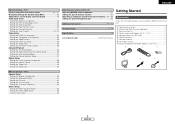
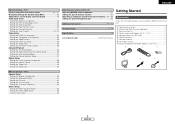
...control unit Operating DENON audio components 65 Setting the preset memory function 65 Operating a component stored in addition to the main unit:
q Operating instructions 1 w Warranty (for North America model only 1 e Service station list ... Direct Mode Setup 64 Check the parameter 64
2
ENGLISH Part 1
System setup items and default values 45 ~ 47 Navigating through function 69
...
Owners Manual - English - Page 7


... broadcast has been received.
!2 TUNED indicator This lights when an FM/AM broadcast has been received.
4
ENGLISH e...modes. Getting Started
Part names and functions
For details on the remote control unit.
• The ... !5 SELECT/ENTER knob 11, 35)
• The SELECT/ENTER knob on the main unit operates in System Setup. Front panel
@0 !8
@9 @8 @7 @6 @5 @4 @3 @2
@1 !9
!7
ENGLISH
!6 Cursor ...
Owners Manual - English - Page 11


... the protection circuit is cut off and improve ventilation around the unit, switch off the power and contact a DENON service center.
After doing this happens, unplug the power cord, wait for subwoofer with the rear panel and screws. Center speaker
><
Subwoofer
Connection terminal for the set to the speakers is activated again even though there...
Owners Manual - English - Page 25
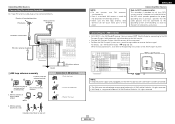
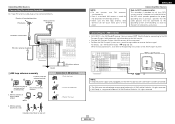
...receive XM® Satellite Radio by connecting to the XM Passport System (sold separately) and subscribing to the XM service.
• Plug the XM Passport System into XM terminal on the rear panel. • Position the XM Passport System...of the panel. For details, see "XM Satellite...receive the best signal.
b.
Connecting the XM terminal
• AVR-2307CI is provided to call the CATV system...
Owners Manual - English - Page 26


...Front speakers
The settings must be changed to -room remote control unit (DENON RC-616, 617 or 618) is an example for future use.
...between the MAIN ZONE and ZONE2, the remote-controllable devices in amplifier.
Center speaker
><
Subwoofer
Connection terminal for ZONE2 ( page 58).
A
(...channel at "Power Amp Assignment" in the "System Setup Menu", the surround back pre-out terminals...
Owners Manual - English - Page 30
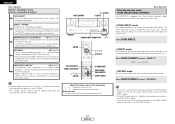
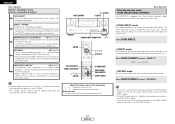
...; Developed by Digital Theater Systems.
• One ...three 2-channel playback modes exclusively for 2-channel game
box audio sources.
DENON Original Surround Modes
( page 34, 35)
• Select these ...system setup function cannot be selected when only one most suited for playing with high quality sound.
Press [DIRECT/STEREO] to play mode (PURE DIRECT/DIRECT/STEREO)
The AVR-2307CI...
Owners Manual - English - Page 41
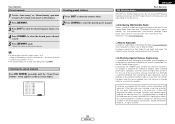
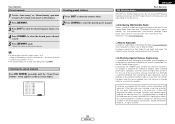
... 1 to 8) in each of this product. ENGLISH
Basic Operation
XM Satellite Radio
AVR-2307CI is licensed solely for XM radio receivers by connecting to the XM Passport System (sold separately. Coast-to change. Questions?: Visit www.xmradio.com.
¢ How to the XM service.
¢ Introducing XM Satellite Radio
There's a world of music, news, sports...
Owners Manual - English - Page 48
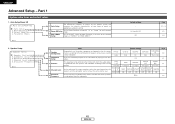
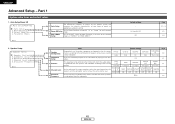
... (3.6 m) 12 ft (3.6 m) 10 ft (3.0 m) 10 ft (3.0 m)
Center
Surround L Surround R
Surround Back L
Surround Back R
Subwoofer
0 dB
0 dB
0 dB
0 dB
0 dB
0 dB
80 Hz
Page 60 61 61
62 63
45
ENGLISH Auto Setup/Room EQ
Items
1 Auto Setup
The AVR-2307CI performs an analysis of the speaker system and measures the acoustic characteristics of your...
Owners Manual - English - Page 63


... frequency playback capability can better handle deep bass than most main and surround speakers, and the system's overall performance will be actually used for surround playback.
1 Press D H to select "... speaker's capacity for playing low frequency (bass sound below the frequency set .
h
Center speaker Front speaker Subwoofer
Surround speaker Surround back speaker
• Select "Large" or...
Owners Manual - English - Page 73
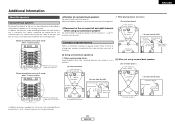
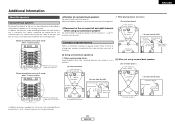
... in particular, be sure to SL
Change of positioning and acoustic image with 5.1-channel systems
FL SW C
FR
¢ Number of speaker layouts.
ENGLISH
Additional Information
About the...by adding a surround back speaker to a 5.1-channel system. When using surround back speakers
[ As seen from above ] Front speakers
Center speaker
Monitor Subwoofer
60° Surround speakers
60°...
Owners Manual - English - Page 74
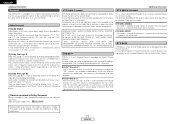
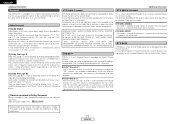
...
Additional Information
Surround
DTS Digital Surround
DTS NEO:6 surround
The AVR-2307CI is equipped with a digital signal processing circuit that on the medium is a matrix decoding technology developed by Dolby Laboratories. DTS-ES™
DTS-ES is a new surround format developed by Digital Theater Systems. A sound image and sense of positioning can be achieved...
Owners Manual - English - Page 75
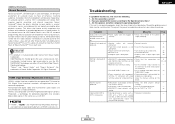
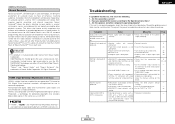
... the speakers and other playback systems. This allows the listener to...contact your store of Neural Audio Corporation. supply cord plug.
settings.
• DVD player is not DTS-compatible. • Use a DTS-compatible player.
-
• AVR-2307CI...securely.
Have you operated the receiver according to use in consumer ... brain's attention to sonic details in musical instruments, vocals...
Owners Manual - English - Page 76


...contact a 8
DENON customer service center.
displayed.
"CHECK ANTENNA" is • AVR-2307CI's XM connectors and the • Check that the connection are produced.
• Surround mode is set to a mode • Set to a mode other than "STEREO". -
Receiving... playback setting 53
output from surround speakers. For details, see the DVD player's
operating instructions. Cause
...
Owners Manual - English - Page 77


...ohms, 20 Hz ~ 20 kHz with 0.08 % T.H.D.)
135 W + 135 W (6 Ω/ohms, 1 kHz with 0.7 % T.H.D.)
Center:
100 W (8 Ω/ohms, 20 Hz ~ 20 kHz with 0.08 % T.H.D.)
135 W (6 Ω/ohms, 1 kHz with 0.7...Vp-p, 75 Ω/ohms 5 Hz ~ 100 MHz - +0, -3 dB
ENGLISH
¢ Tuner section
Receiving Range: Usable Sensitivity: 50 dB Quieting Sensitivity:
S/N (IHF-A):
Total Harmonic Distortion (at 1 kHz):...
Similar Questions
Avr2307ci Receiver's Display Not Working. Manual Is Useless
AVR-2307CI receiver display stopped working, manual is no help. Dimer switch is not responding.May h...
AVR-2307CI receiver display stopped working, manual is no help. Dimer switch is not responding.May h...
(Posted by skylark91 8 years ago)
Connect Ipod To Receiver
Want to connect my older Ipod to play the playlist through receiver and speaker system
Want to connect my older Ipod to play the playlist through receiver and speaker system
(Posted by cassala 11 years ago)
My Receiver Will Not Come On After A Power Outage. What Do I Do?
(Posted by Anonymous-65677 11 years ago)
Sub Woofer Output
The output level to the sub is very low. Went thru several times.. Even bought a new sub, same thing...
The output level to the sub is very low. Went thru several times.. Even bought a new sub, same thing...
(Posted by raddio58 13 years ago)