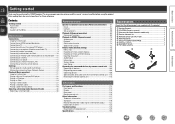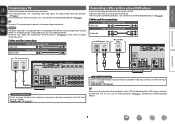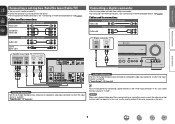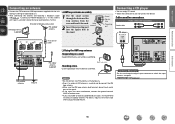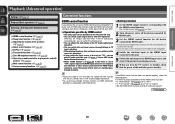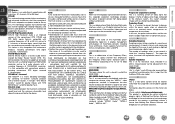Denon AVR-2112CI Support Question
Find answers below for this question about Denon AVR-2112CI.Need a Denon AVR-2112CI manual? We have 3 online manuals for this item!
Question posted by Gawaijos on July 11th, 2014
How To Hook Tv And Cable Box To Denon Avr-2112ci
The person who posted this question about this Denon product did not include a detailed explanation. Please use the "Request More Information" button to the right if more details would help you to answer this question.
Current Answers
Related Denon AVR-2112CI Manual Pages
Similar Questions
Avr 881 Cable Box Hook-up
lost my manual to receiver and need info/diagram on how to hook up cable-box and speakers to the uni...
lost my manual to receiver and need info/diagram on how to hook up cable-box and speakers to the uni...
(Posted by ronrickards 8 years ago)
Denon Avr 2112ci Owner's Manual
I have an MHL cable for my phone can I use with the receiver
I have an MHL cable for my phone can I use with the receiver
(Posted by djohnpac 10 years ago)
Avr 391 Not Putting Out Sound From Cable Box
My denon receiver is not putting out any sound from the cable box. the PS3, ipod dock, and stereo in...
My denon receiver is not putting out any sound from the cable box. the PS3, ipod dock, and stereo in...
(Posted by kiefer03 11 years ago)