Denon AVR-2112CI Support Question
Find answers below for this question about Denon AVR-2112CI.Need a Denon AVR-2112CI manual? We have 3 online manuals for this item!
Question posted by AntRachie on August 2nd, 2014
Denon 2112 Wont Connect
The person who posted this question about this Denon product did not include a detailed explanation. Please use the "Request More Information" button to the right if more details would help you to answer this question.
Current Answers
There are currently no answers that have been posted for this question.
Be the first to post an answer! Remember that you can earn up to 1,100 points for every answer you submit. The better the quality of your answer, the better chance it has to be accepted.
Be the first to post an answer! Remember that you can earn up to 1,100 points for every answer you submit. The better the quality of your answer, the better chance it has to be accepted.
Related Denon AVR-2112CI Manual Pages
AVR-2112CI Owners Manual - Page 1


Basic version
Advanced version
INTEGRATED NETWORK AV RECEIVER
AVR-2112CI
Owner's Manual
Information
AVR-2112CI Owners Manual - Page 2


...connected. • Consult the local retailer authorized to Part 15 of product or an experienced radio/TV technician for your outlet, consult an electrician for replacement of the FCC Rules. COMPLIANCE INFORMATION Product Name: Integrated Network AV Receiver Model Number: AVR-2112CI... to which is used , use the product.
4. Denon Electronics (USA), LLC (a D&M Holdings Company) 100 ...
AVR-2112CI Owners Manual - Page 4
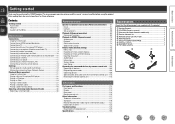
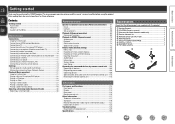
...menu and front display 75 Inputting characters 76 Audio Adjust 78 Information 84 System Setup 85 Input Setup 99
Operating the connected devices by remote control unit··&#...the following parts are supplied with the product. To ensure proper operation, please read this DENON product.
Contents
Getting started
Thank you for purchasing this owner's manual carefully before using the...
AVR-2112CI Owners Manual - Page 5
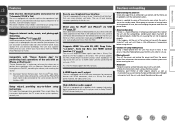
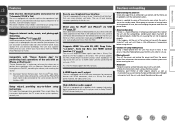
... internet radio, music, and photograph streaming Supports AirPlay® (vpage 64)
When connected to the standby mode. Compatible with "Denon Remote App" for iPod® and iPhone® via the USB port of ...to the same network by Wi-Fi (wireless LAN). z1 Download "Denon Remote App" from the iPod. Direct play audio files and still images such as photographs that are no problems with this...
AVR-2112CI Owners Manual - Page 8
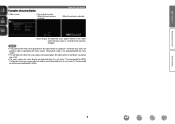
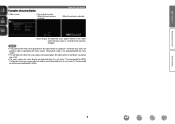
... display are displayed when this unit and a TV are connected by VIDEO and COMPONENT VIDEO. Furthermore, the menu screen and status display are not displayed when this unit and a TV are connected by HDMI. Information
5 Important information When the volume is changed. Menu
Audio Adjust Information Setup Wizard System Setup Input Setup
Surr.Parameter...
AVR-2112CI Owners Manual - Page 10
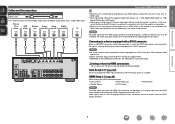
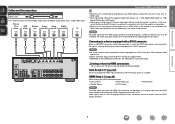
...'s resolution to a resolution with a DVI-D connector. Information
7
HDMI Setup (vpage 89)
Make settings for connections
Audio and video cable (sold separately) is assigned.
In this unit and monitor are connected with an HDMI cable, if the monitor is output when connected to a device equipped with which the input source is used for HDMI video...
AVR-2112CI Owners Manual - Page 11
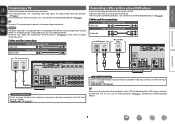
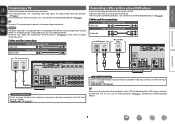
... "Converting input video signals for connections
Video cable (sold separately) Video cable
Audio cable (sold separately)
L
L
Audio cable
R
R
DVD player
VIDEO
AUDIO
VIDEO OUT
AUDIO OUT
LR
Blu-ray Disc player
AUDIO
AUDIO OUT
LR
LR
LR
LR
LR
in Set as Necessary
Set this to change the digital input connector or component video input connector to which...
AVR-2112CI Owners Manual - Page 12
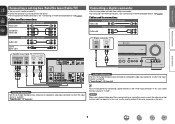
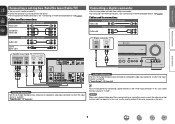
..." (vpage 101)
in Set as the input.
Cables used for connections
Video cable (sold separately) Video cable
Audio cable (sold separately)
L
L
Audio cable
R
R
Coaxial digital cable
Satellite tuner/Cable TV
VIDEO
COMPONENT VIDEO OUT
Y PB PR
VIDEO OUT
AUDIO
COAXIAL OUT
AUDIO OUT
LR
LR
LR
Connecting a digital camcorder
• You can watch satellite or cable TV...
AVR-2112CI Owners Manual - Page 14
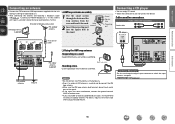
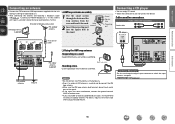
... input connector to which the input source is used for connections
Audio cable (sold separately)
L
L
Audio cable
R
R
CD player
AUDIO AUDIO
OUT LR
LR
Black White
AM outdoor antenna
Ground
FM indoor...section through the bottom of the panel. • If the signal has noise interference, connect the ground terminal
(GND) to receive a good broadcast signal, we recommend
installing an...
AVR-2112CI Owners Manual - Page 28


...DENON:[AVR-2112CI]
Favorites Internet Radio Media Server iPod Flickr Napster Pandora
[1/8]
CH +/- Reconnect it is played.
6 Use ui to select the item, then press ENTER or p to select the file to be properly connected... version
w Connect an iPod directly to the USB port to play back compressed audio with iPod shuffle).
1 Connect the iPod to the USB port (vpage 10 "Connecting an iPod ...
AVR-2112CI Owners Manual - Page 48


...• If it is compatible with MP3 files conforming to "MPEG-1 Audio Layer-3" standards. To cancel, press ui or SEARCH.
DENON:[AVR-2112CI]
Favorites Internet Radio Media Server USB Flickr Napster Pandora
[1/8]
CH +/-... the menu screen is not possible to connect and use a computer via a USB hub. • DENON does not guarantee that DENON will not work via the USB port of the ...
AVR-2112CI Owners Manual - Page 67


... operated. • Source input will be changed
Look for remote speakers connected with DENON quality sound anywhere in iTunes.
Basic version
Advanced version
AirPlay
Enjoy music from...AirPlay icon Speakers" from the list. Master Volume
Multiple Speakers
My Computer
This Computer
DENON:[AVR-2112CI]
AirPlay Device
nnStreaming music stored in
your "iPhone/iPod touch/iPad" directly to ...
AVR-2112CI Owners Manual - Page 68


...party
mode is canceled without turning off attendees component?" "Enter Party Mode?" is displayed.
•..."NET/USB" and the same network audio as on the organizer is required.
&#....
To participate in the Party Mode. DENON:[AVR-2112CI]
Favorites Internet Radio Media Server
[1/3] PARTY..." are equipped with the Party Mode function and connected in the party as the organizer, up to select...
AVR-2112CI Owners Manual - Page 69


DENON:[AVR-2112CI]
Favorites Internet Radio Media Server Flickr Napster Pandora Rhapsody
[1/7] REMOTE CONTROL
Convenient functions
The zone management function can only be used on the television screen of the device being controlled with this unit's television screen. Also, some functions of the device may be performed via the network for the connected devices. "Exit...
AVR-2112CI Owners Manual - Page 71


... the latest information. Web Controller Config.
4 When thhettpt:/o/1p92.m168e.1n0u0.19i/sinddeixs.apsplayed, click on the menu itemFile yEodiut VwiewanFtavotroiteos pToeorlsatHeel.p INDEX Web Controller DENON:[AVR-2112CI]
MAIN ZONE
Status
w
-20.0dB
ZONE2
Status -40dB
r
e
Setup Menu
Web Controller Config.
http://192.168.100.19/index.asp
q
File Edit View Favorites Tools...
AVR-2112CI Owners Manual - Page 72


... mode, surround mode, HDMI output mode, MultEQ® XT, Dynamic EQ®, audio delay etc.) last selected for the individual surround modes. When the power is turned ...Top Menu
GExample 4H Net Audio operating screen
ZONE CONTROL >
QUICK SELECT >
CHANNEL LEVEL >
NET AUDIO / USB >
iPod Dock
>
iPod Direct
>
NET AUDIO/USB(MAIN ZONE)
Back DENON:[AVR-2112CI]
>Favorites
Internet Radio
Media...
AVR-2112CI Owners Manual - Page 96


... are not displayed correctly, set with "Volume Limit" (vpage 95) .
Main unit operable with your preferred volume.
• This can be input. "Network Standby" is "DENON:[AVR-2112CI]". • For character input, see page 76.
The default Friendly Name on /off during standby. • ON : Network is the name of this unit displayed...
AVR2112CI_GettingStarted - Page 3


... storms or when unused for help. The mains plug is used , use this product continuously. Denon Electronics (USA), LLC (a D & M Holdings Company) 100 Corporate Drive Mahwah, NJ 07430-... When connecting this product from the mains, disconnect the plug from that produce heat. 9.
COMPLIANCE INFORMATION Product Name: Integrated Network AV Receiver Model Number: AVR-2112CI This product...
Specification Sheet - Page 1


...AVR-2112CI
IN Command
Integrated Network A/V Surround Receiver
S E R I E S SERIES
IN Command
SERIES
ommand
RIES
IN Command
SERIES
mand
IES
Connected. Your movies.
Pandora. FlicEkr. You are known for their heritage of technical innovation, engineering excellence, reliability and ease of -the-art Denon...libraries. All Denon components are surrounded ... and network audio/photo streaming ...
Specification Sheet - Page 2


...Other
HDMI Component S-Video Composite (video) (included front 1) Analog Audio (included front 1) Digital Optical Digital Coaxial
HDMI Monitor Composite Monitor
Audio Preout (SW)
Audio Preout ...8569, Japan www.denon.com Additional Features
• Featuring 3D pass-through technology Connecting a 3D-compliant Blu-ray disc player and 3D-compliant TV to the AVR-2112CI creates a 3D...
Similar Questions
How To Connect A Denon Avr-2112ci To Outdoor Speakers
(Posted by robfhblase 9 years ago)

