Denon AVR-1912 Support Question
Find answers below for this question about Denon AVR-1912.Need a Denon AVR-1912 manual? We have 5 online manuals for this item!
Question posted by cyclone4 on December 4th, 2011
When I Try To Plug It Ipod To Usb Is Says No Network Connection Error. Why?
The Ipod did work for a while. Ive had the receiver for 1 days. I tried resetting the microprocessor once.
Current Answers
There are currently no answers that have been posted for this question.
Be the first to post an answer! Remember that you can earn up to 1,100 points for every answer you submit. The better the quality of your answer, the better chance it has to be accepted.
Be the first to post an answer! Remember that you can earn up to 1,100 points for every answer you submit. The better the quality of your answer, the better chance it has to be accepted.
Related Denon AVR-1912 Manual Pages
Getting Started Guide - Page 11
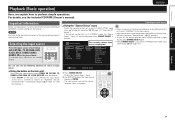
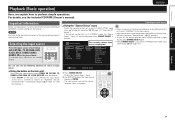
... directly.
Selecting the input source
• When using with an iPod connected directly to the USB port of this unit, select "USB/iPod" for the input source.
• Input sources that are not going to be used can be played back. • When iPod 1 on the receiver. The desired input source can be displayed when SOURCE SELECT...
Owners Manual - Page 4


...71 Examples of terms 119
Troubleshooting 122 Resetting the microprocessor 125
Specifications 126
1 Contents
Getting ...iPod 22 Tuning in radio stations 26 Playing a network audio 28 Playing a USB memory device 42
Selecting a listening mode (Surround mode 44 Selecting a listening mode 44
Advanced version 48
Speaker installation/connection (Advanced connection 49 Install 49 Connect...
Owners Manual - Page 22


... at the start by MultEQ®) even when you want to check, then press ENTER or p. When connecting to a network that has no DHCP function, perform the setting in "Network Connect." (vpage 88).
2 Use ui to a home network (LAN)"). 2 Turn on this unit (C page 5 "Getting Started"). Distance Check Check the distance.
Auto Setup
Auto Setup...
Owners Manual - Page 23


... If the remote control unit is in radio stations (vpage 26) nn Playing a network audio (vpage 28) nn Playing a USB memory device (vpage 42)
Selecting a listening mode (Surround mode) (vpage 44)
.../CBL, TV, GAME1/2, DVD, DOCK, CD, V.AUX, NET/USB) to "DOCK" or "NET/USB" and the connected iPod is automatically played (vpage 25 "iPod play function").
[ ] Move
[ENTER] Enter
q Press SOURCE SELECT...
Owners Manual - Page 32


...network (LAN)"). The station list is a monthly subscription music distribution service provided by Napster LLC. Playing a network audio
• There are replaced with "." (period).
• To play back compressed audio.... w If settings are required, make the "Network Connect." (vpage 88).
2 Press NET/USB to switch the input source to "NET/USB".
3 Press ui to select "Internet Radio", then...
Owners Manual - Page 35
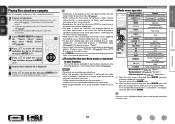
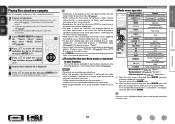
...network audio
nnMedia server operation
Operation buttons
Function
INTERNET RADIO V Last played internet radio station
PRESET 1 - 3
Preset channel (1 - 3) selection
CH +, - is displayed, press SEARCH twice, then press o p to select the first letter you quit the media server and then restart it. • When music files are required, make the "Network Connect...at menu "NET/USB" (vpage 92)....
Owners Manual - Page 36


... 12 "Connecting to select the file, and then press ENTER or p. Playing a network audio
nnViewing all of times they are popular from Flickr Contact.
7 Press ui to a home network (LAN...73.
5 After inputting the "Contact", then press ENTER.
w If settings are required, make the "Network Connect." (vpage 88).
2 Press SOURCE SELECT to display the "Source Select" menu, then select "Flickr"...
Owners Manual - Page 38


...the on this unit's power (vpage 12 "Connecting to a home network (LAN)").
Basic version
Advanced version
Listening to ...should be displayed (default: 30 sec) at menu "NET/USB" (vpage 92). When "Cancel input?" Napster
[1/8]
My ... 01 2 3 4 5 6 7 8 9
a/A SPACE
INSERT DELETE OK
Playing a network audio
nnRegistering tracks in my Napster library
1 Press p while the track you want to listen ...
Owners Manual - Page 40


The URL of Pandora and activation code are required, make the "Network Connect." (vpage 88).
2 Press SOURCE SELECT to display the "Source Select" menu, then select "Pandora" (vpage 20). Your activation code is : Continue
2D5969A RETURN Cancel
Playing a network audio
3 If you do not have a Pandora account", then press ENTER or p.
4 Input "Email address" and...
Owners Manual - Page 43


Playing a network audio
w Enter a character ... radio station is displayed. 4 Use ui to cancel the input. Rhapsody
Start a 30-day trial Sign in my library
1 Use ui to select "My Library", then press ENTER or..."Password" match, the top menu for playback. w If settings are required, make the "Network Connect." (vpage 88).
2 Press SOURCE SELECT to display the "Source Select" menu, then select...
Owners Manual - Page 45
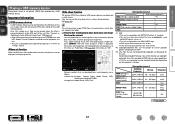
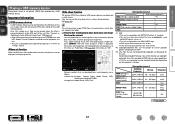
...
Network contents that can be played back simultaneously. At this unit.
z3 Only files that is compatible with MP3 ID3-Tag (Ver. 2) standard. • This unit can be played as follows. • Music files: Favorites, Internet Radio, Media Server, USB,
iPod Browse Mode (NET/USB) • Image files: Media Server, USB, Flickr
WMA (Windows Media Audio...
Owners Manual - Page 68


...two types of operations on the media controller. The network connection is also disconnected when the party mode is started ...connected on a network by operating a media controller on the same network.
• There are possible from among the media controller.
2 From the media controller, select this unit from the media controller, this unit's input source automatically switches to "NET/USB...
Owners Manual - Page 83
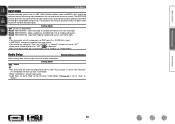
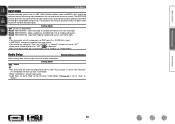
...iPod" and "NET/USB" is "Mode3". All others are set to "OFF".
• When set to something other than "OFF",
is displayed.
• This cannot be set when the surround mode is input.
• "RESTORER" settings are stored for each input source. • Audio..." (vpage 98) is set with Auto Lip Sync is connected.
• Store "Audio Delay" for each input source.
• This item default...
Owners Manual - Page 91
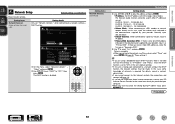
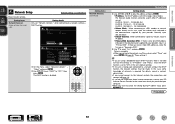
... it at "Secondary DNS".
r Use i to input the address and press ENTER. • IP Address : Set the IP address within the ranges shown below.
The Network Audio function cannot be made. Make network settings. Setting items Network Connect.
Owners Manual - Page 92
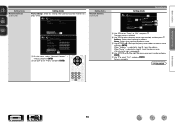
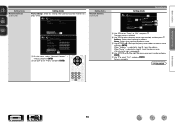
... by address. Setup is selected in step r : Input the domain name • For character input, see page 73. Network Connect. w Use ui to set "Proxy" to "ON" and press i. [ ] Cancel The proxy server is enabled. r...255.000 000.000.000.000 000.000.000.000 000.000.000.000
w
q On the menu, select "Network Connect." - [ ] Cancel "Detail" and press ENTER. When "Address" is selected in step r : Input ...
Owners Manual - Page 96
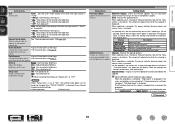
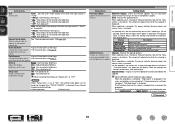
... Registered" is busy Connection fail Download fail
Updating failed. vSee overleaf
Information
BD
93 iPod : Set the iPod screen display time when the input source is "DOCK" or "iPod (USB)". • Always ... title to one you prefer. inadvertent change. Wait a while then try again. Check the settings and network environment, then update again.
Remote Setup Guide Search a preset code ...
Owners Manual - Page 104


... z1
z1 z1
Input source of the unit by pressing CH LEVEL • For turning power in the table. Basic version
Advanced version
Operating the connected devices by remote control unit
Registering the supplied preset codes in the remote control unit enables you to operate iPod, USB, Control dock for iPod, Network function and TUNER.
Owners Manual - Page 127
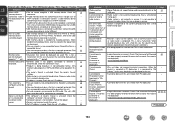
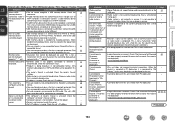
...non-compatible format. Sound is broken during playback.
• Network's signal transfer speed is slow or communications lines or radio station is not a
- Server is not found, • The computer's or router's firewall is connected. Basic version
Advanced version
GInternet radio / Media server / iPod / USB memory device / Flickr / Napster / Pandora / RhapsodyH
Symptom
Cause/Solution...
Owners Manual - Page 131
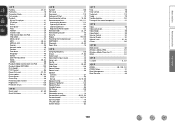
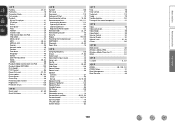
... radio 29 iPod (Control dock for iPod 22 iPod (USB 24 Media server 32 MP3 28, 42 MPEG-4 AAC 28, 42 Napster 35 Network audio 28 Pandora 37 Pure direct 47 Rhapsody 40 Stereo 47 USB memory device... 102 Remote mode 22, 24 Remote Setup Guide 93 Rename 99 Repeat 99, 100 Resetting the microprocessor 125 RESTORER 80 Rhapsody 29, 40 Room Size 76
vvS
Sampling frequency 120 S.Back 77...
Specification Sheet - Page 2


... vibration.
• Compressed Audio Restorer to enhance digital music files
Connectivity & Future-ready Expandability • Supports AirPlay
• Internet Radio and network audio / photo streaming via USB You can also listen to suit various listening styles. The AVR-1912 also supports AirPlay that lets you stream your music library from an iPhone, iPad, iPod touch, or iTunes.
•...
Similar Questions
Display Screen Inop Tryed Reset And Checked All Connections Still Nothing
(Posted by mjrjansky 8 years ago)
Connecting Phono Turntable To Avr-2311
How Do I Connect Phono Turntable To Avr-2311 C1
How Do I Connect Phono Turntable To Avr-2311 C1
(Posted by EJOHN76259 11 years ago)

