Denon AVR-1912 Support Question
Find answers below for this question about Denon AVR-1912.Need a Denon AVR-1912 manual? We have 5 online manuals for this item!
Question posted by satishbemba on December 8th, 2011
Airplay Not Working From Iphone
Airplay not working from iPhone 4 on iOS5. Works beautifully frm iTunes on laptop. Tried 2 free Denon Apps - Denon Remote App and DenOn Off. Not working.
Current Answers
There are currently no answers that have been posted for this question.
Be the first to post an answer! Remember that you can earn up to 1,100 points for every answer you submit. The better the quality of your answer, the better chance it has to be accepted.
Be the first to post an answer! Remember that you can earn up to 1,100 points for every answer you submit. The better the quality of your answer, the better chance it has to be accepted.
Related Denon AVR-1912 Manual Pages
Getting Started Guide - Page 3


... Product Name: Integrated Network AV Receiver Model Number: AVR-1912 This product complies with one or more of the ...alimentation de l'appareil et l'utilisateur doit pouvoir y accéder facilement. Denon Electronics (USA), LLC (a D & M Holdings Company) 100 Corporate Drive... or television reception, which the receiver is encouraged to try to correct the interference by the user. If this...
Getting Started Guide - Spanish - Page 3


... Product Name: Integrated Network AV Receiver Model Number: AVR-1912 This product complies with dry cloth. 7. PRECAUTION:
SURFACE...specified by the manufacturer, or sold with the manufacturer's instructions. 8. Denon Electronics (USA), LLC (a D & M Holdings Company) 100 ... of time.
14.
However, there is encouraged to try to correct the interference by the FCC, to rain...
Owners Manual - Page 1
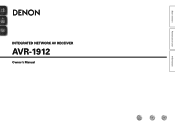
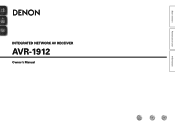
Basic version
Advanced version
INTEGRATED NETWORK AV RECEIVER
AVR-1912
Owner's Manual
Information
Owners Manual - Page 2


...to network hub or router, use the product.
4. Operation is encouraged to try to use this product must be determined by the user. NO USER-SERVICEABLE PARTS.... 10. COMPLIANCE INFORMATION Product Name: Integrated Network AV Receiver Model Number: AVR-1912 This product complies with the apparatus. Denon Electronics (USA), LLC (a D&M Holdings Company) 100 Corporate Drive Mahwah, NJ...
Owners Manual - Page 5


...audio files and still images such as turning the unit ON/OFF, controlling the volume, and switching the source. Compatible with "Denon Remote App" for iPod® and iPhone® via USB (vpage 10)
Music data from an iPhone, iPad, iPod touch or iTunes...sound reproduction. Supports internet radio, music, and photograph streaming Supports AirPlay® (vpage 62)
When connected to a network, this ...
Owners Manual - Page 9
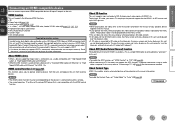
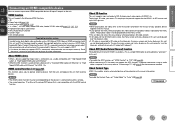
...converted to "Auto" (vpage 98).
NOTE
• The HDMI control function may not work depending on the device it is connected to operate external devices from the unit and operate ... RGB color, Adobe YCC601 color (vpage 119, 120, 121) • High definition digital audio format • ARC (Audio Return Channel) • Content Type • CEC (HDMI control)
Copyright protection system
In order...
Owners Manual - Page 13


...
To connect an iPod to this unit, keep the iPhone at least 20 cm away from this unit, use the USB cable supplied with the iPod. For details, check page 24.
• DENON does not guarantee that all USB memory devices will not work via a USB hub. • Do not use an extension...
Owners Manual - Page 27


... the iPod screen. • "Remote iPod" is not displayed, the iPod may not operate. • Note that DENON will accept no responsibility whatsoever for displaying the contents recorded on fifth generation iPod or
first generation iPod nano. Playback starts. The default setting is not supported on the iPod. DENON:[AVR-1912]
Favorites Internet Radio Media...
Owners Manual - Page 46


... then press ENTER, p or 1. Press uio p to return to "MPEG-1 Audio Layer-3" standards. z2 When the menu screen is displayed, press SEARCH twice, then...a character sort. NOTE
• Note that DENON will not work via the USB port of the on-screen ... the input source to search the list, "unsorted list." DENON:[AVR-1912]
Favorites Internet Radio Media Server USB Flickr Napster Pandora
[1/8]
...
Owners Manual - Page 65


.... Use the Apple Remote appz for iPhone, iPod touch and iPad to control iTunes from any room in your DENON remote control to "ON", the unit consumes more than 5%
of the window and select this unit from the list. Master Volume
Multiple Speakers
My Computer
This Computer
DENON:[AVR-1912]
AirPlay Device
nnStreaming music stored in iPhone, iPod touch, or...
Owners Manual - Page 66


..."Exit Party Mode?" To form a new party mode, first cancel the current party mode.
DENON:[AVR-1912]
Favorites Internet Radio Media Server
[1/3] PARTY ATTENDEE
The party mode function can only be used on...off attendees component?" "Power off the
power of one organizer in the Party Mode. Basic version
Advanced version
Party mode function
The same network audio (Internet ...
Owners Manual - Page 67


...careful not to select "Network Setup" - "Exit Device Control Mode?" Yes
Turns off Remote component?"
q Press MENU on a combination of the device may be ended from the menu,... then press ENTER.
• Displays up
CH- DENON:[AVR-1912]
Favorites Internet Radio Media Server Flickr Napster Pandora Rhapsody
[1/7] REMOTE CONTROL
Convenient functions
The zone management function can also ...
Owners Manual - Page 69


... different
zones in browser's address box.
Friendly Name DHCP IP Address MAC Address
DENON:[AVR-1912] ON 192.168.100.19 0005cd-004210
Checking the IP address.
[ ] ....1n0u0.19i/sinddeixs.apsplayed, click on the menu itemFile yEodiut VwiewanFtavotroiteos pToeorlsatHeel.p INDEX Web Controller DENON:[AVR-1912]
MAIN ZONE
Status
w
-20.0dB
ZONE2
Status
-40dB
e
Web Controller Config.
y ...
Owners Manual - Page 70


... screen
ZONE CONTROL >
QUICK SELECT >
CHANNEL LEVEL >
NET AUDIO / USB >
iPod Dock
>
iPod Direct
>
NET AUDIO/USB(MAIN ZONE)
Back DENON:[AVR-1912]
>Favorites
Internet Radio
Media Server
Flickr
Q4
Napster
Pandora
Rhapsody
RELOAD
[1Q/75 ]...(input mode, surround mode, HDMI output mode, MultEQ®, Dynamic EQ®, audio delay etc.) last selected for the individual surround modes.
Owners Manual - Page 93


... 63 characters can be set when "Party Mode" is set to "ON". • This is displayed from 0 to 99 when "Volume Display" (vpage 92)
is "DENON:[AVR-1912]". • For character input, see page 73. Setting items
Other (Continued)
System Setup
Setting details Party Mode : Set the Party Mode. Party Mode : Set the...
Owners Manual - Page 116


... are permitted to meet Apple performance standards.
Manufactured under license under U.S. AirPlay, the AirPlay logo, iPhone, iPod, iPod classic, iPod nano, iPod shuffle, and iPod touch are... trademarks of Dolby Laboratories. DTS and the Symbol are registered trademarks, & DTS-HD, DTS-HD Master Audio...
Owners Manual - Page 122


... function converts the number of channels of surround audio to less number of 96 kHz and 24 bit quantization on an iPhone/iPod touch to faithfully reproduce the sound of ...EQ® works in iTunes or on DVD-Video. AirPlay AirPlay sends (plays) contents recorded in tandem with conventional Dolby Digital, so it can achieve optimum performance for Blu-ray Disc. App Store App Store is ...
Owners Manual - Page 128
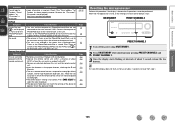
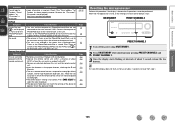
... strong light. • The ZONE SELECT setting is started.
Connect the computer or iPhone/iPod touch to operate.
Start iTunes or switch on the iPhone/iPod touch/iPad, click the AirPlay icon in the displayed screen, and select this unit and the remote control
unit. • Insert the batteries in the proper direction, checking the...
Specification Sheet - Page 1


... your iPad®, iPhone® or iPod touch®, or from the iTunes® music library. Up to six measurement points - This receiver is equipped with network functions that supports 3D video, the AVR-1912 7.1 channel HD-Audio receiver lets you enjoy a 3D theater environment with Windows® 7 -web control • Supports "Denon Remote App" to simplify operation...
Specification Sheet - Page 2


... • GUI overlay on the AVR-1912 or its compliance with safety and regulatory . *AirPlay, the AirPlay logo, iPhone, iPod, iPod classic, iPod nano,iPod shuffle, iPod touch and iTunes are trademarks of vibration.
• Compressed Audio Restorer to high sound quality, rather than with Internet service provider
Ports In
HDMI
x 6
Component
x 1
S-Video
x 1
Composite (video) (included...
Similar Questions
How Do You Get Airplay To Work From Ipad To Denon Avr-1912 Reciever
(Posted by samuekmtnsc 10 years ago)

