Denon AVR-1912 Support Question
Find answers below for this question about Denon AVR-1912.Need a Denon AVR-1912 manual? We have 5 online manuals for this item!
Question posted by aerTCL on April 15th, 2014
How To Upgrade Software On Denon Receivers Avr1912
The person who posted this question about this Denon product did not include a detailed explanation. Please use the "Request More Information" button to the right if more details would help you to answer this question.
Current Answers
There are currently no answers that have been posted for this question.
Be the first to post an answer! Remember that you can earn up to 1,100 points for every answer you submit. The better the quality of your answer, the better chance it has to be accepted.
Be the first to post an answer! Remember that you can earn up to 1,100 points for every answer you submit. The better the quality of your answer, the better chance it has to be accepted.
Related Denon AVR-1912 Manual Pages
Getting Started Guide - Page 3


... cord from being walked on a circuit different from that produce heat. 9. Refer all warnings. 4.
Denon Electronics (USA), LLC (a D & M Holdings Company) 100 Corporate Drive Mahwah, NJ 07430-2041 ...SURFACE CHAUDE. NO TOCAR. COMPLIANCE INFORMATION Product Name: Integrated Network AV Receiver Model Number: AVR-1912 This product complies with Part 15 of the polarized or grounding-type plug...
Getting Started Guide - Page 8
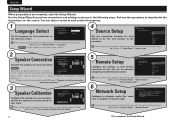
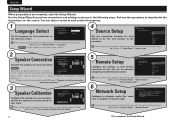
BD
[1/2]
DVD
Set the connecting terminals for speakers other side of receiver, and other than 5.1 channel or 7.1 channel speakers cannot be changed ...the Setup Wizard.
Network Setup Please connect LAN cable to ETHERNET port on rear panel of cable to playback audio files saved onto a computer or Internet radio.
"Network Setup"
4
This completes the Setup Wizard. Language ...
Getting Started Guide - Page 11
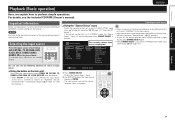
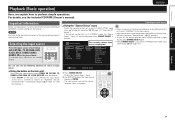
...SELECT is automatically played (vm page 25 "iPod play function"). Important information
Before starting playback, make the connections between the different components and the settings on the main unit is pressed, the input source
of this operation (vm page 101 "Operating AV
device"). ... (Basic operation)
Here, we explain how to be played back. • When iPod 1 on the receiver.
Getting Started Guide - Spanish - Page 3


...y accéder facilement. COMPLIANCE INFORMATION Product Name: Integrated Network AV Receiver Model Number: AVR-1912 This product complies with the instructions, may not cause harmful interference, and...subject to persons. CAUTION:
To completely disconnect this product to comply with dry cloth. 7. Denon Electronics (USA), LLC (a D & M Holdings Company) 100 Corporate Drive Mahwah, NJ ...
Owners Manual - Page 2


...not install near water. 6. COMPLIANCE INFORMATION Product Name: Integrated Network AV Receiver Model Number: AVR-1912 This product complies with the apparatus. Information
I The exclamation point within an...lightning storms or when unused for replacement of the polarized or grounding-type plug. Denon Electronics (USA), LLC (a D&M Holdings Company) 100 Corporate Drive Mahwah, NJ ...
Owners Manual - Page 5


... problems with the connection cables.
• Power is supplied to operate properly.
Direct play audio files and still images such as turning the unit ON/OFF, controlling the volume, and ...unit via the USB port of the unit with an iPhone or iPod touchz1
"Denon Remote App" is application software that allows you connect the USB cable supplied with 6 HDMI input connectors for ...
Owners Manual - Page 13


...separately) (vpage 10 "Connecting a control dock for iPod").
• With iPods, playback is received by DENON (sold separately). • For instructions on the control dock for iPod settings, refer to ...RL
• When you want to this unit and a telephone call is possible with the DENON control
dock for iPod's operating
instructions. Information
10 USB memory device
iPod
or
RL
Use the...
Owners Manual - Page 25
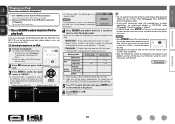
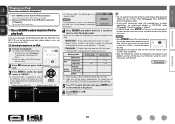
...modes for displaying the contents recorded on the combination of iPod and the software version, some functions may not operate.
• Note that DENON will be played.
6 Press ENTER, p or 1. z2 Video may....
Press uio p to return to play back both video, photo and audio. vSee overleaf
Information
BD
22
q Use a DENON control dock for iPod to the original screen.
• To play back...
Owners Manual - Page 27


...
Advanced version
w Connect an iPod directly to the USB port to play back compressed audio with the data on an iPod when using this unit. • The Remote mode... • Depending on the display of iPod and the software version, some
functions may not be properly connected. Information
BD
24
DENON:[AVR-1912]
Favorites Internet Radio Media Server iPod Flickr Napster Pandora
[1/8]...
Owners Manual - Page 31


... radio stations can be registered by accessing an exclusive DENON Internet radio URL from around the world can be received.
• This unit is shown during playback (vpage...Audio)
P
MP3 (MPEG-1 Audio
Layer-3)
P
WAV
MPEG-4 AAC
FLAC (Free Lossless Audio Codec)
JPEG
Media server z1 P
P P Pz2 P P
A server or server software compatible with distribution in MP3 and WMA (Windows Media Audio...
Owners Manual - Page 46


....m4a
[1/9]
CH +/- When using a USB cable. To cancel, press ui or SEARCH. DENON:[AVR-1912]
Favorites Internet Radio Media Server USB Flickr Napster Pandora
[1/8]
CH +/- Playing a USB memory ... with MP3 files conforming to "MPEG-1 Audio Layer-3" standards.
Press uio p to return to the original screen.
• To play back compressed audio with extended bass or treble reproduction, we...
Owners Manual - Page 65


...
My Computer
This Computer
DENON:[AVR-1912]
AirPlay Device
nnStreaming music...DENON remote control to play in iTunes, and click "Devices". 2 Check "Allow iTunes control from remote speakers". Information
BD
62 nnSetting procedure
1 Install iTunes 10, or later, on a Mac or Windows PC that is connected to use iTunes, also see song and artist names together, press STATUS on the OS and software...
Owners Manual - Page 66


...). The input source automatically switches to "NET/USB" and the same network audio as attendees.
No operation is displayed on the organizer is activated automatically participate... is canceled without turning off the
power of the attendees is turned off attendees component?" DENON:[AVR-1912]
Favorites Internet Radio Media Server
[1/3] PARTY ATTENDEE
The party mode function can only...
Owners Manual - Page 67


... device. Zone Management
DENON:[AVR-1912] DENON:[RCD-N7]
[1/1]
...DENON:[AVR-1912]
Model Power Select Source Volume Level
AVR-1912 On BD -40.0dB
Device Control
[ENTER] Enter [RETURN] Return
NOTE • If the selected device is compatible with
Zone Management, "Device Control" is not displayed. is in "Device Control" mode. w When "Exit Device Control Mode?" "Power off Remote component...
Owners Manual - Page 70


... CONTROL >
QUICK SELECT >
CHANNEL LEVEL >
NET AUDIO / USB >
iPod Dock
>
iPod Direct
>
NET AUDIO/USB(MAIN ZONE)
Back DENON:[AVR-1912]
>Favorites
Internet Radio
Media Server
Flickr
Q4
Napster
... the settings (input mode, surround mode, HDMI output mode, MultEQ®, Dynamic EQ®, audio delay etc.) last selected for the individual surround modes. When set up, return to play back...
Owners Manual - Page 96
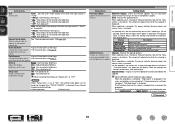
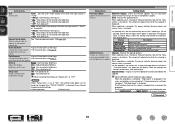
...displayed if you attempt
to complete an update.
Failure to server. Upgrade Status : Display a list of the receiver. See the DENON website for firmware updates.
Change the "Quick Select" • ...pressing and holding the main unit's TUNER PRESET + and TUNER PRESET - Upgrade : Execute the upgrade process. vSee overleaf
Information
BD
93 iPod : Set the iPod screen display...
Owners Manual - Page 123
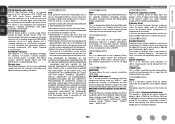
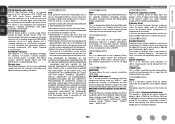
...IN ANY WAY OUT OF THE USE OF THIS SOFTWARE, EVEN IF ADVISED OF THE POSSIBILITY OF SUCH DAMAGE. Video signal and audio signal can be used for achieving 6.1-channel surround playback...is larger than the traditional RGB color model. sYCC601 color Like "x.v.Color", each reading in upgrade costs. For inquiries about one second is fully compatible with 2-channel sources. Information
120 ...
Owners Manual - Page 127
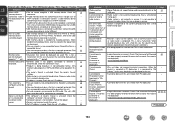
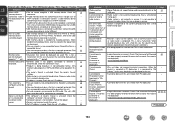
.... Delete from PC Application.
not displayed on . This is connected via USB hub. DENON does not guarantee that is
12
be displayed are used.
memory device
Set the format to... broadcasting. For details, refer to play a file that all USB
memory devices will operate or receive power.
• USB memory device is not a malfunction. Record the files in a
42
compatible...
Specification Sheet - Page 1


... Auto Setup
- Up to six measurement points - With the Denon Remote App installed on your iPad®, iPhone® or iPod touch®, or from the iTunes® music library. It also supports AirPlay so that supports 3D video, the AVR-1912 7.1 channel HD-Audio receiver lets you enjoy a 3D theater environment with exciting video...
Specification Sheet - Page 2


... 210-8569, Japan www.denon.com By connecting Front Height speakers and using the AVR-1912 for 2-channel stereo playback, you can enjoy multi-room audio playback, or to meet...
Component
x 1
S-Video
x 1
Composite (video) (included front 1) x 3
Analog Audio (included front 1)
x 6
Digital Optical
x 1
Digital Coaxial
x 1
Out
HDMI Monitor
x 1
Composite Monitor
x 1
Audio ...
Similar Questions
Is There A Software Update For The Denon Avr-590 Receiver
Software update
Software update
(Posted by janetcollegio 6 years ago)
How Do I Check For Software Updates On My Dennon Avr-1912
(Posted by noripvoort 10 years ago)
My Avr 1912 Denon Receiver Won't Recognize My Pandora Account
(Posted by jigros 10 years ago)

