Denon AVR-1912 Support Question
Find answers below for this question about Denon AVR-1912.Need a Denon AVR-1912 manual? We have 5 online manuals for this item!
Question posted by seare on October 3rd, 2013
Which Surround Mode Denon 1912
The person who posted this question about this Denon product did not include a detailed explanation. Please use the "Request More Information" button to the right if more details would help you to answer this question.
Current Answers
There are currently no answers that have been posted for this question.
Be the first to post an answer! Remember that you can earn up to 1,100 points for every answer you submit. The better the quality of your answer, the better chance it has to be accepted.
Be the first to post an answer! Remember that you can earn up to 1,100 points for every answer you submit. The better the quality of your answer, the better chance it has to be accepted.
Related Denon AVR-1912 Manual Pages
Getting Started Guide - Page 12


... the volume.
nnPlaying a Blu-ray Disc player/DVD player nnPlaying a CD player nnPlaying an iPod® nnTuning in radio stations nnPlaying a network audio nnPlaying a USB memory device nnSelecting a listening mode (Surround mode) nnConvenient functions nnPlayback in ZONE2 (Separate room) nnHow to the level set at "Mute Level" (vm
page 92). • To cancel, press...
Owners Manual - Page 4


... Warranty (for future reference. To ensure proper operation, please read this DENON product.
After reading them, be sure to make detailed settings 70 Menu ...22 Tuning in radio stations 26 Playing a network audio 28 Playing a USB memory device 42
Selecting a listening mode (Surround mode 44 Selecting a listening mode 44
Advanced version 48
Speaker installation/connection (Advanced ...
Owners Manual - Page 5


...If there is a major difference in surround mode with equal quality and power for connecting devices with an easy to a network, this unit. z1 Download "Denon Remote App" from an iPhone, iPad...supports the ARC (Audio Return Channel) function, which supports high-quality digital audio format for Blu-ray Disc players such as photographs that achieves high-quality surround sound reproduction. z2...
Owners Manual - Page 16


... Audyssey® Auto Setup, place the setup microphone in multiple locations all audio electronics during Audyssey® Auto setup. Audyssey MultEQ® uses the measurements...the network settings (Network Setup) (vpage 19)
Playback (Basic operation) (vpage 20)
Selecting a listening mode (Surround mode) (vpage 44)
Playback (Advanced operation) (vpage 58)
Set up to six
positions). • ...
Owners Manual - Page 23


... GAME1 GAME2 V.AUX
The currently selected input source is pressed, the AMP-operation mode starts automatically (vpage 101).
Information
• When using with an iPod connected directly... in radio stations (vpage 26) nn Playing a network audio (vpage 28) nn Playing a USB memory device (vpage 42)
Selecting a listening mode (Surround mode) (vpage 44)
Playback (Advanced operation) (vpage 58)...
Owners Manual - Page 47
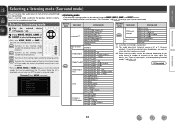
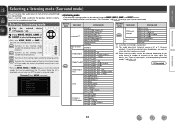
.... • Pressing MOVIE, MUSIC or GAME displays a list of input signals, and corresponding surround modes" (vpage 116). It cannot be selected on the
audio format or number of channels of the input signal. Basic version
Advanced version
Information
Selecting a listening mode (Surround mode)
This unit can be selected using the MOVIE, MUSIC, GAME, and DIRECT buttons...
Owners Manual - Page 48
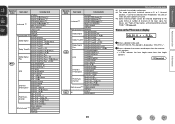
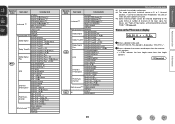
... Multi-channel z3 VIDEO GAME
VIRTUAL
All
DIRECT
PURE DIRECT
45
Selecting a listening mode
z1 2-channel also includes analog input. It cannot be selected, depending on the TV screen or display
q
w
q Shows a decoder to be used . Views on the audio format or number of channels of input signals, and corresponding surround modes" (vpage 116).
Owners Manual - Page 54
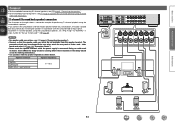
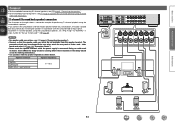
... front height speakers before you start playback, the audio is played back by automatically switching the speakers in the Setup wizard screen for making connections.). • Use speakers with the surround mode or input signals.
Speaker terminals FRONT CENTER SURROUND SURR. To perform 7.1-channel playback using the surround back speakers, set "Amp Assign" to the...
Owners Manual - Page 55


... and front height speakers before you start playback, the audio is played back by automatically switching the speakers in steps 3 and 4 for performing 7.1-channel playback using the front height speaker, set "Amp Assign" to "F.HEIGHT" in accordance with the surround mode or input signals.
Basic version
7.1-channel (Front height speaker) connection
The illustration...
Owners Manual - Page 61
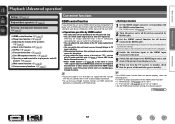
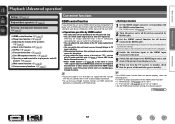
..., even if the power of this unit (vpage 6 "About ARC (Audio Return Channel) function"). • When "HDMI Control" (vpage 86) in standby (passthrough function).
Basic version
Advanced version
Playback (Advanced operation)
Settings (vpage 13)
Playback (Basic operation) (vpage 20)
Selecting a listening mode (Surround mode) (vpage 44)
nn HDMI control function (vpage 58) nn Sleep...
Owners Manual - Page 69


....19i/sinddeixs.apsplayed, click on the menu itemFile yEodiut VwiewanFtavotroiteos pToeorlsatHeel.p INDEX Web Controller DENON:[AVR-1912]
MAIN ZONE
Status
w
-20.0dB
ZONE2
Status
-40dB
e
Web Controller Config. ... the main volume, click "" or the volume display. Q0 Click "v" and then select a surround mode from the main unit, click this unit with "Network Info." (vpage 91). y Click to...
Owners Manual - Page 70


... delay etc.) last selected for the individual surround modes. Q6 When registering presets, click "v" to select the channel you want to play back randomly. GExample 3H Net Audio operating screen
ZONE CONTROL >
QUICK SELECT >
CHANNEL LEVEL >
NET AUDIO / USB >
iPod Dock
>
iPod Direct
>
NET AUDIO/USB(MAIN ZONE)
Back DENON:[AVR-1912]
>Favorites
Internet Radio
Media Server
Flickr...
Owners Manual - Page 73


... function to a preset memory. Changes input connector assignment. Makes settings for audio playback in a ZONE2 system. Basic version
Advanced version
How to make detailed settings
Menu map
For menu operation, connect a TV to this source.
Compensates for the auto surround mode. Sets the preset memories that only need to be set them again...
Owners Manual - Page 78
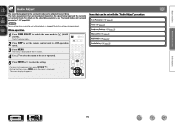
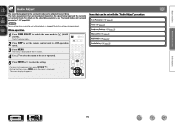
... to J (MAIN ZONE).
For details on the adjustable parameters, see "Surround modes and surround parameters" (vpage 114). Information
BD
75 Basic version
Advanced version
Audio Adjust
The sound being played in the surround mode can be adjusted depend on the signal being input and the currently set surround mode. Menu operation
1 Press ZONE SELECT to switch the zone...
Owners Manual - Page 79
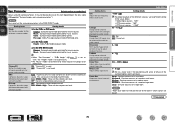
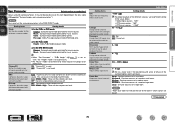
...Surround sound mode optimized for the different surround modes.
OFF : Turn dynamic range compression off .
C.Image Assign center channel signal to set in the Dolby TrueHD mode.
Game : Surround sound mode...stereo music.
Low / Middle / High : These set the surround parameters in which sources are underlined. Audio Adjust
Setting items LFE Adjust the low-frequency effects level (LFE...
Owners Manual - Page 80
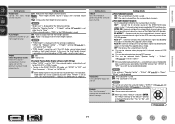
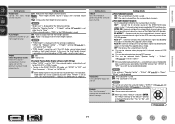
..." (vpage 83) is "None", "S.Back" is set to "ON", set
other than to "ON", the surround mode is automatically set if the HD Audio source being played contains a surround back signal, the decoder type is not output from the surround back channels. OFF : The subwoofer is set "Surr.Parameter" - When you select "Default" and press...
Owners Manual - Page 83
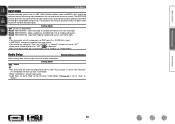
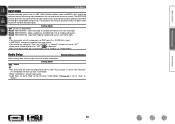
... set to 100 ms when "Auto Lip Sync" is set when the surround mode is input.
• "RESTORER" settings are stored for each input source. • Audio Delay for all compressed sources. While viewing video, manually adjust the time to delay audio output.
0ms - 200ms
Setting details
• This item can be set within...
Owners Manual - Page 84
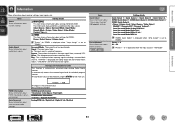
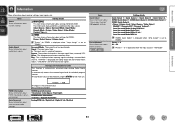
...174; / Dynamic EQ® / Dynamic Volume® / Auto Surround Mode Analog/PCM 2ch / Auto Surround Mode Digital 2ch / Auto Surround Mode Digital 5.1ch / Auto Surround Mode Multi ch
"ZONE2 Quick Select" is displayed when "Amp Assign" ...can be changed. Preset 1 - 3 A1 - Power / Select Source / Volume Level
Audio Signal Show information about preset channels. G8
"Preset 1 - 3" is displayed when the ...
Owners Manual - Page 119


... audio signal of input signals, and corresponding surround modes
This table shows the input signal that is fixed when "AFDM" (vpage 77) is set to "ON". D This indicates the surround mode that can be selected when "Amp Assign" (vpage 83) is set to "None", this surround mode cannot be played in the table
F This indicates the default surround mode. Surround mode...
Specification Sheet - Page 2


... has been thoroughly implemented in the U.S. To enjoy surround playback with the AVR-1912's Dolby Pro Logic IIz, you can configure the AVR-1912 for their contribution to high sound quality, rather than with Glow-Key • Remote Setup Guidance • Auto surround mode • Sleep timer function • Audio Delay function (0 to 200 msec) • Muting level...

