Denon AVR-1912 Support Question
Find answers below for this question about Denon AVR-1912.Need a Denon AVR-1912 manual? We have 5 online manuals for this item!
Question posted by edcon on October 14th, 2013
Can I Play Audio Music In Stereo From 4 Speakers With The Denon 1912
The person who posted this question about this Denon product did not include a detailed explanation. Please use the "Request More Information" button to the right if more details would help you to answer this question.
Current Answers
There are currently no answers that have been posted for this question.
Be the first to post an answer! Remember that you can earn up to 1,100 points for every answer you submit. The better the quality of your answer, the better chance it has to be accepted.
Be the first to post an answer! Remember that you can earn up to 1,100 points for every answer you submit. The better the quality of your answer, the better chance it has to be accepted.
Related Denon AVR-1912 Manual Pages
Owners Manual - Page 4


...Playing a Blu-ray Disc player/DVD player 21 Playing a CD player 21 Playing an iPod 22 Tuning in radio stations 26 Playing a network audio 28 Playing a USB memory device 42
Selecting a listening mode (Surround mode 44 Selecting a listening mode 44
Advanced version 48
Speaker.... To ensure proper operation, please read this DENON product. Contents
Getting started
Thank you for North...
Owners Manual - Page 5


...play audio files and still images such as Dolby TrueHD, DTS-HD Master Audio, etc. This unit also supports the ARC (Audio Return Channel) function, which supports high-quality digital audio format for performing basic operations of other online music... to the standby mode. Compatible with "Denon Remote App" for Blu-ray Disc players...the unit is set up the speakers, network, etc. Cautions on...
Owners Manual - Page 22


... Flat") to
be connected to a home network (LAN) to listen to Internet radio or play back music files and still image (JPEG) files stored on a computer.
1 Connect the Ethernet cable ...screen reappears.
Use o p to the DHCP function.
Basic version
Advanced version
Set up speakers (Audyssey® Auto Setup)
Parameter Check
This function enables you to check the measurement results...
Owners Manual - Page 25
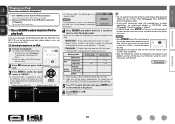
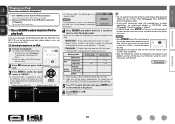
... the standby mode before disconnecting the iPod.
q Use a DENON control dock for iPod to play back both video, photo and audio.
z2 Video may not operate.
• Note that DENON will accept no responsibility whatsoever for iPod").
Display mode
Browse mode
Remote mode
Playable files
Music file Photo file Video file
Active buttons
Remote control...
Owners Manual - Page 27


DENON:[AVR-1912]
Favorites Internet Radio Media Server iPod Flickr Napster Pandora
[1/8]
CH +/-
Remote mode Display iPod information on the iPod screen. • "Remote iPod" is displayed on the display of iPod and the software version, some
functions may not be properly connected. Playing an iPod
• You can use the USB cable provided with...
Owners Manual - Page 31


...by accessing an exclusive DENON Internet radio URL from a CD, etc. Also, when selecting music files after playing back image files, press SEARCH when the music playback screen is ...that is required to play music files via a network.
Basic version
Advanced version
Information
Playing a network audio
Follow this procedure to play Internet radio stations or music or still picture (JPEG...
Owners Manual - Page 45
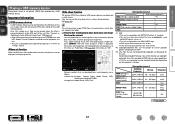
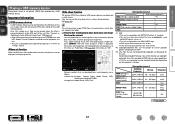
... at the same time by copyright can be played as follows. • Music files: Favorites, Internet Radio, Media Server, USB,
iPod Browse Mode (NET/USB) • Image files: Media Server, USB, Flickr
WMA (Windows Media Audio)
MP3 (MPEG-1 Audio Layer-3)
WAV
MPEG-4 AAC
FLAC (Free Lossless Audio Codec)
GCompatible formatsH
Sampling frequency
Bit rate
Extension...
Owners Manual - Page 47
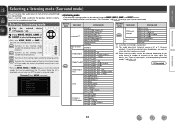
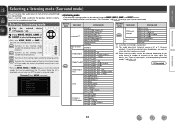
...STEREO MONO MOVIE VIRTUAL
z1 2-channel also includes analog input.
It cannot be selected when headphones are used, or
when only front speakers are used.
Selecting a listening mode
1 Play the selected device (vpage 21 - 42).
2 Press MOVIE, MUSIC...a listening mode (Surround mode)
This unit can be selected on the
audio format or number of channels of the input signal. Switches to the ...
Owners Manual - Page 48
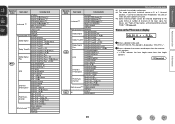
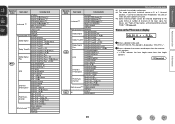
... version
Basic version w Shows a decoder that creates sound output from the surround
back speakers. • "+ PLgz" indicates the front height sound from front height
speakers. z2 This mode plays back 2-channel source in 5.1 or 7.1-channel
playback. Views on the audio format or number of channels of input signals, and corresponding surround modes" (vpage 116...
Owners Manual - Page 50


... subwoofer. • If multichannel signals are input, they are mixed down to stereo music sources. This mode is played back at the same level from the front speakers (L/R) is for enjoying surround effects using only the front speakers or headphones. When playing sources recorded in monaural in the "MONO MOVIE" mode, the sound will be adjusted...
Owners Manual - Page 60
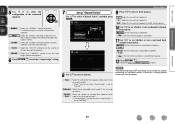
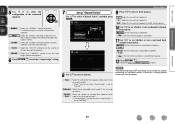
... output the audio in power amplifier for playback.
6 Press RETURN B to exit the "Amp Assign" setting.
7
Set up speakers
9 Press o p to set to select a channel. Measure Set for playback. Proceed to page 15 STEP1 Preparation step 6.
[RETURN] Return
8 Use ui to
"Front B". In this to assign the unit's built-in stereo. Surround Back...
Owners Manual - Page 65


... connected to use.
Master Volume
Multiple Speakers
My Computer
This Computer
DENON:[AVR-1912]
AirPlay Device
nnStreaming music stored in your home.
zz Available...play in
your DENON remote control to "ON" for iPod touch, iPhone and iPad Remotes
Forget All Remotes
Reset Sync History
?
Convenient functions
nnRemote operations
You can easily stream music from remote speakers...
Owners Manual - Page 70


... etc.) last selected for the individual surround modes.
Q8 Click this item to play .
GExample 3H Net Audio operating screen
ZONE CONTROL >
QUICK SELECT >
CHANNEL LEVEL >
NET AUDIO / USB >
iPod Dock
>
iPod Direct
>
NET AUDIO/USB(MAIN ZONE)
Back DENON:[AVR-1912]
>Favorites
Internet Radio
Media Server
Flickr
Q4
Napster
Pandora
Rhapsody
RELOAD
[1Q/75 ]
Q6
Q7...
Owners Manual - Page 86
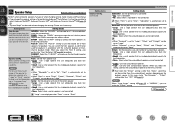
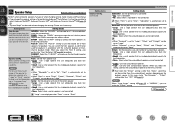
...surround speakers. • Large : Use a large speaker that can adequately play back low frequencies. • Small : Use a small speaker that can be switched to match your speaker environment... be used for ZONE2 and output the audio in accordance with the 2-channel playback or multichannel playback mode. Basic version
Advanced version
Speaker Setup
Default settings are not connected.
&#...
Owners Manual - Page 101


... as shown below.
NOTE
• It is not possible to which an component video input connector cannot be selected only when a component video is displayed. is assigned as "- - -".
• When a control dock for which "Delete" is played back combined with the playing audio. "BD", "TV", "GAME1" and "GAME2" can be assigned is displayed as an...
Owners Manual - Page 117
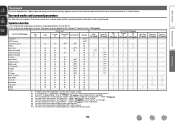
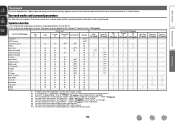
..."PLgx Music". Symbols in the table
S This indicates the audio output channels...play program sources in the surround mode to achieve the same sense of "Speaker Config." (vpage 83). D This indicates the audio...Audio is played.
z9 This item can be set to "LFE+Main" (vpage 84), sound is played.
Surround mode (vpage 44)
PURE DIRECT DIRECT (2channel) DIRECT (Multi-channel) STEREO...
Owners Manual - Page 118


...If "Speaker Config...mode (vpage 44)
PURE DIRECT DIRECT (2 channel) DIRECT (Multi-channel) STEREO MULTI CH IN DOLBY PRO LOGIC gz DOLBY PRO LOGIC gx DOLBY PRO LOGIC...76)
Dimension (vpage 76)
C.Width (vpage 76)
Sz3 Sz3
NEO:6 Music mode only
C.Image (vpage 76)
Tone z14 (vpage 78)
Audyssey Settingsz19...Audio whose sampling frequency of an input signal is played. "PLgz Height" (vpage 77) is set .
Owners Manual - Page 122


... the addition of height speakers. Dolby Digital Plus Dolby Digital...and room acoustics. Regular music such as that on...playing movie sources in all stereo sources. This technology supports multi-channel, high data transfer speed, high sampling frequency, and lossless audio playback. AirPlay AirPlay sends (plays) contents recorded in a movie theater can achieve optimum performance for playing...
Specification Sheet - Page 1


... Radio and network audio/photo streaming via USB • Power Amp Assign function, for versatility in using the AVR-1912 for different
purpose (Surround Back, Front Height, Zone 2, Bi-Amp, Front Speaker B)
Ease-of-Use..., and switch sources. With the Denon Remote App installed on your iPad, iPhone or iPod touch, you can stream music from your favorite genres of music at stand-by an iPhone / ...
Specification Sheet - Page 2


... Front Height speakers and using the AVR-1912 for 2-channel stereo playback, you can play , just press the iPod Play button on a level you've never experienced before.
• High-definition audio support The AVR-1912 has a decoder that lets you will be able to enjoy surround sound in the audio and video circuitry to immaculately clean audio and video playback...
Similar Questions
How To Play Pandora Music From My Iphone On Denon Avr-1912
(Posted by tehargoa 9 years ago)
Can U Play 6 Channel Stereo In Digital On Denon Avr 1804
(Posted by majOTS 10 years ago)
How To Adjust Speakers Using The Denon Avr 1912 Remote
(Posted by AkoenShy 10 years ago)

